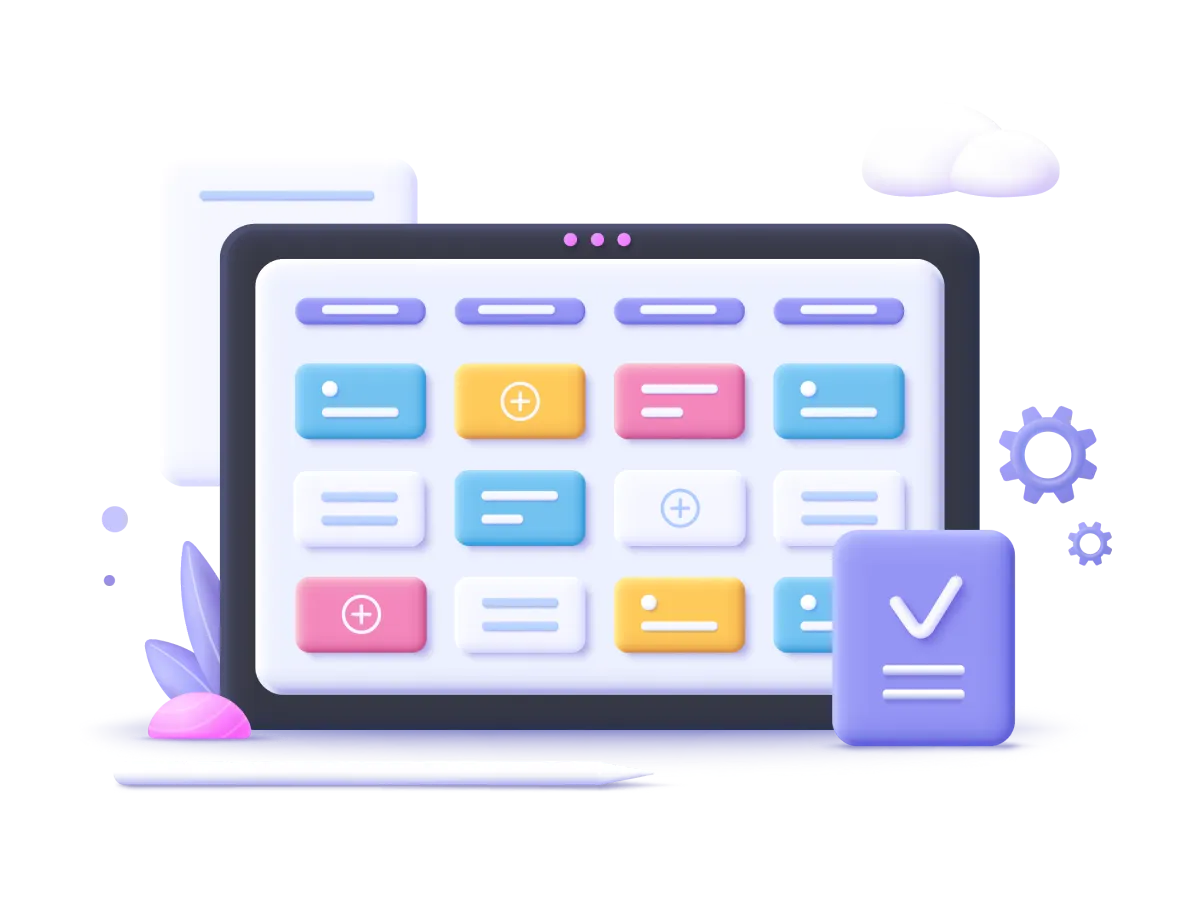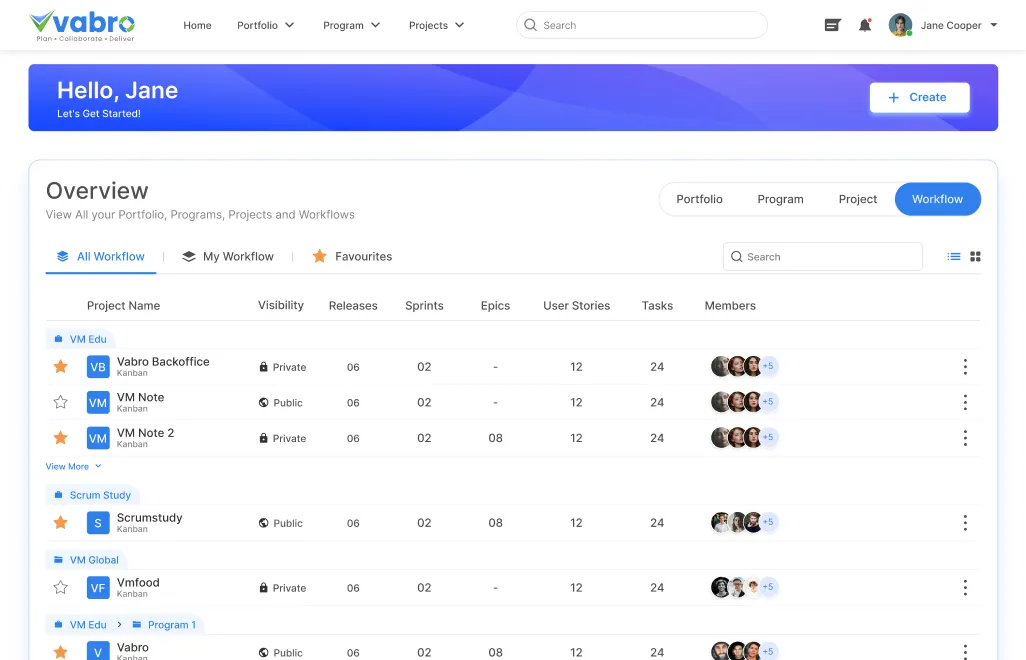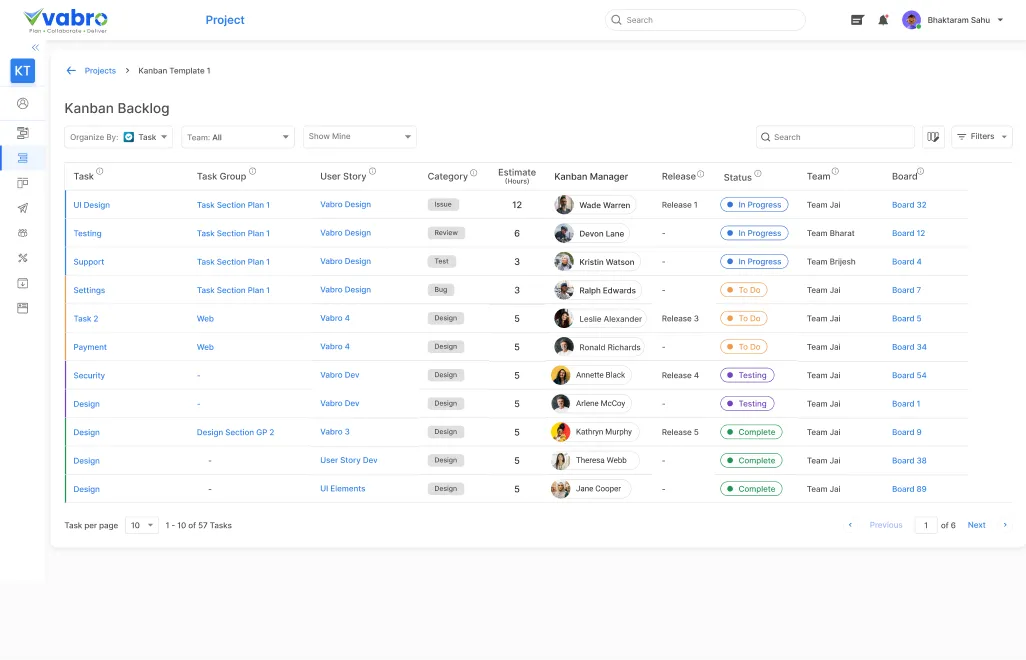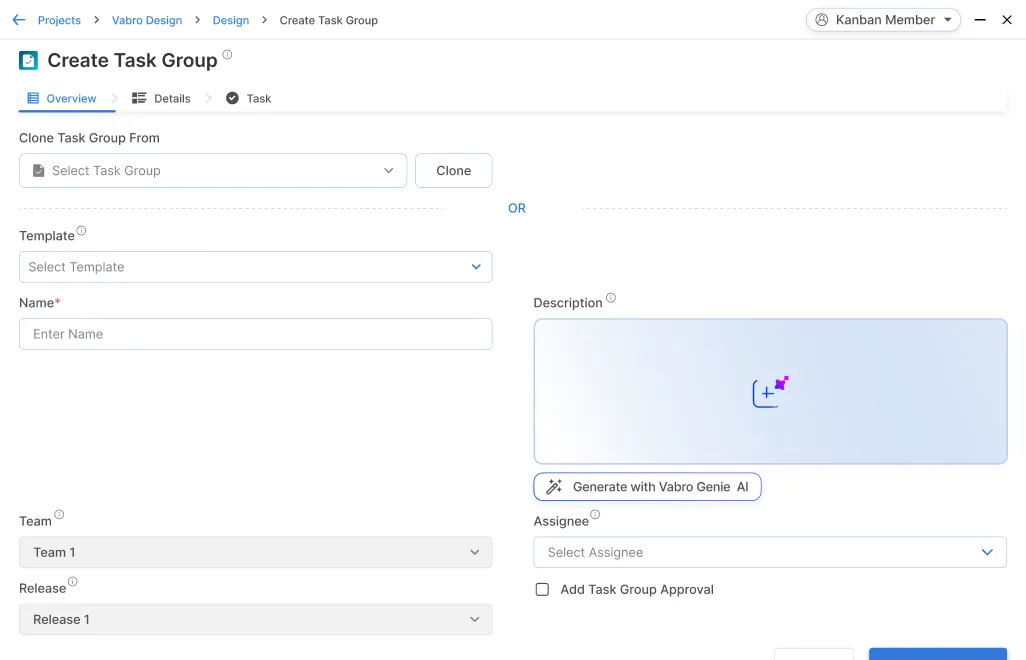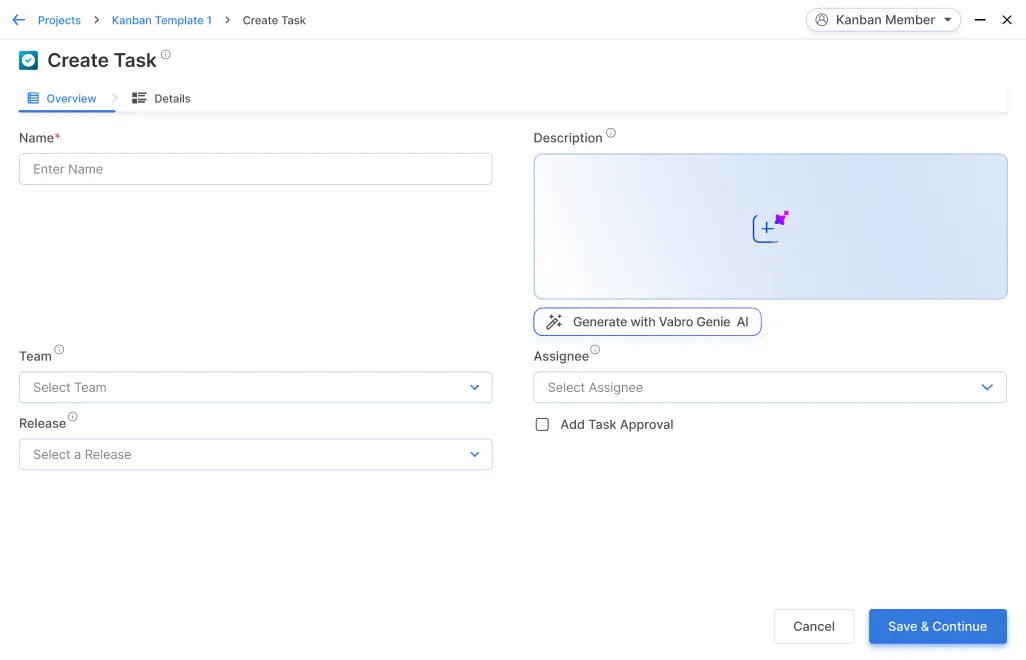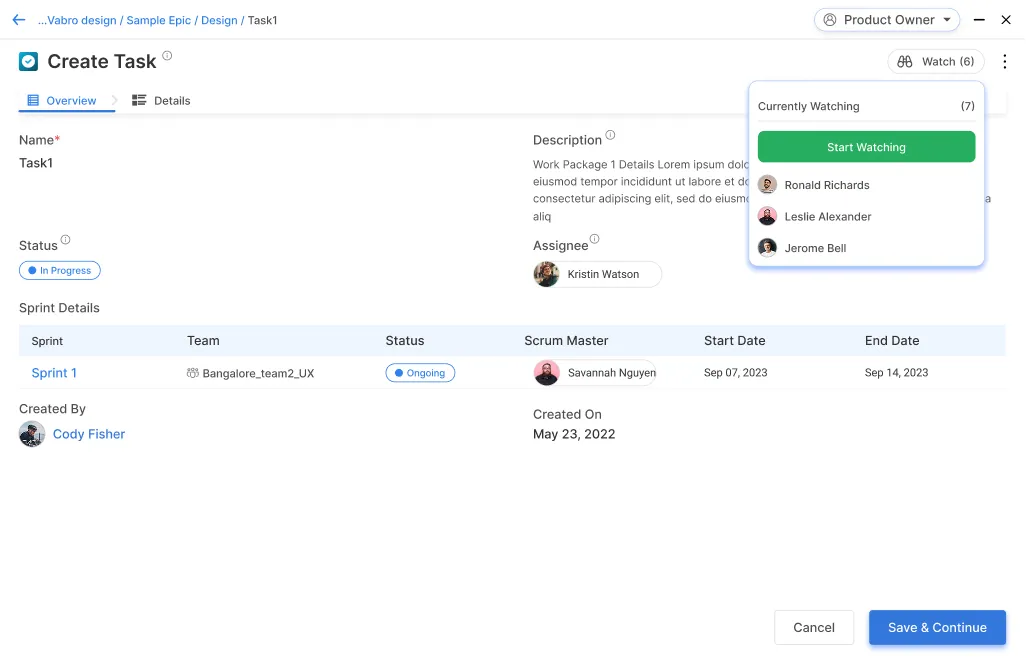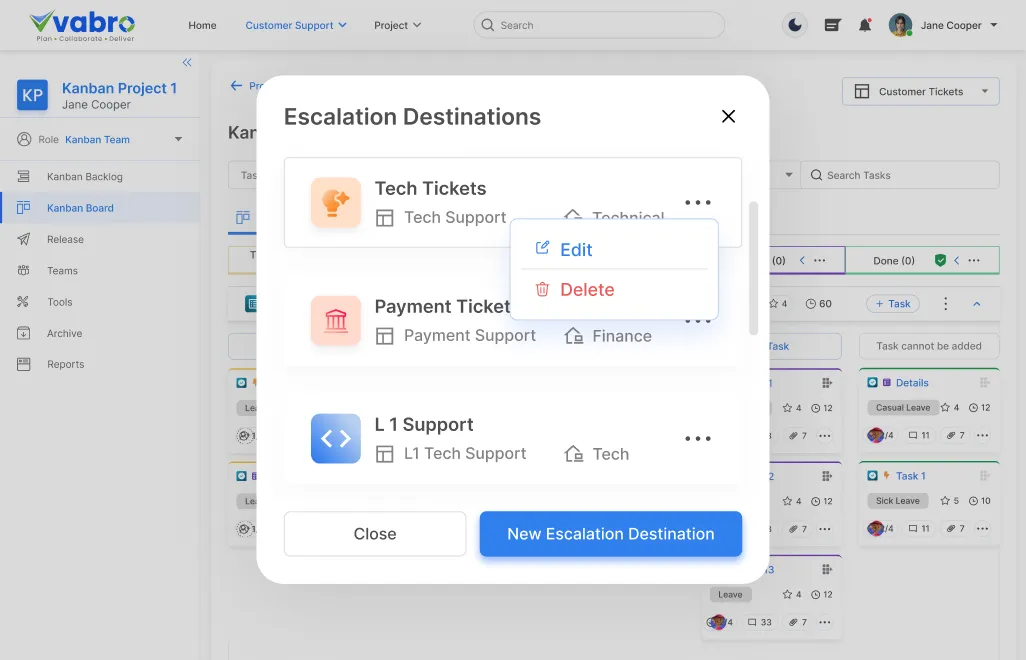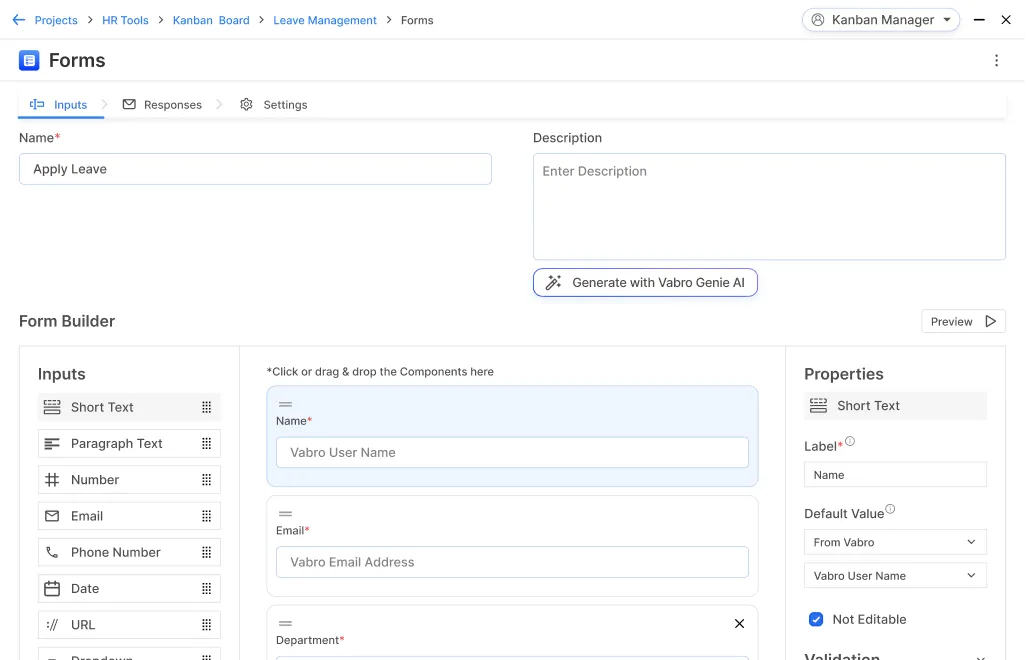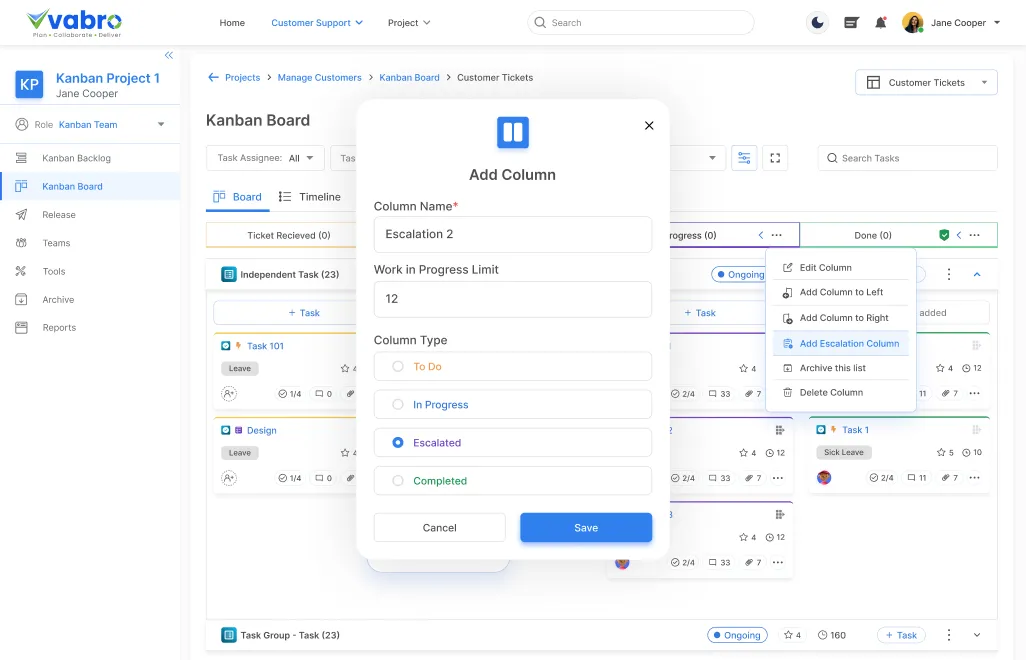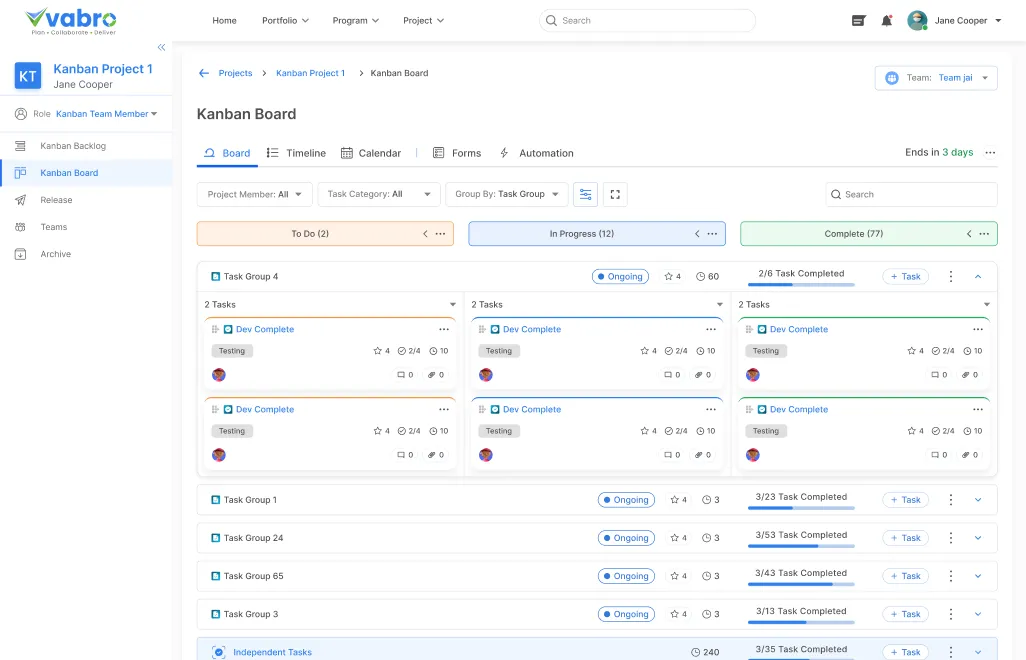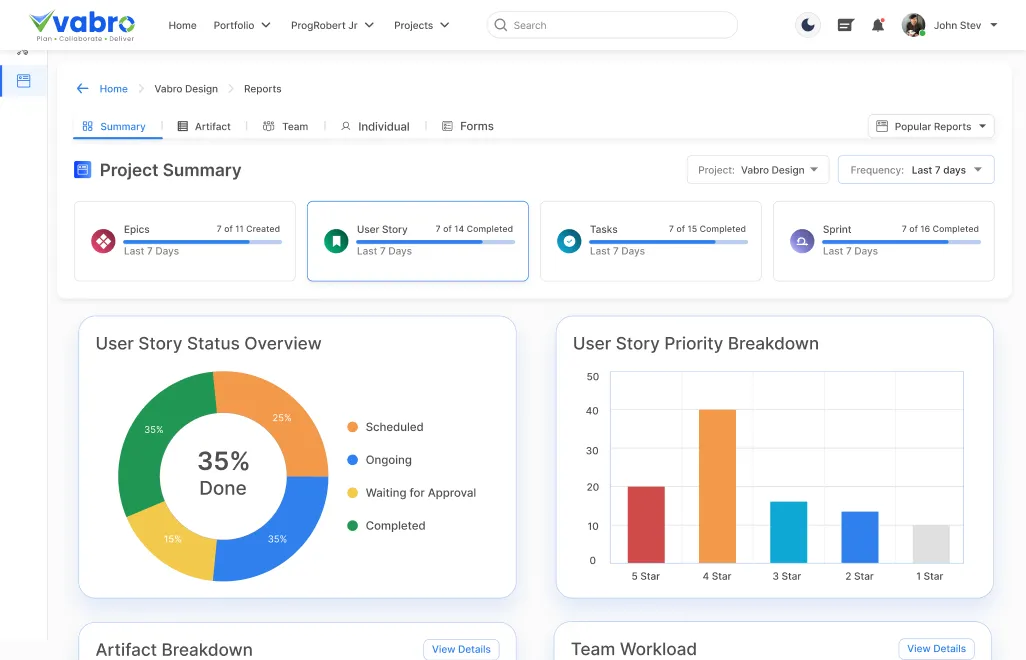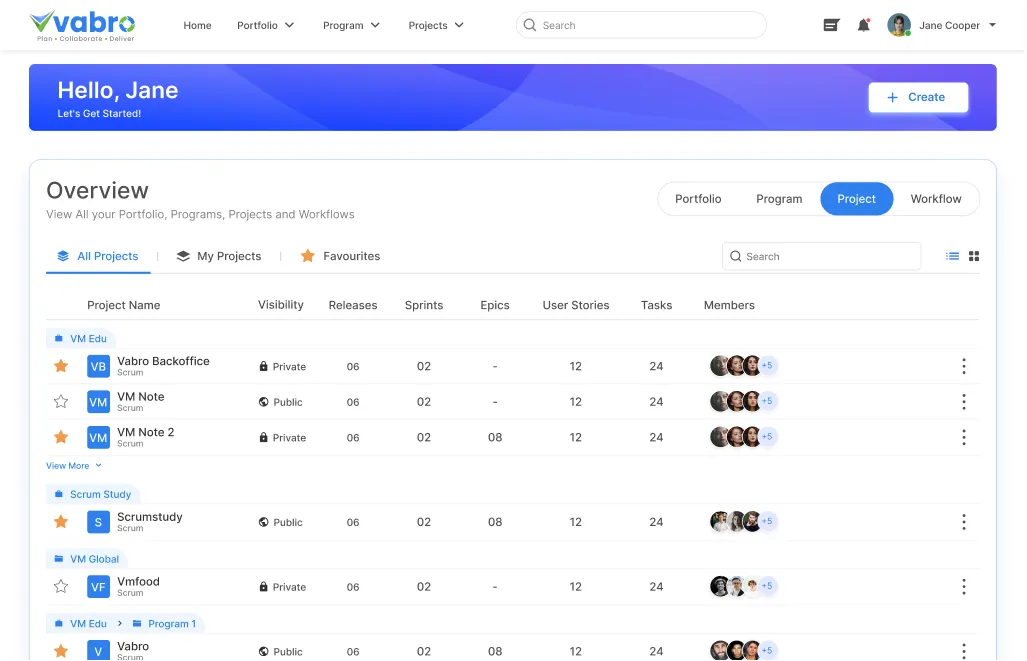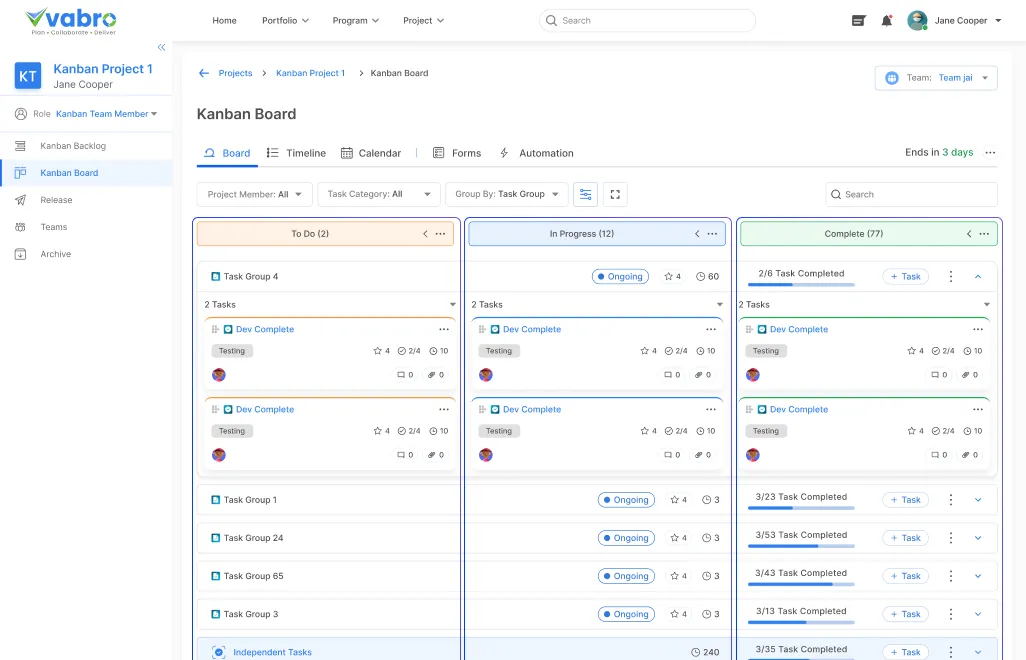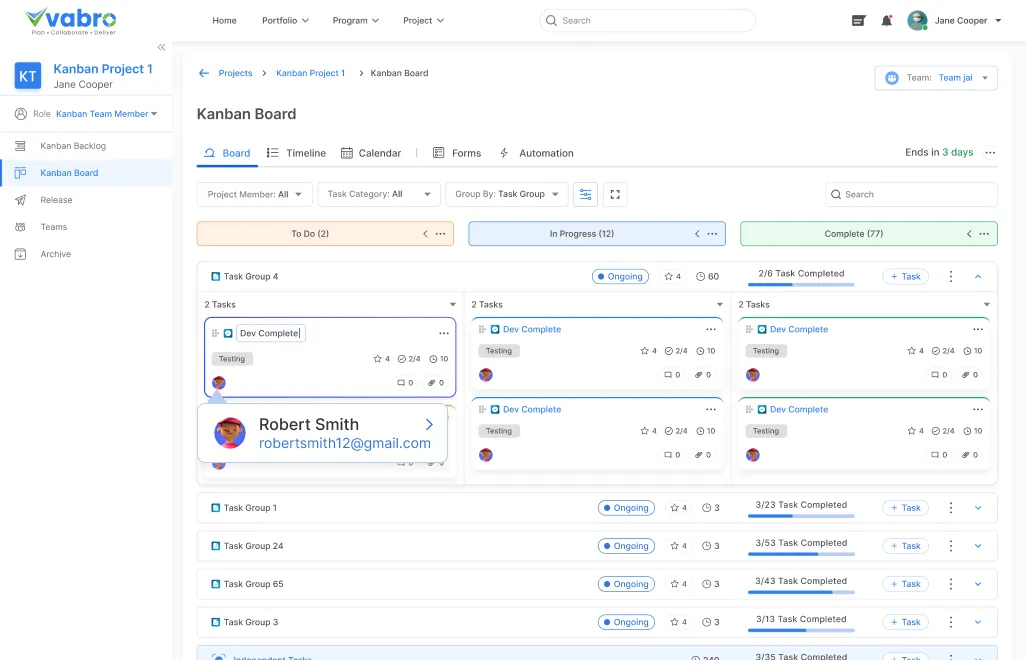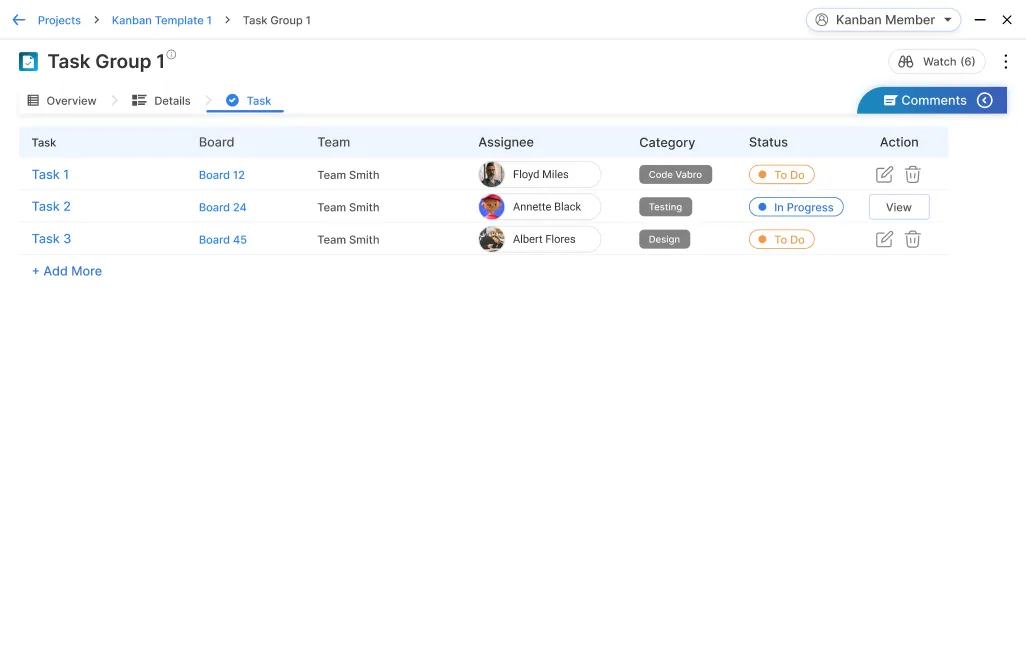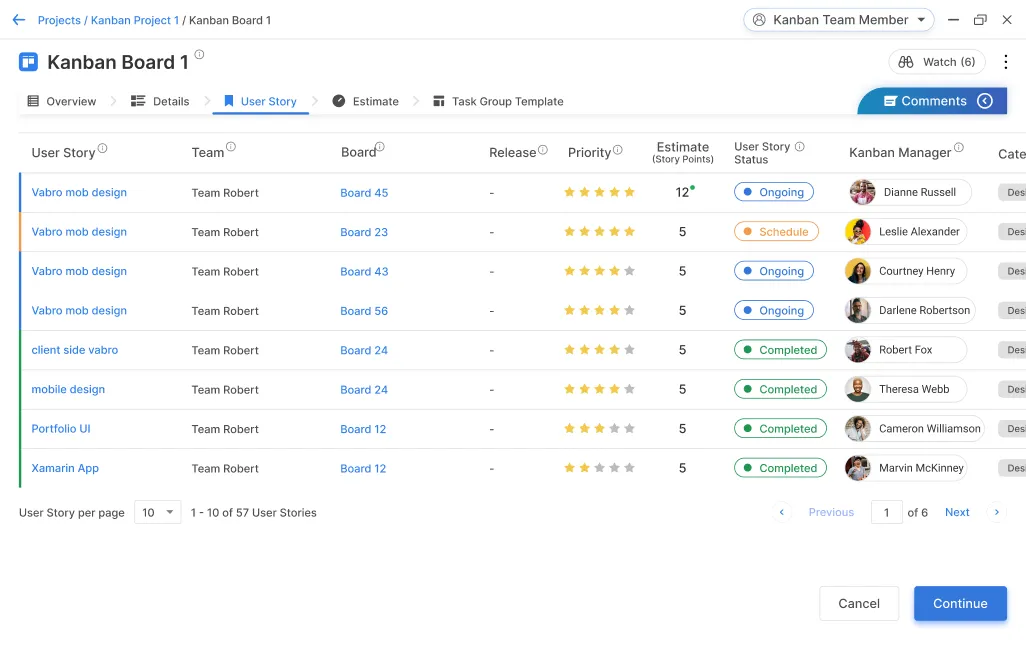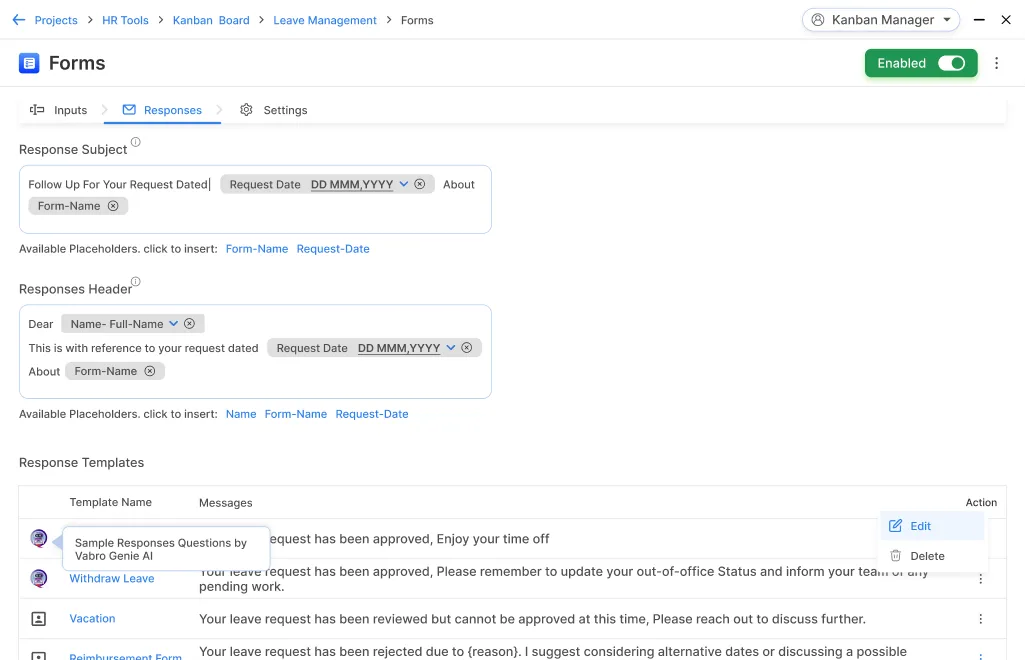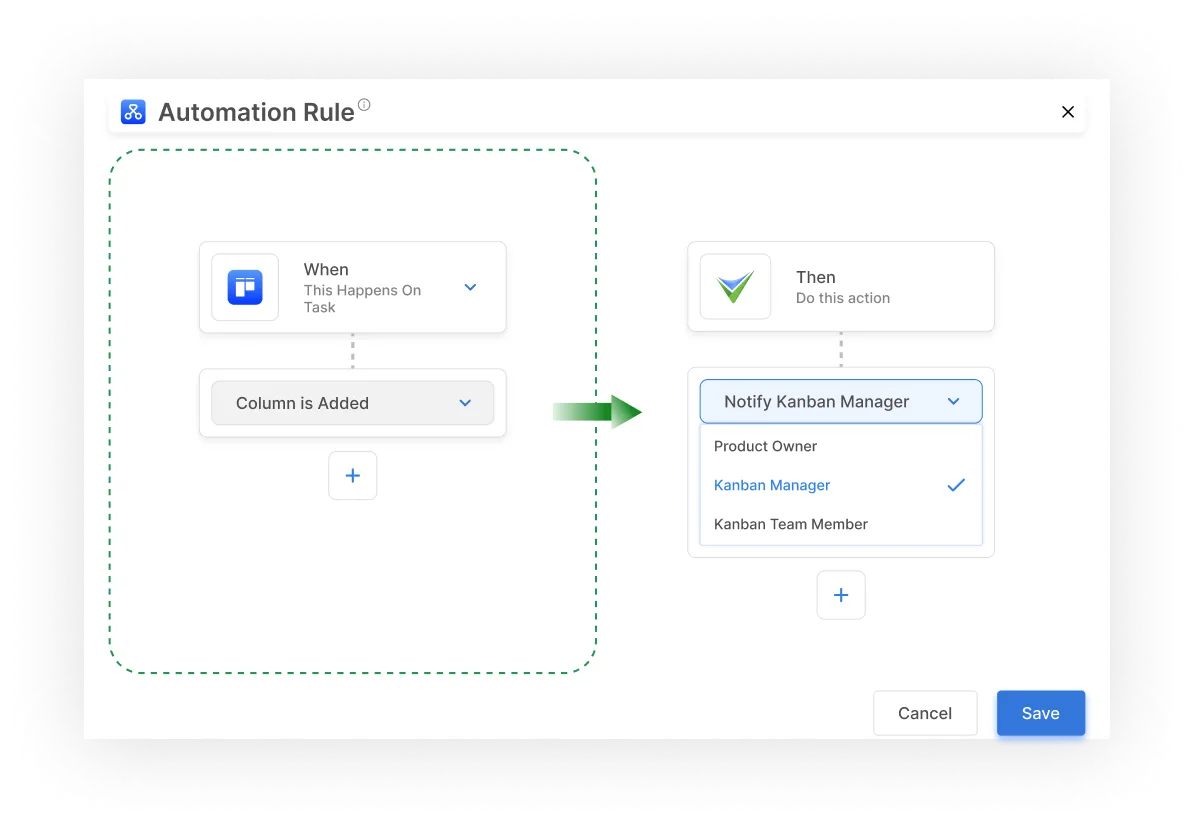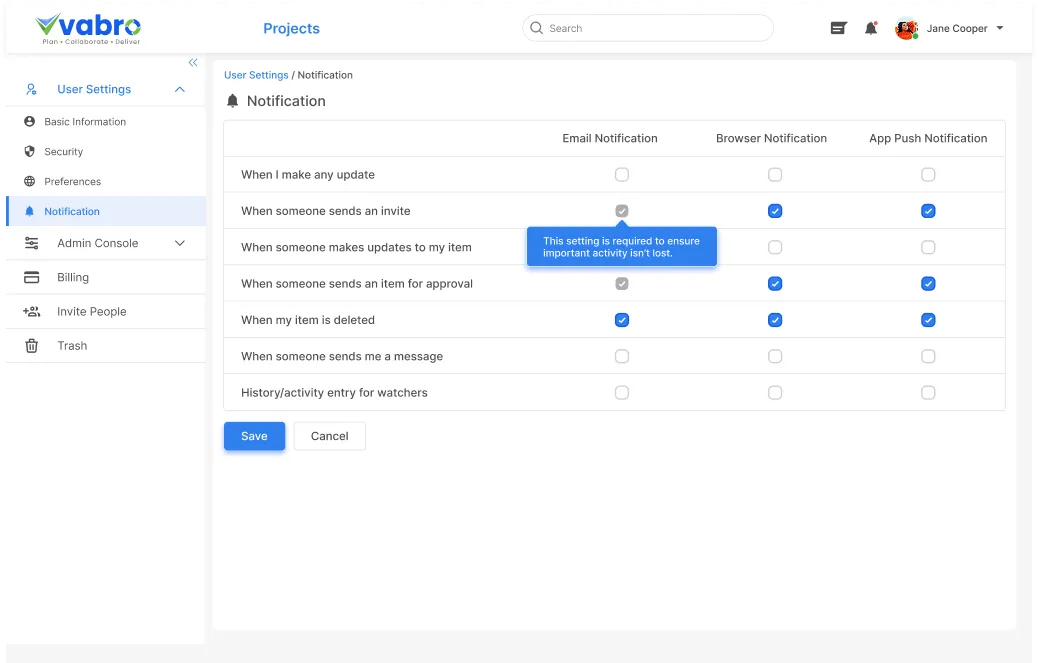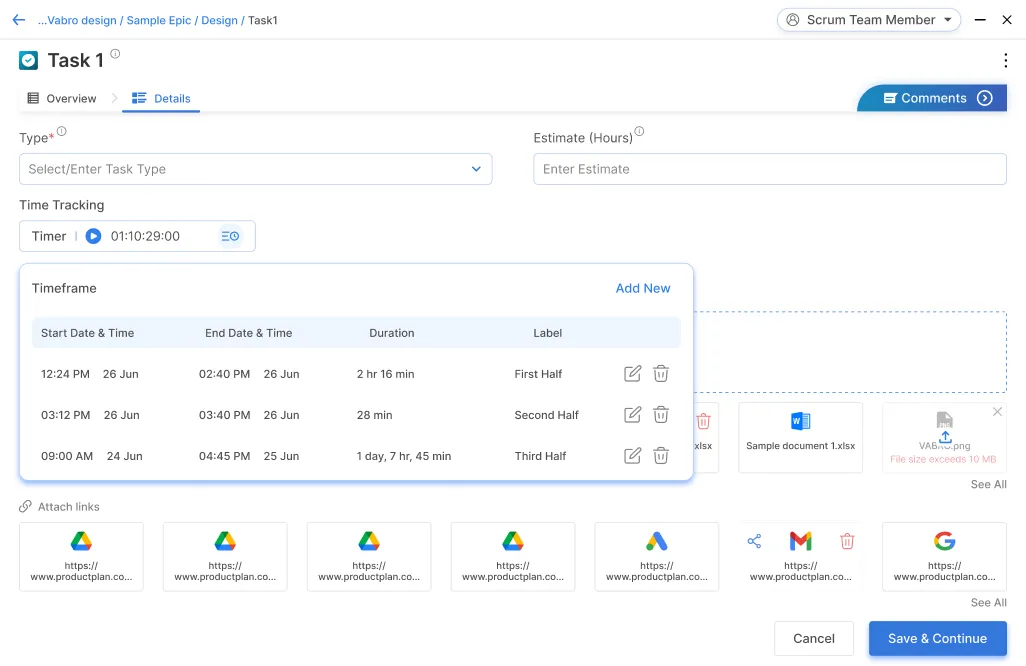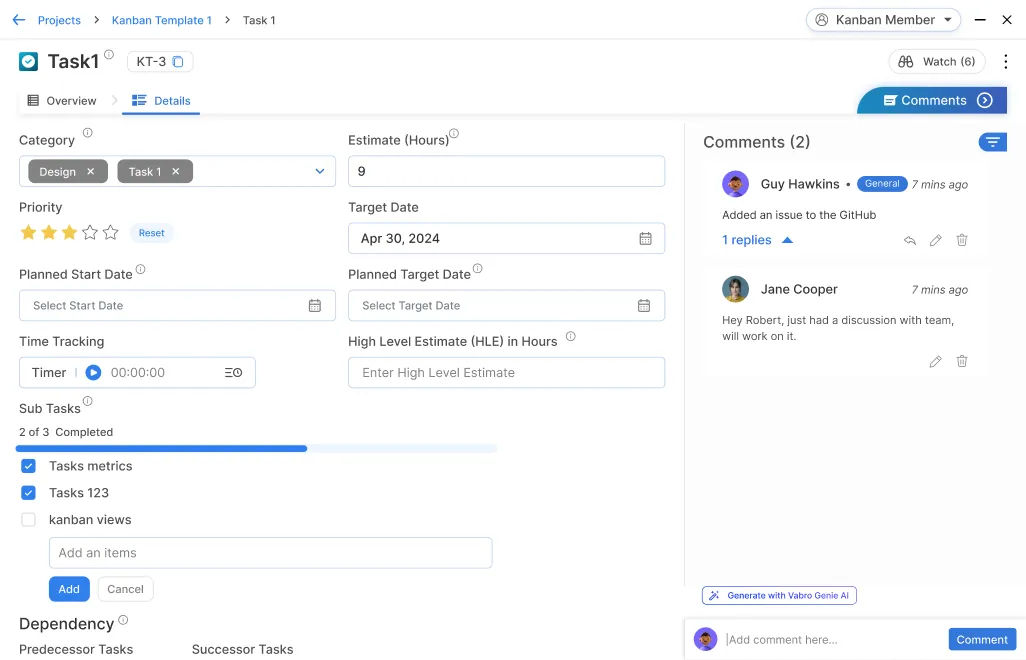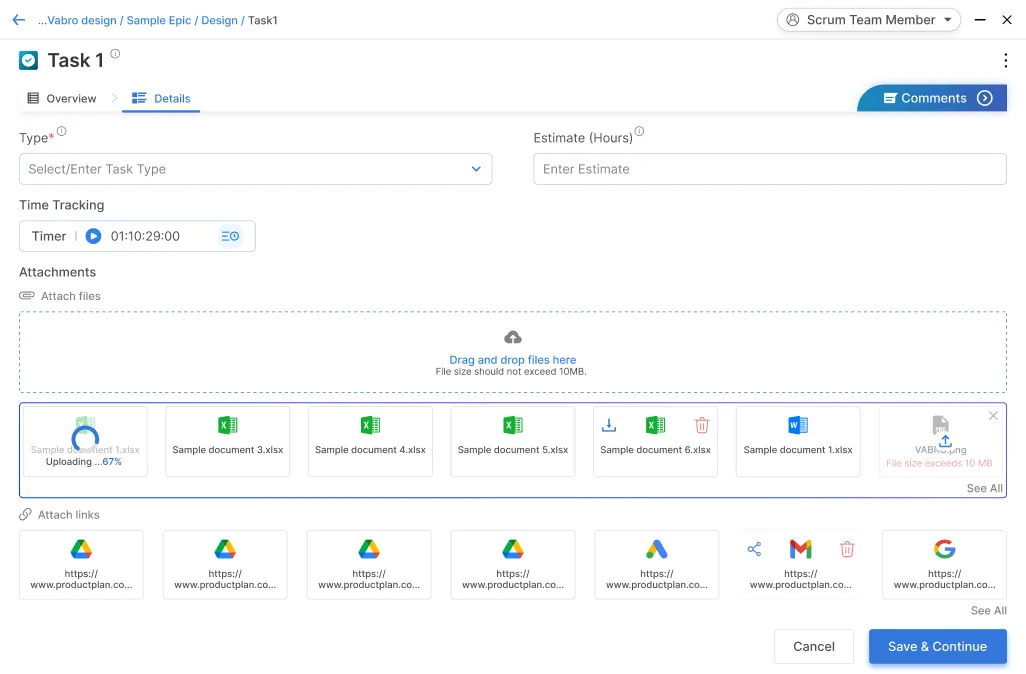You can create a Kanban board in Vabro with columns representing each stage of your workflow (e.g. Backlog, To Do, In Progress, Review, Done). Use Vabro's board visualization features to create clear visual representations of your workflow.
Frameworks
Think Workflows,
Think Vabro
Vabro streamlines Workflow with intuitive board visualization, customizable work-in-progress limits, and powerful workflow automation to optimize continuous delivery and process flow.
No Credit Card Required