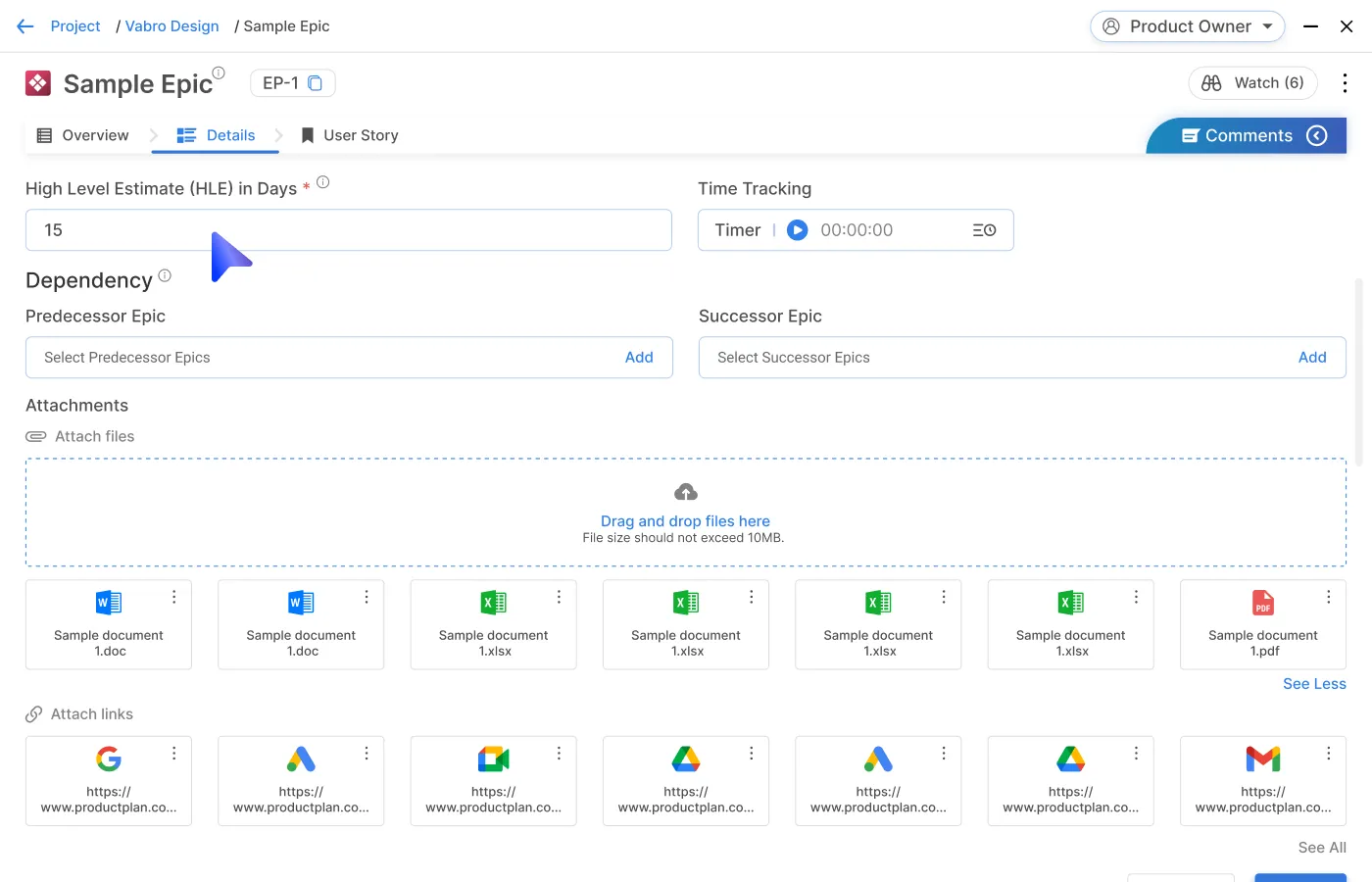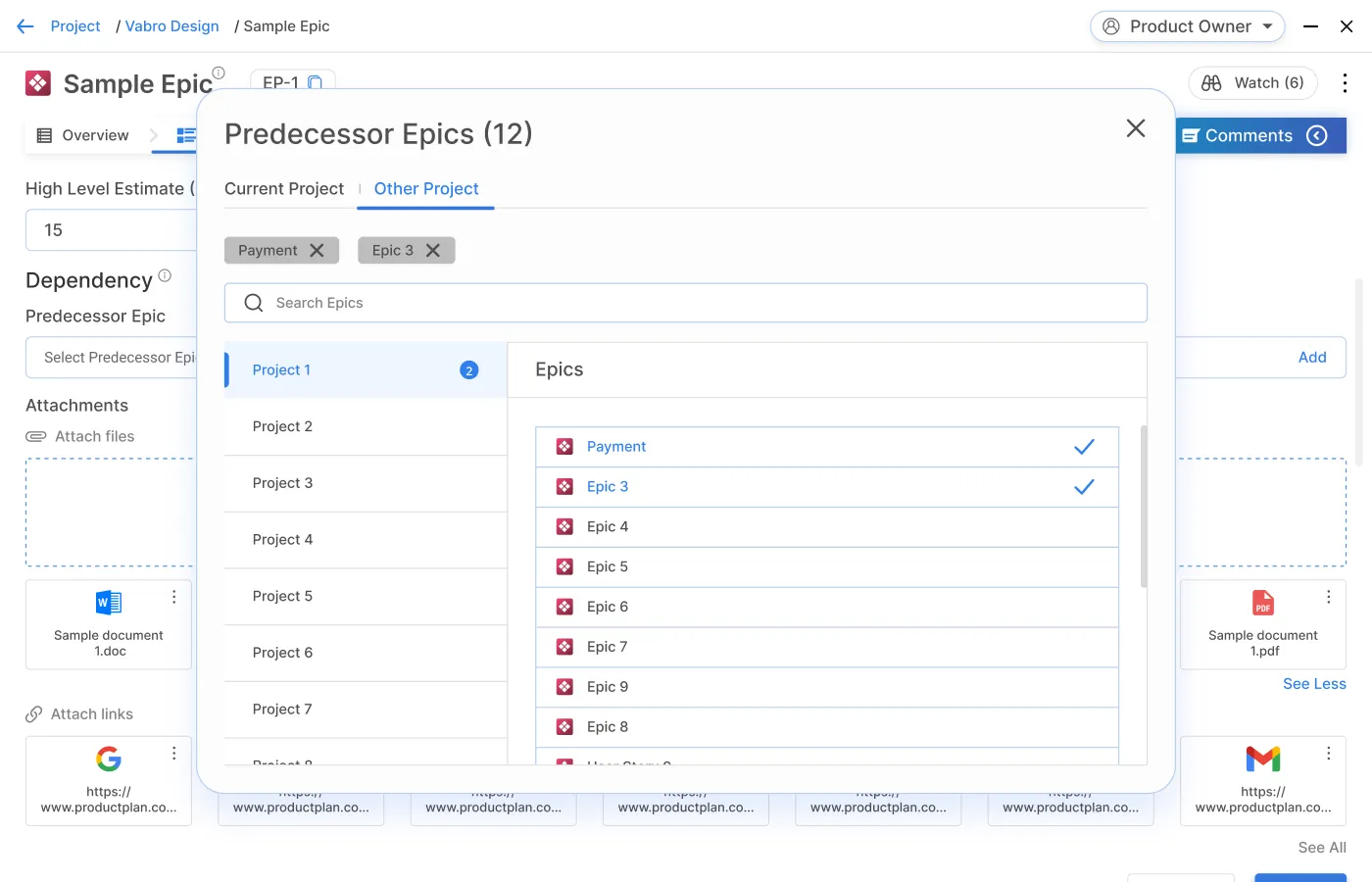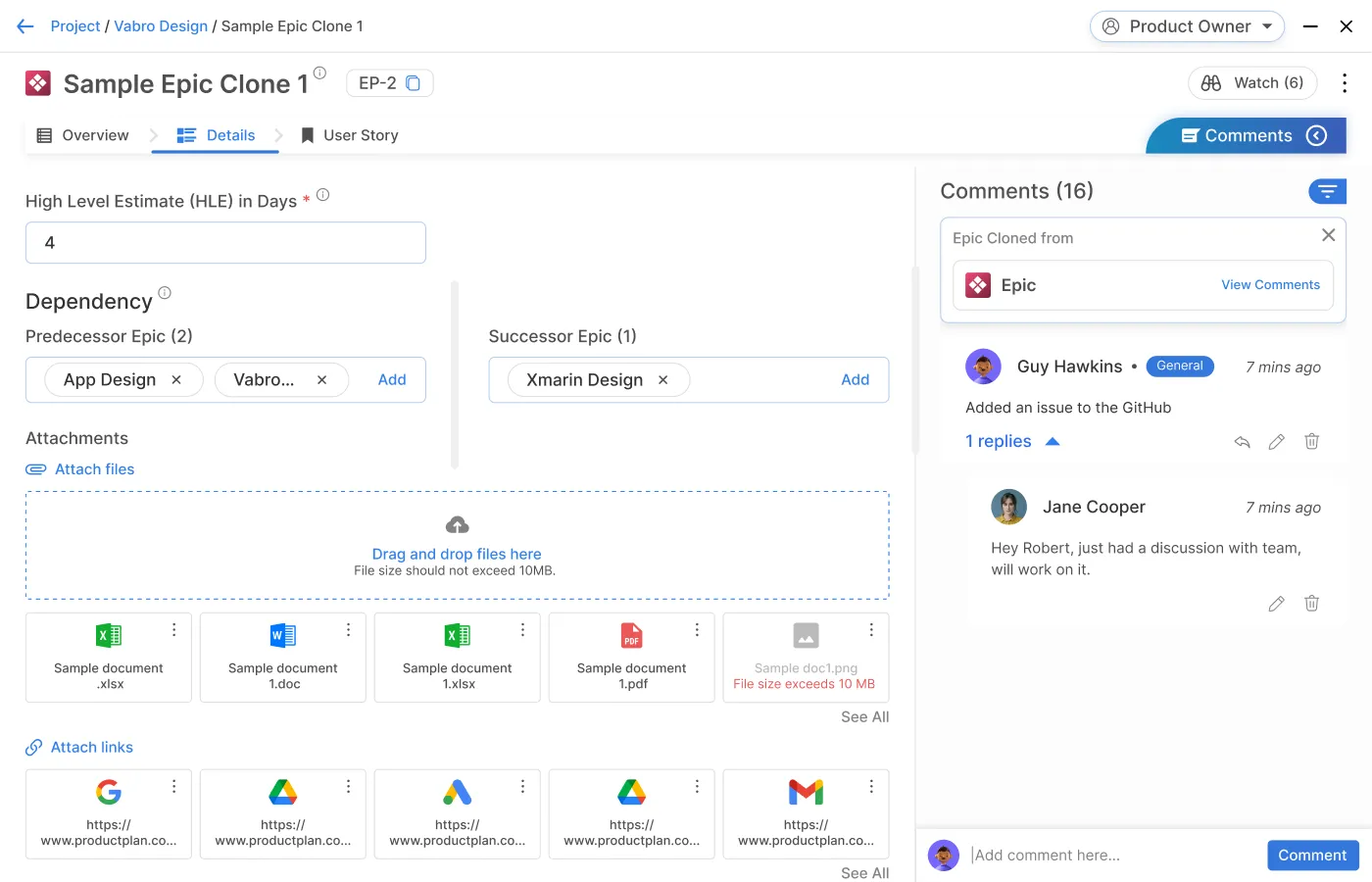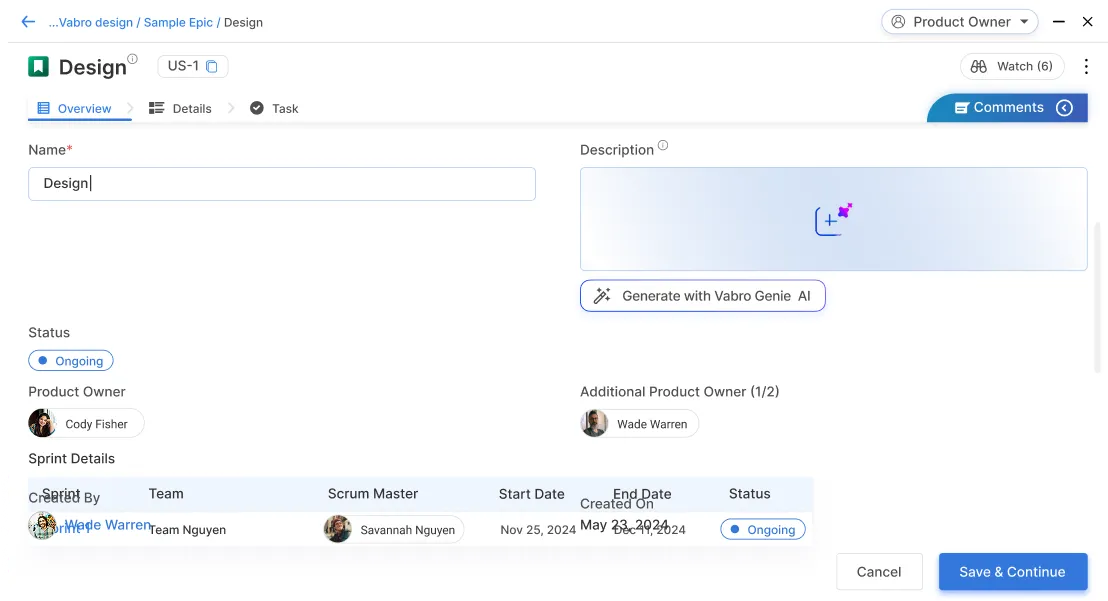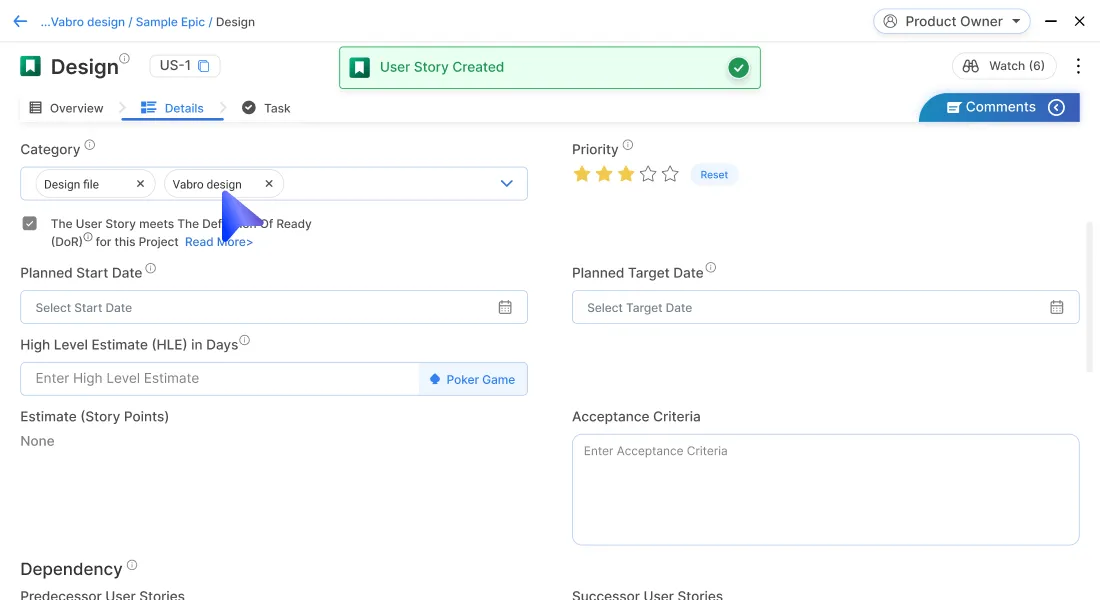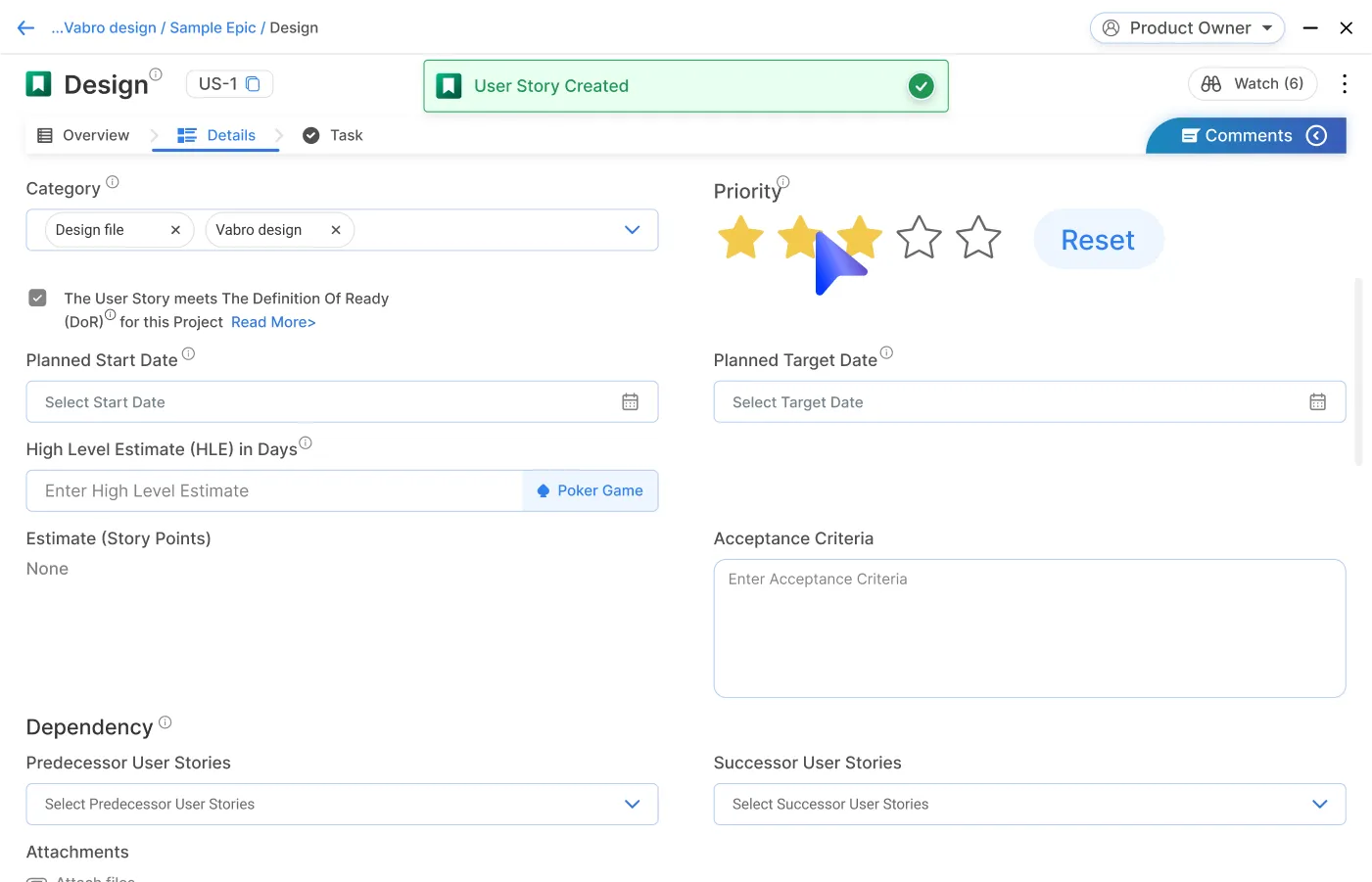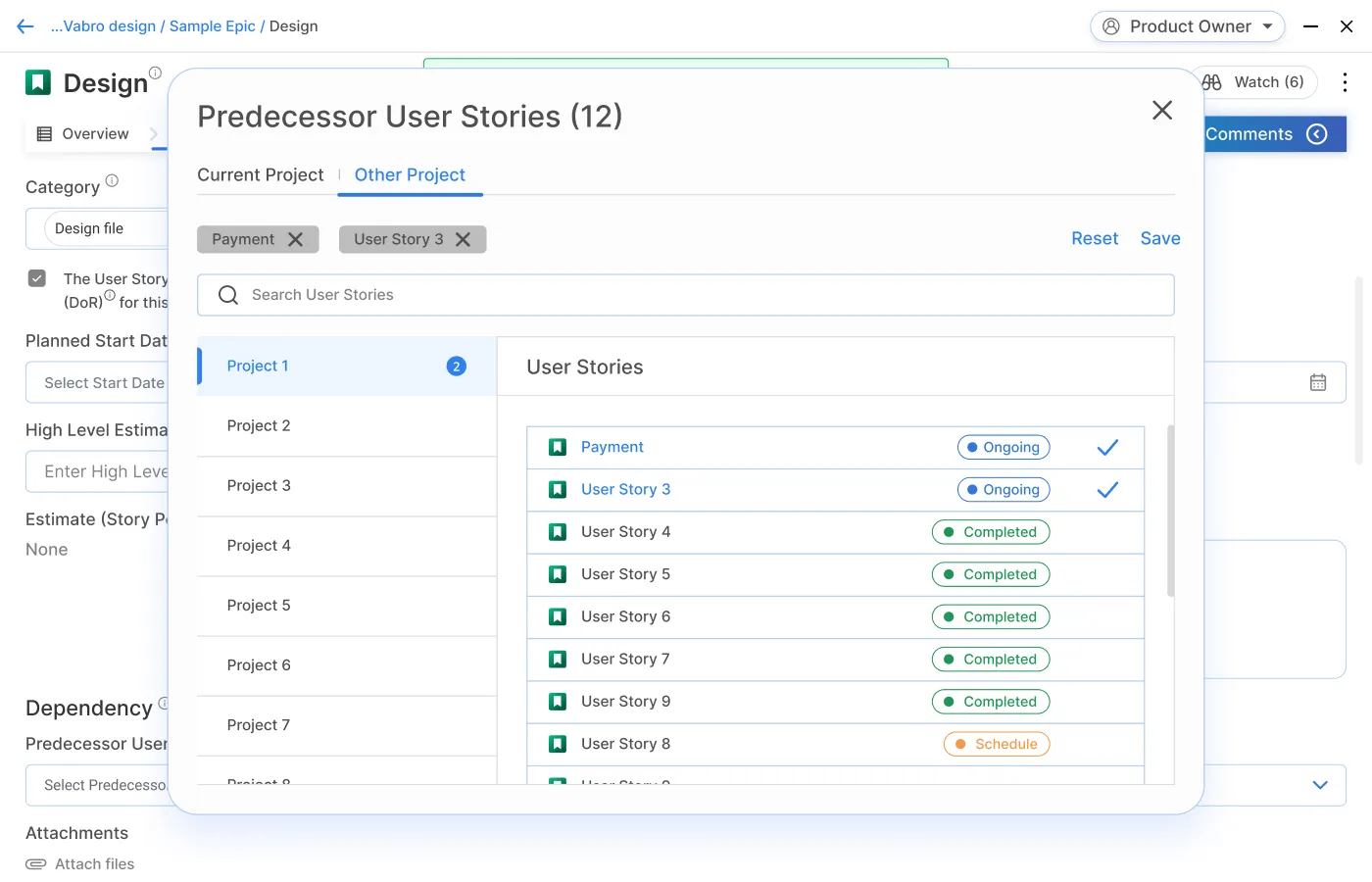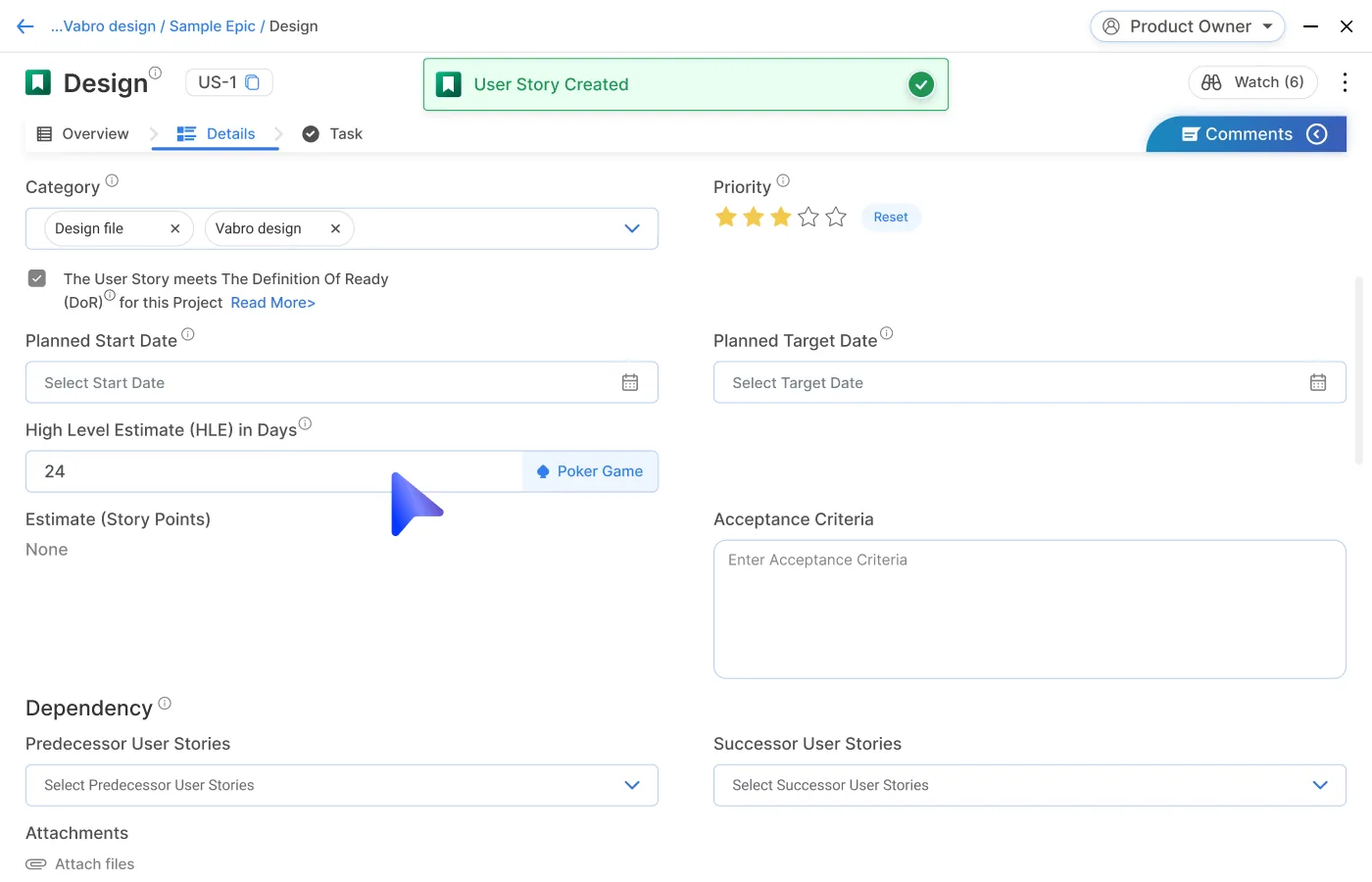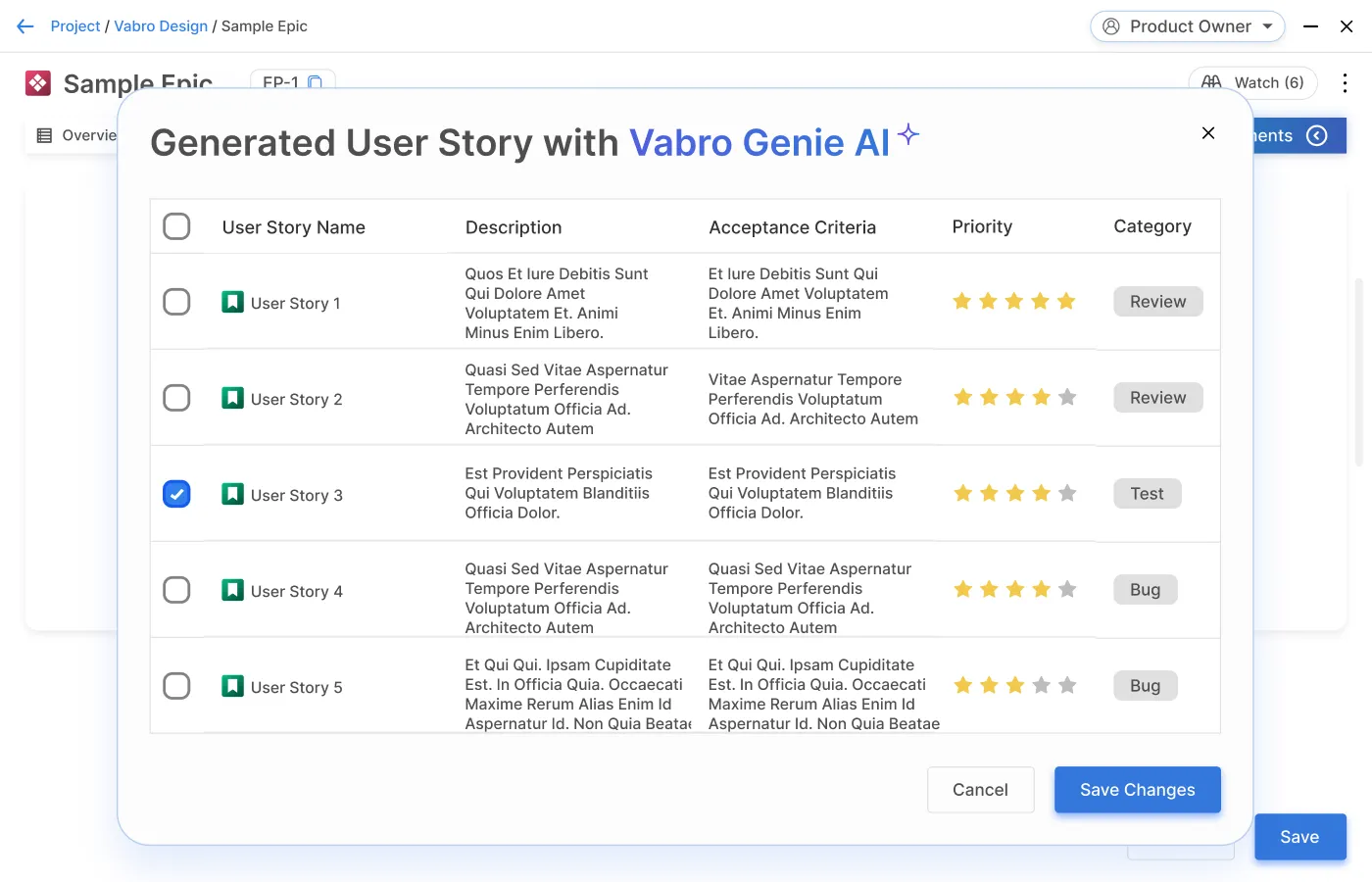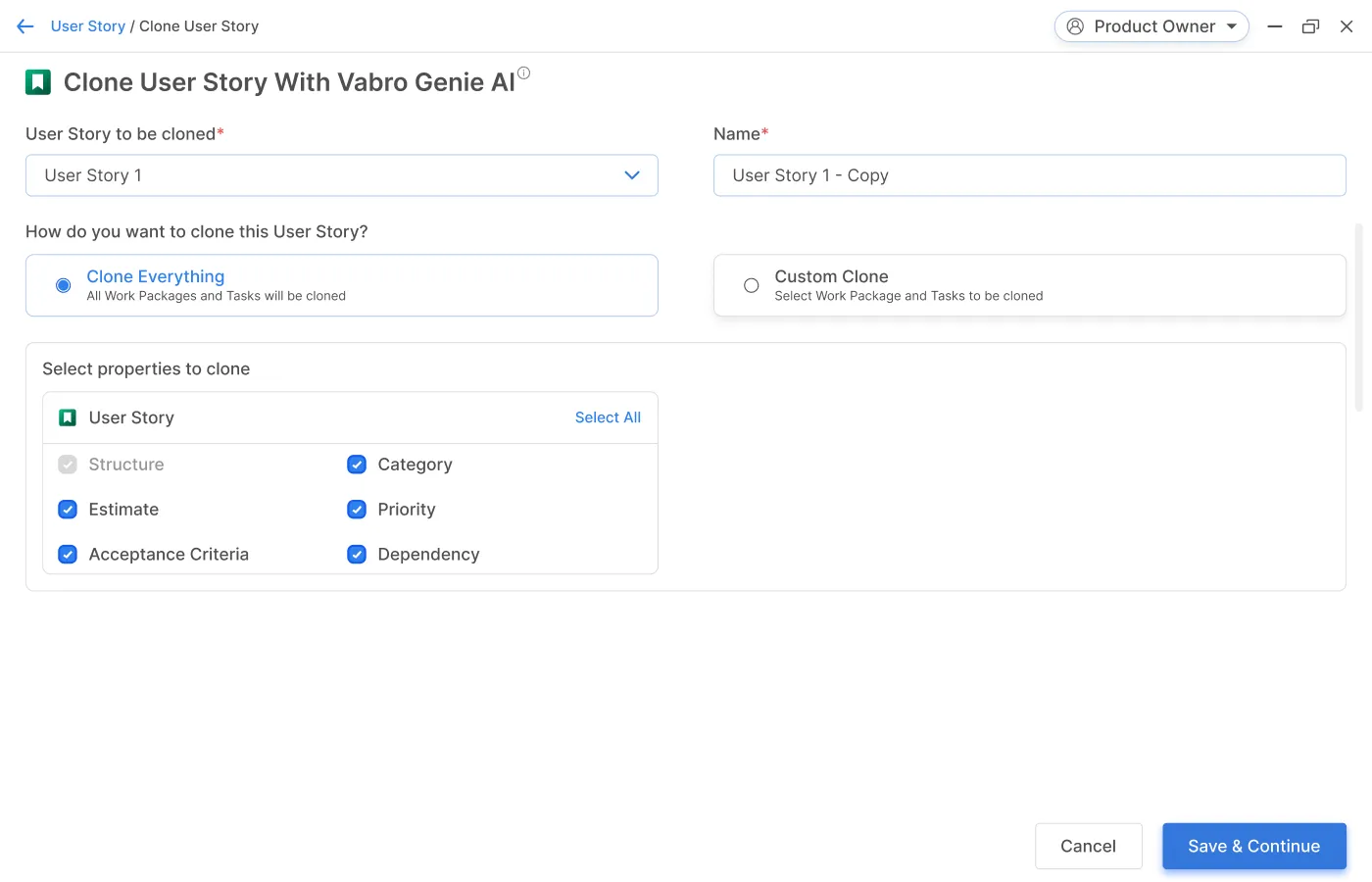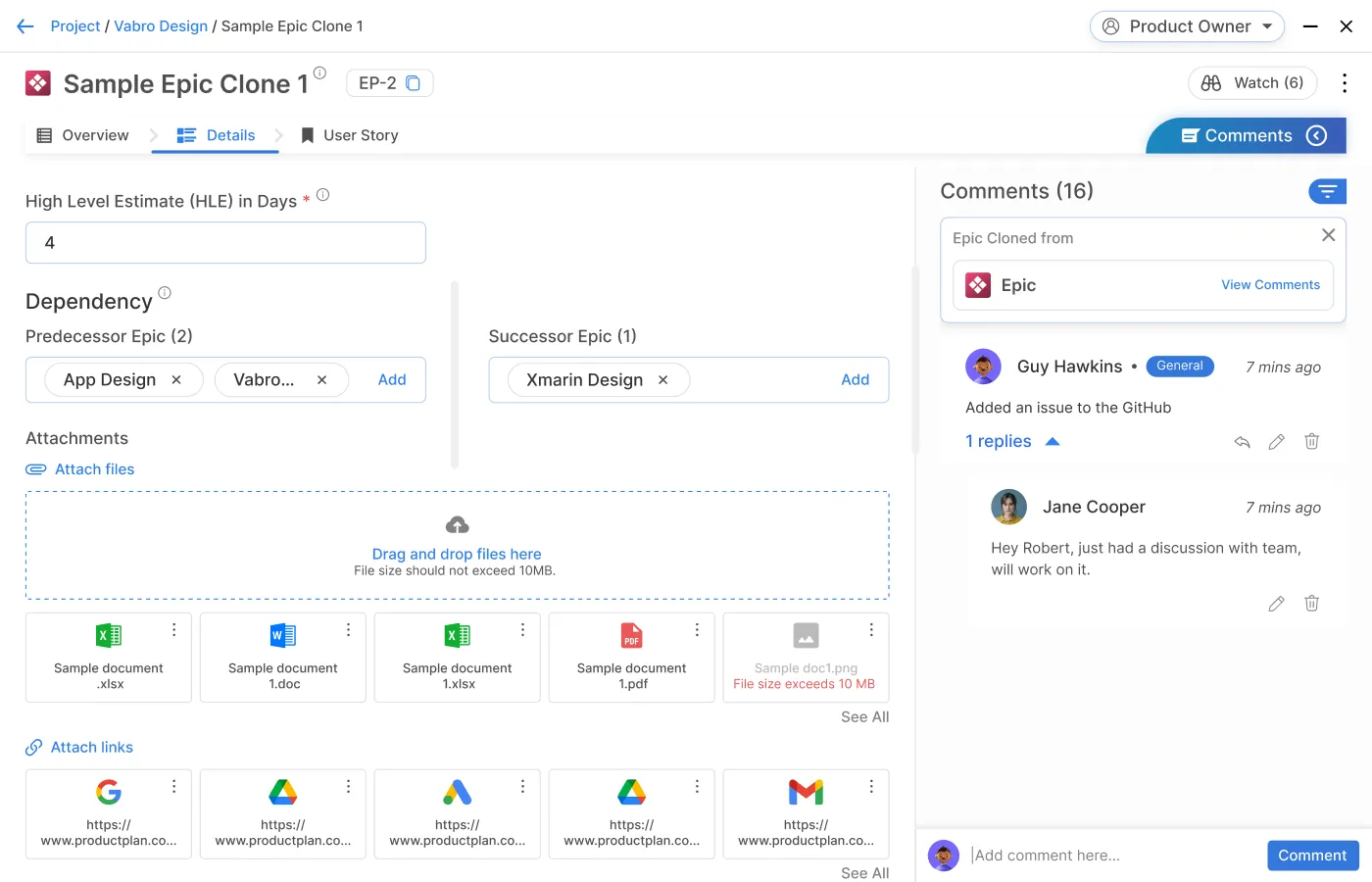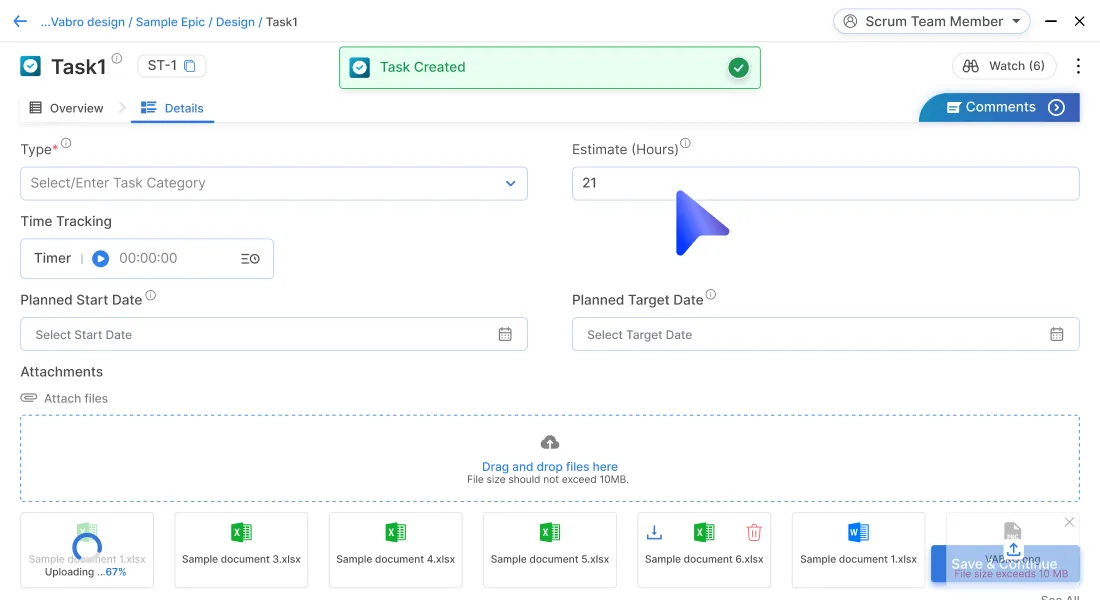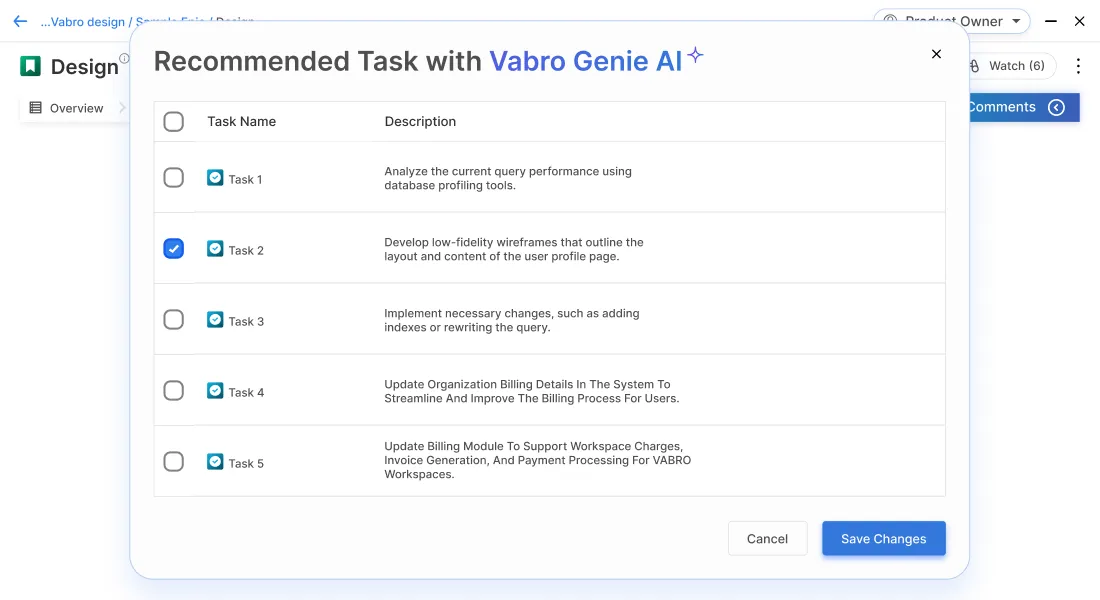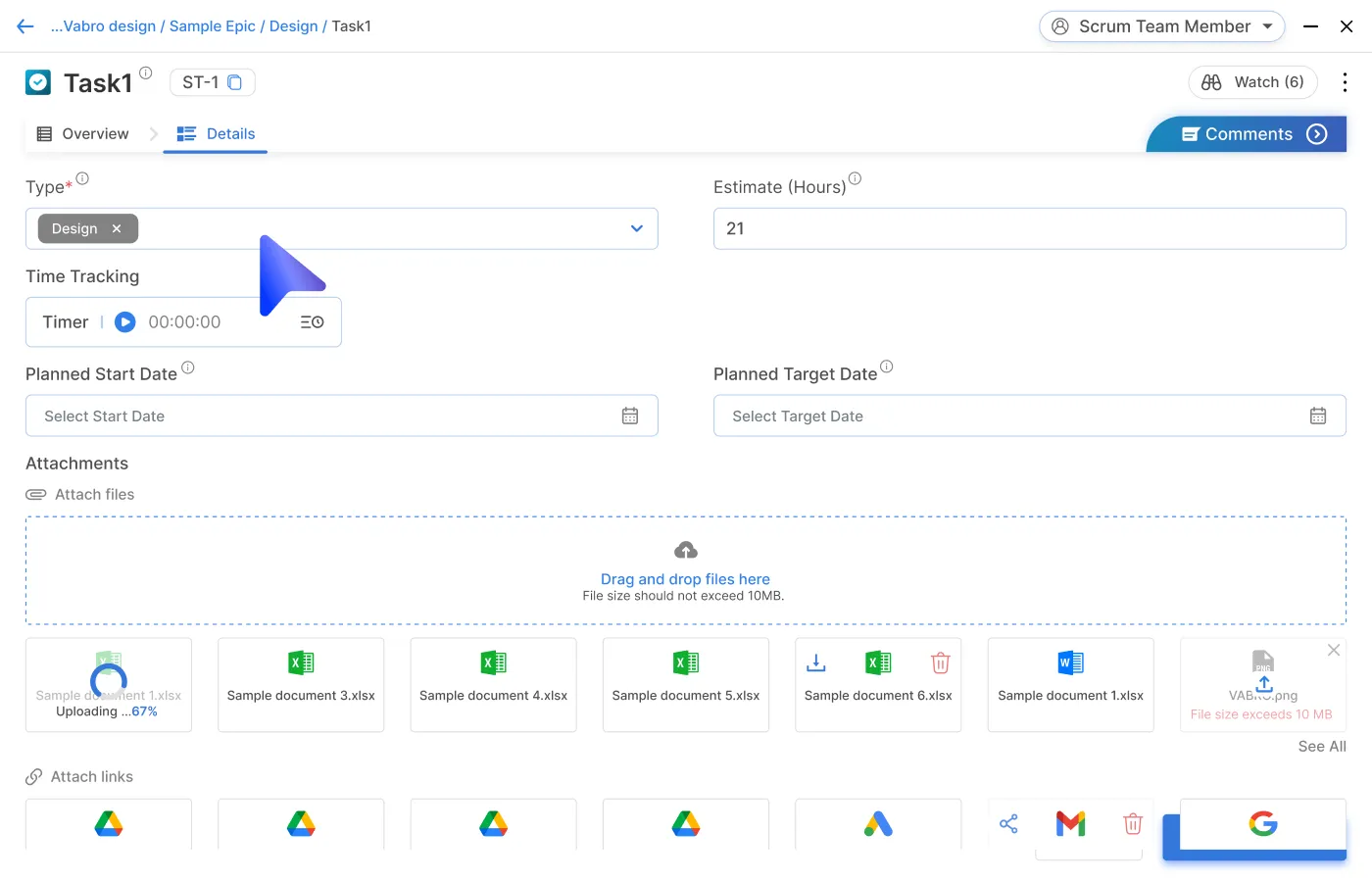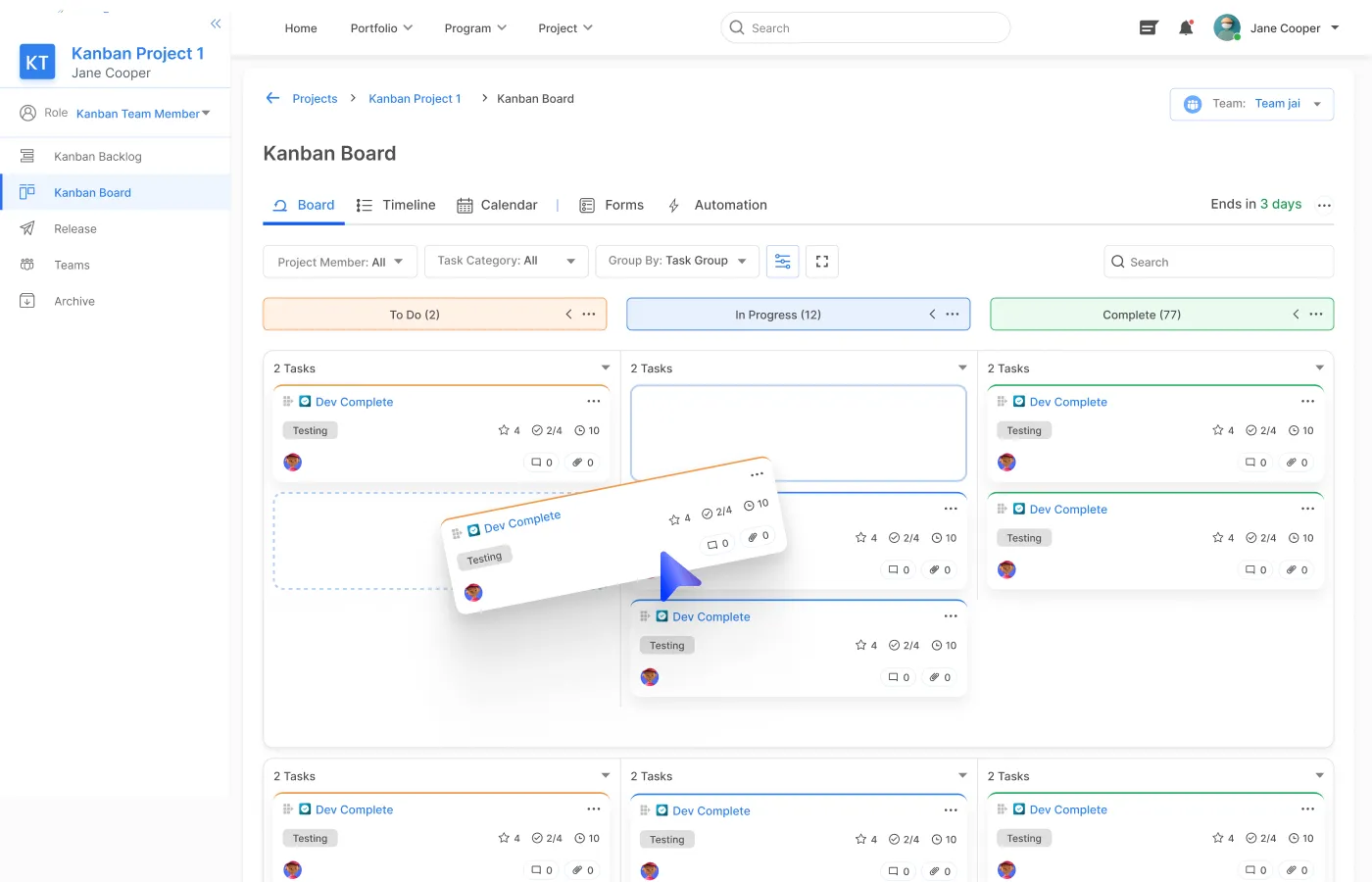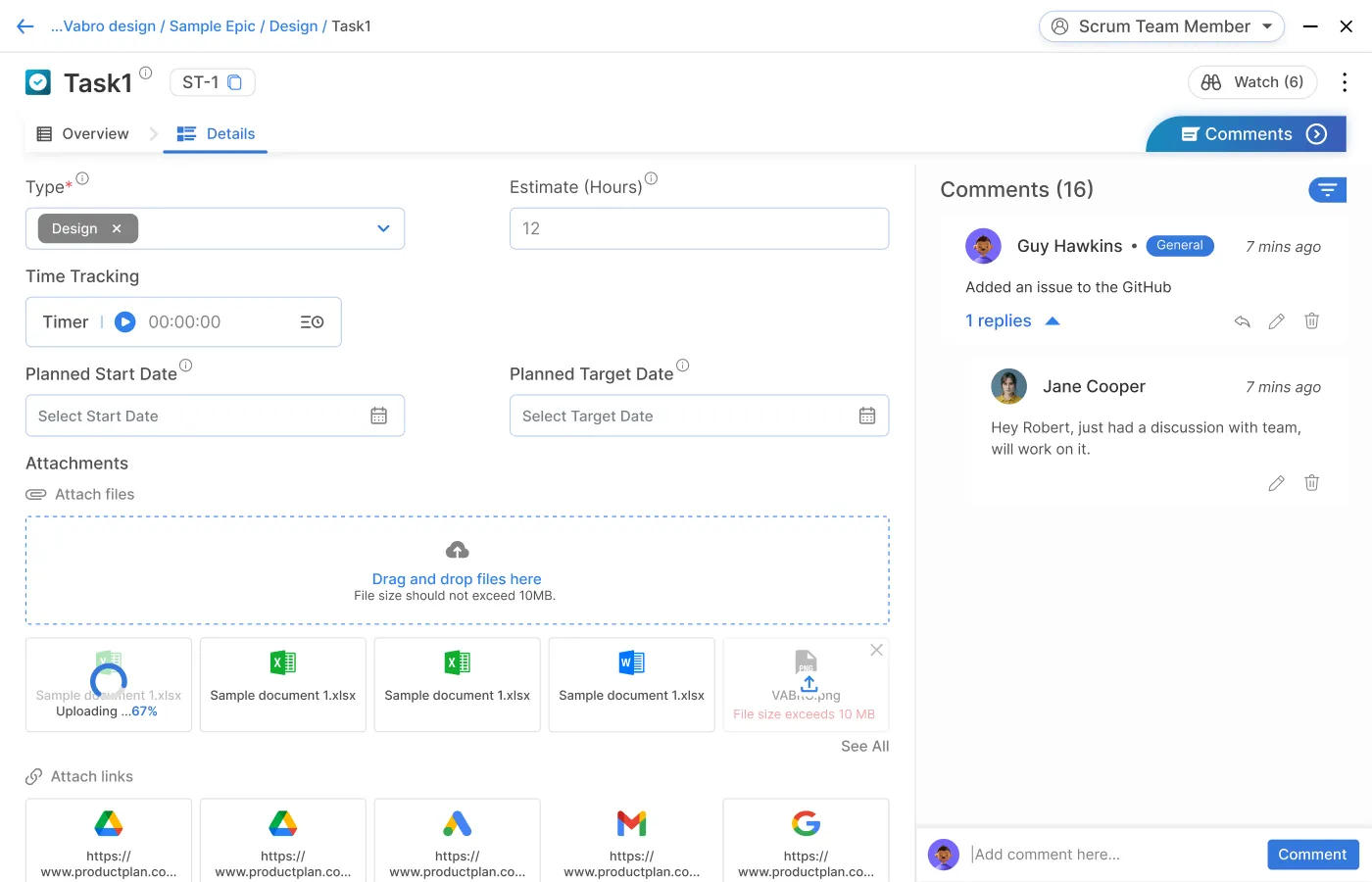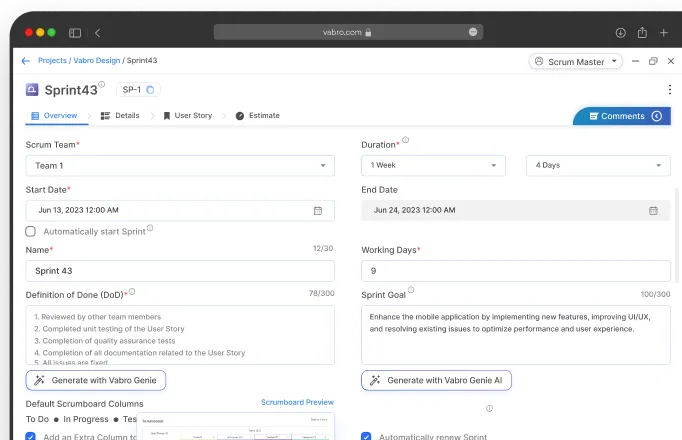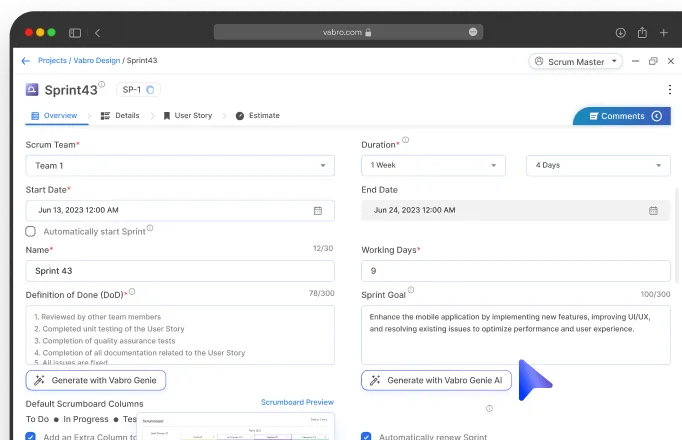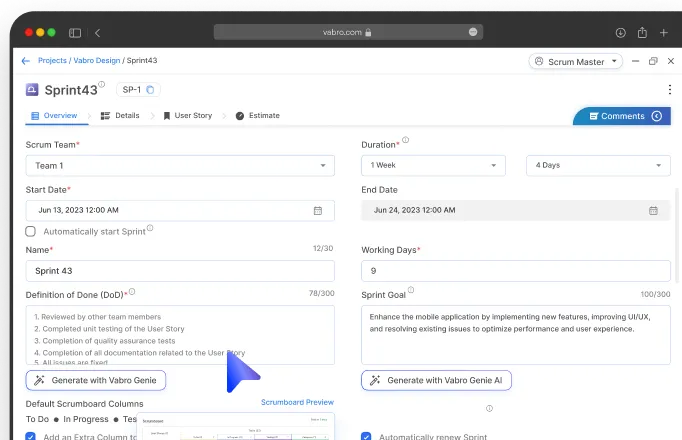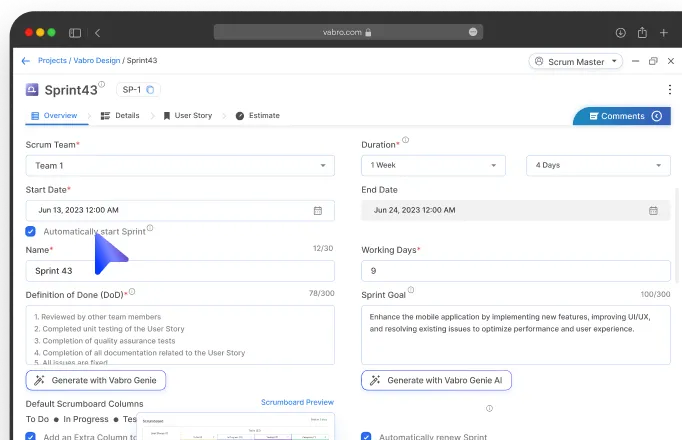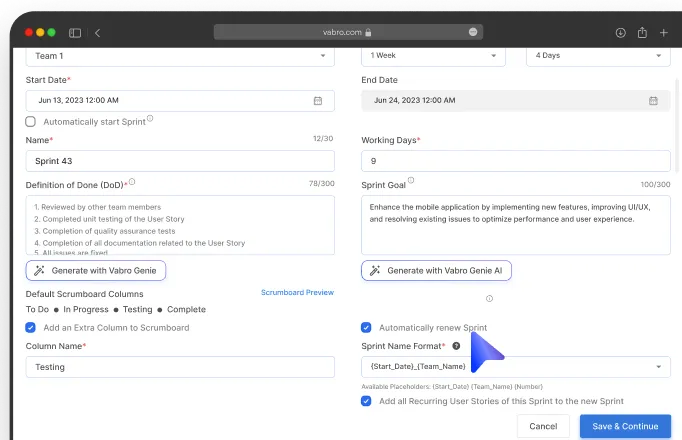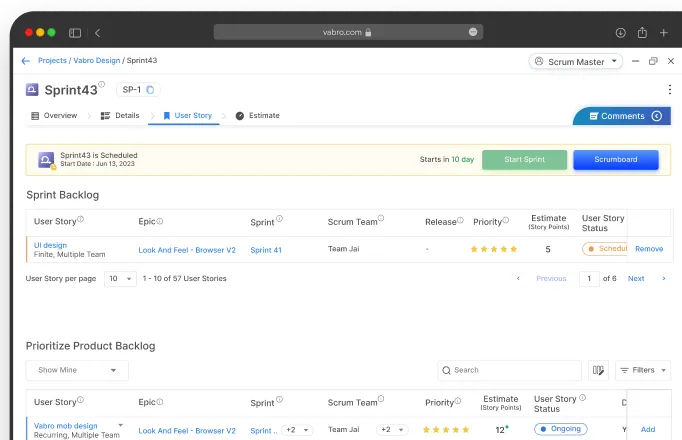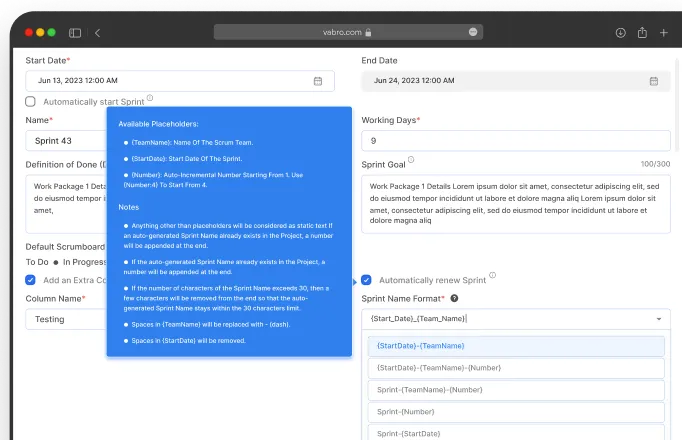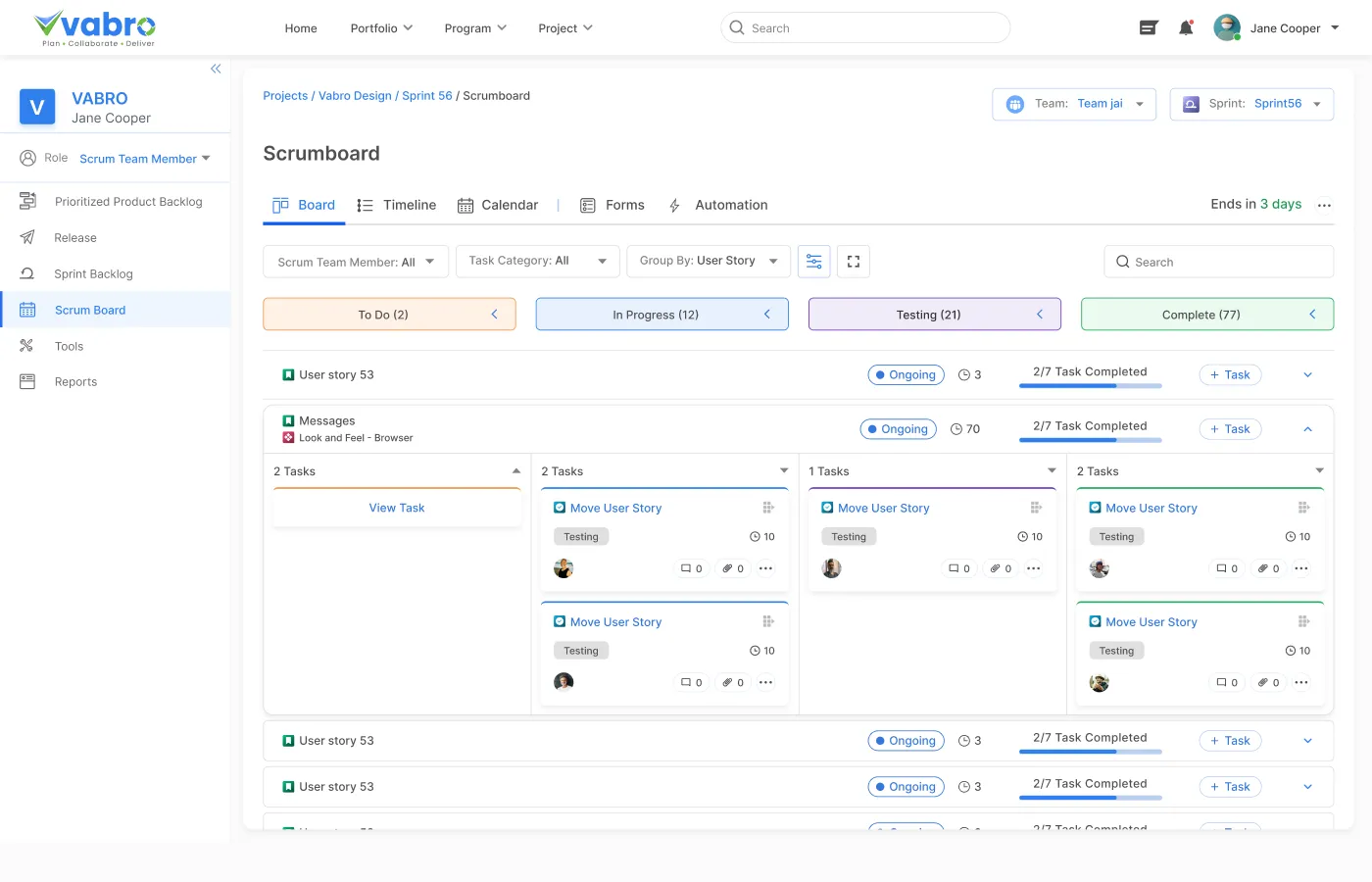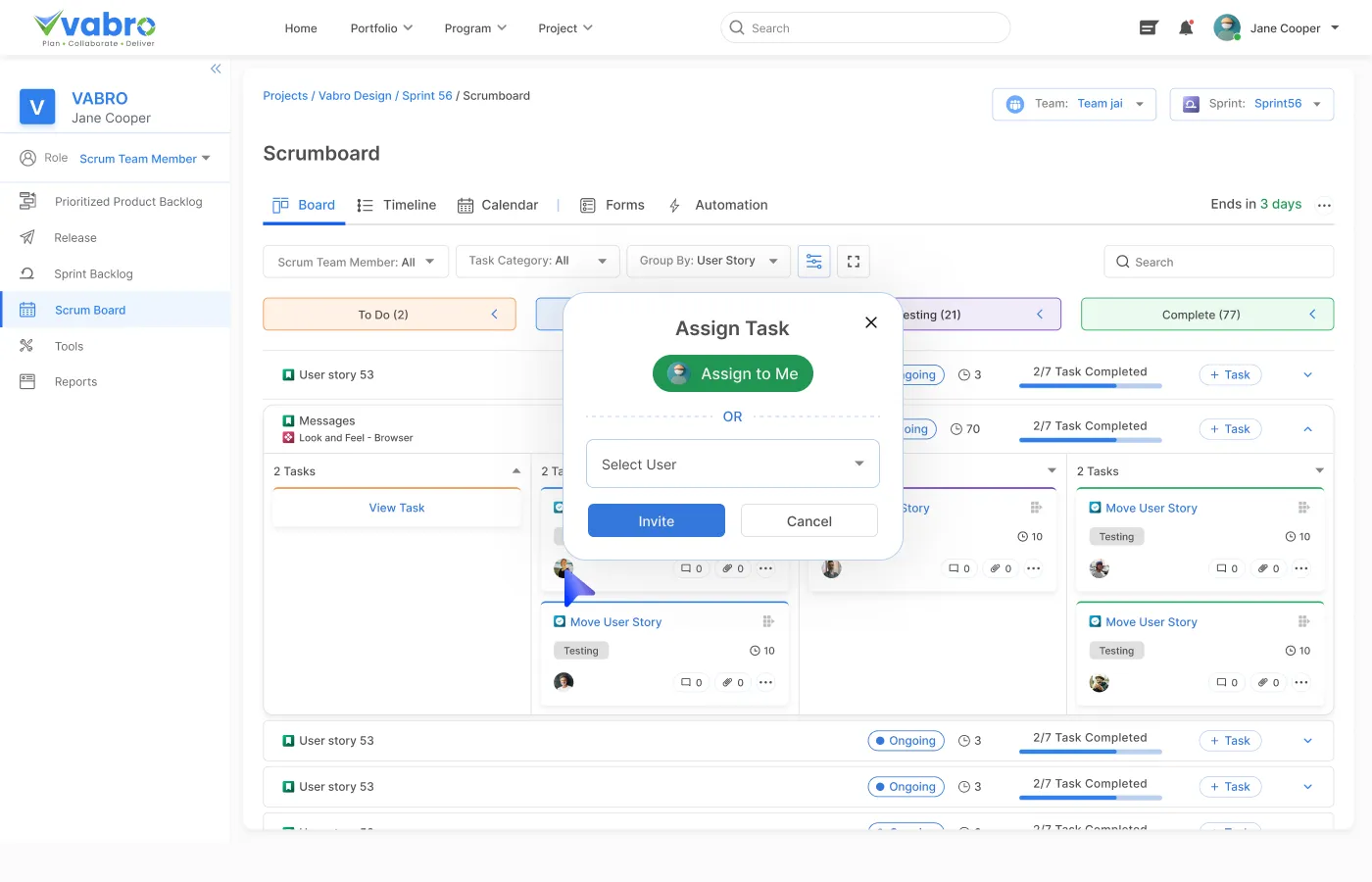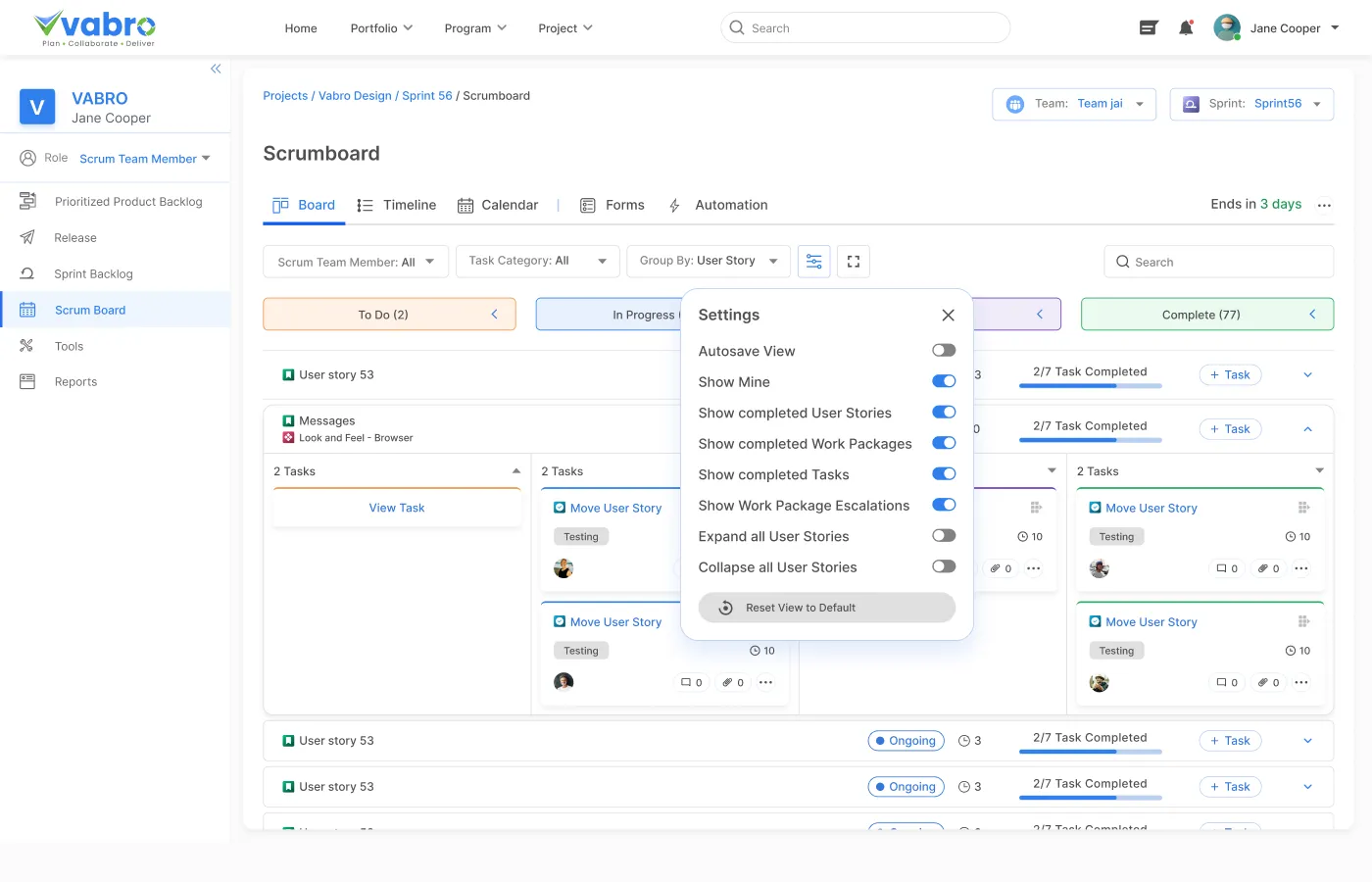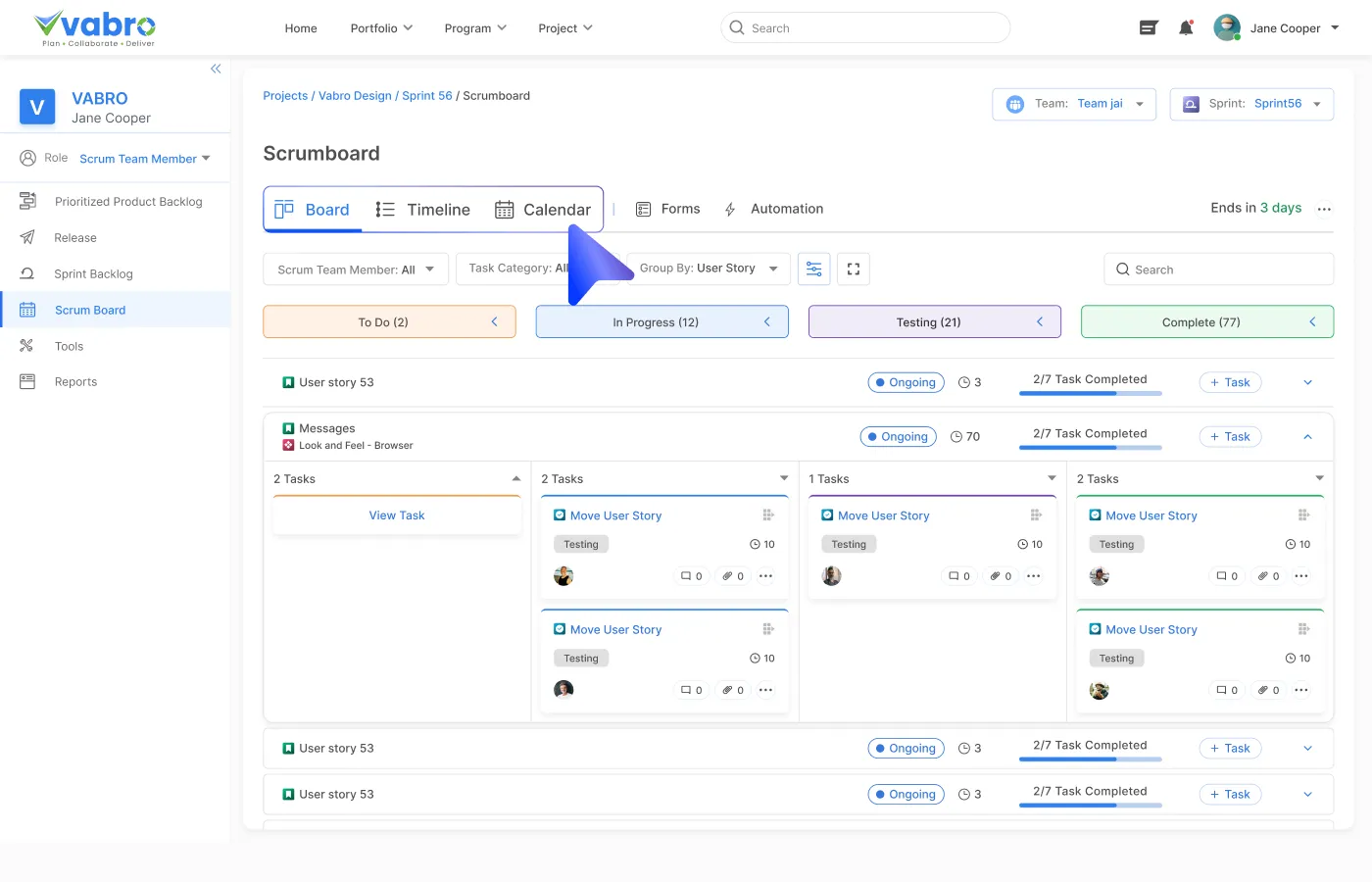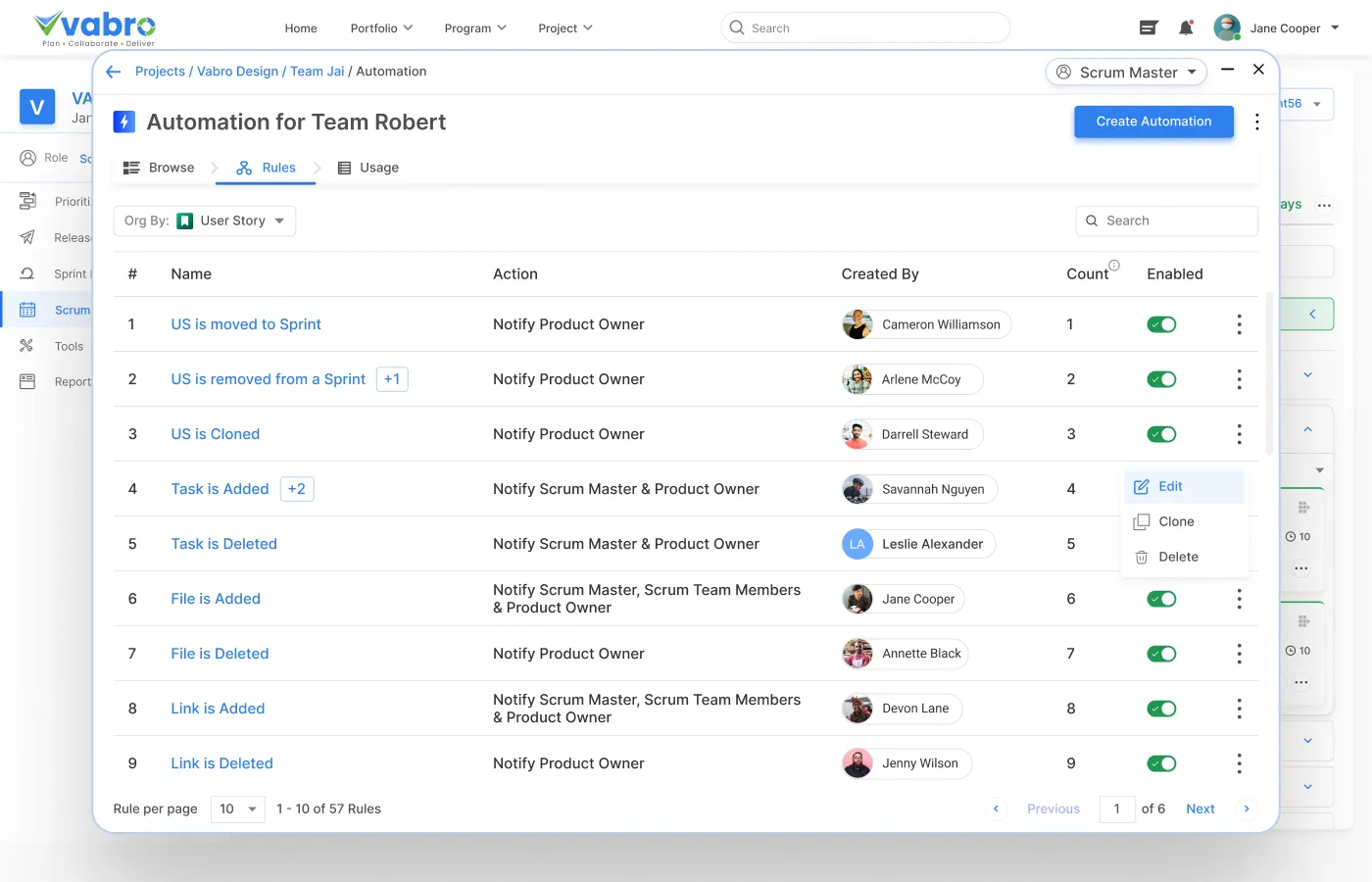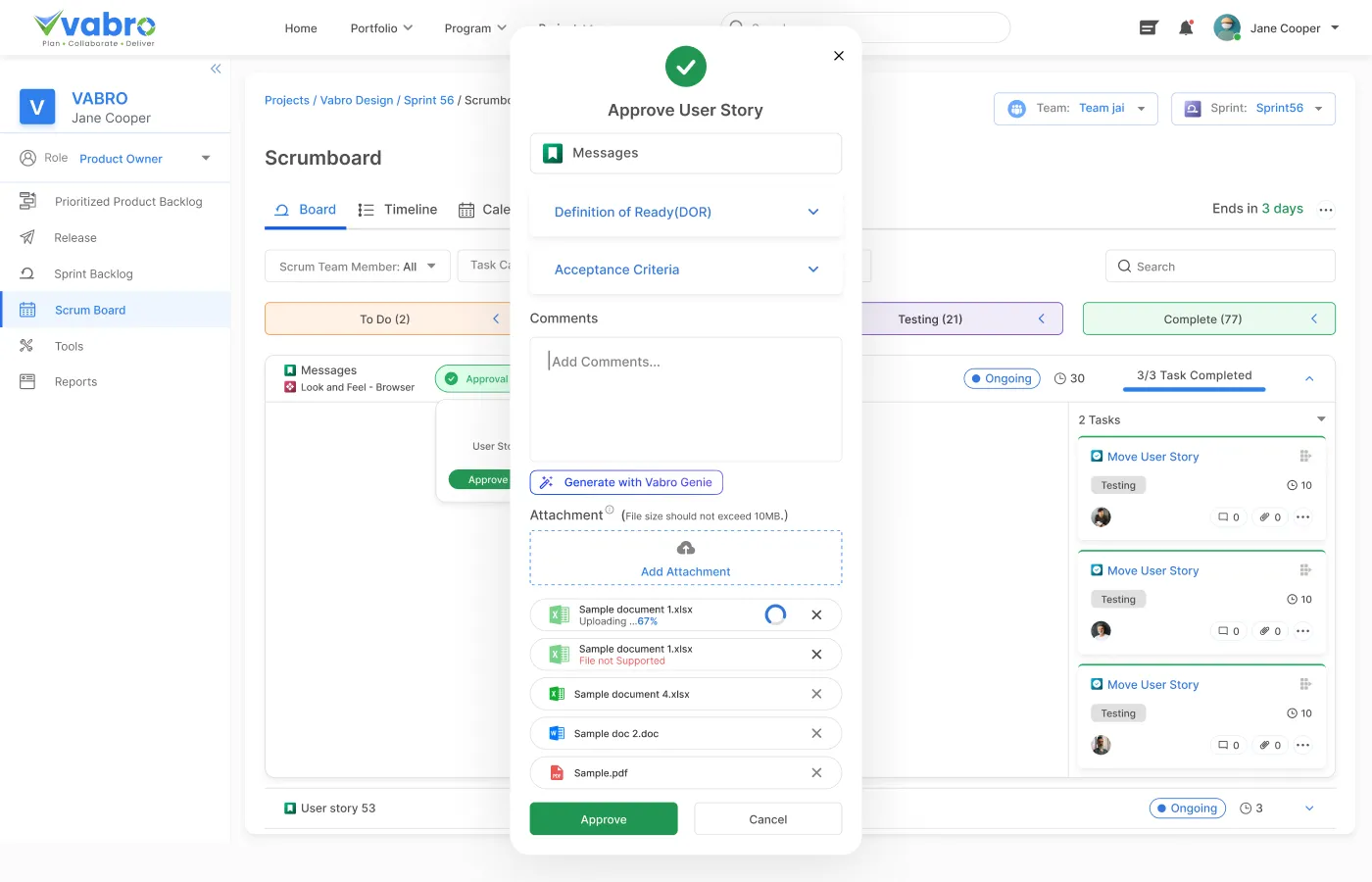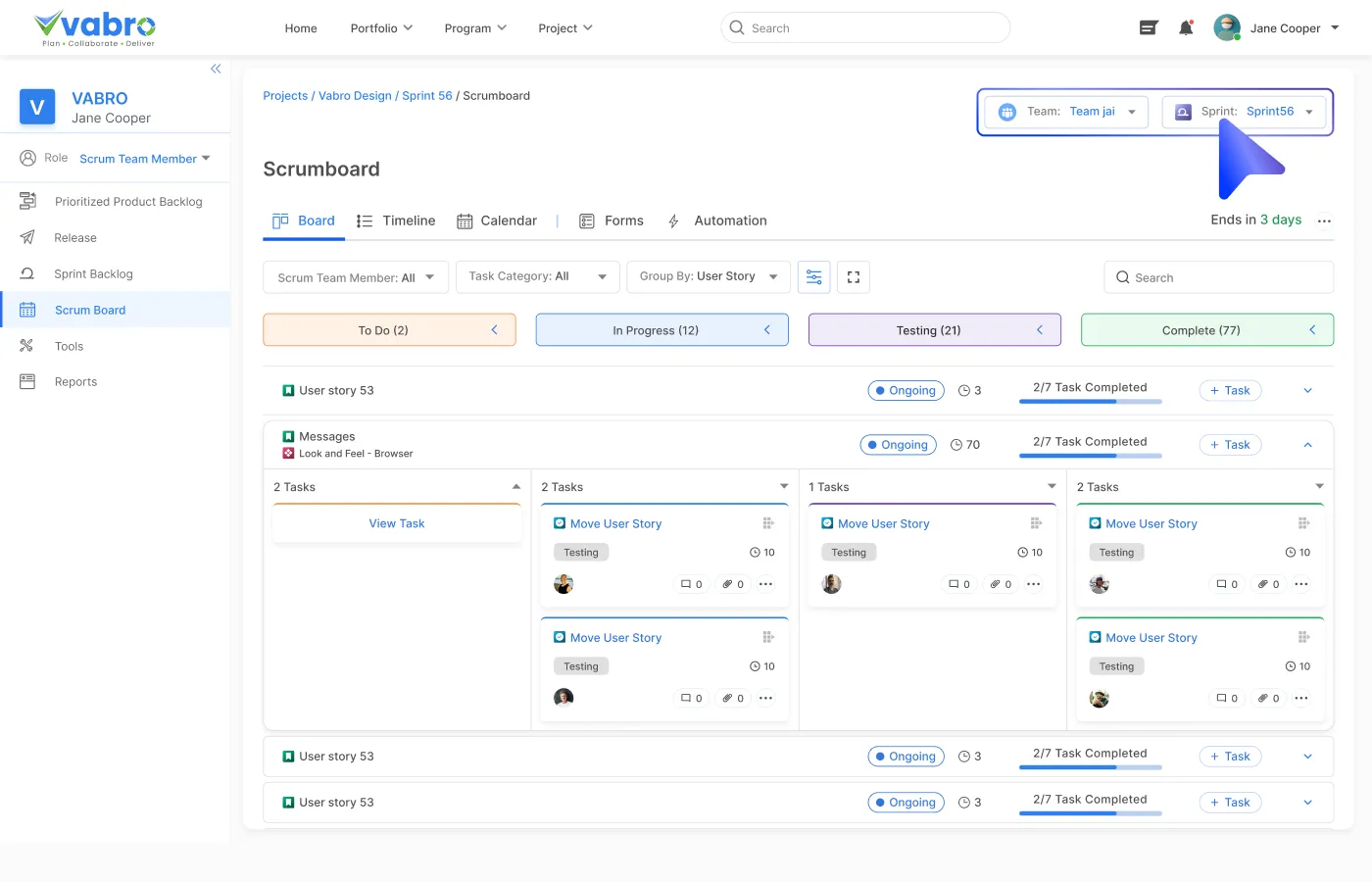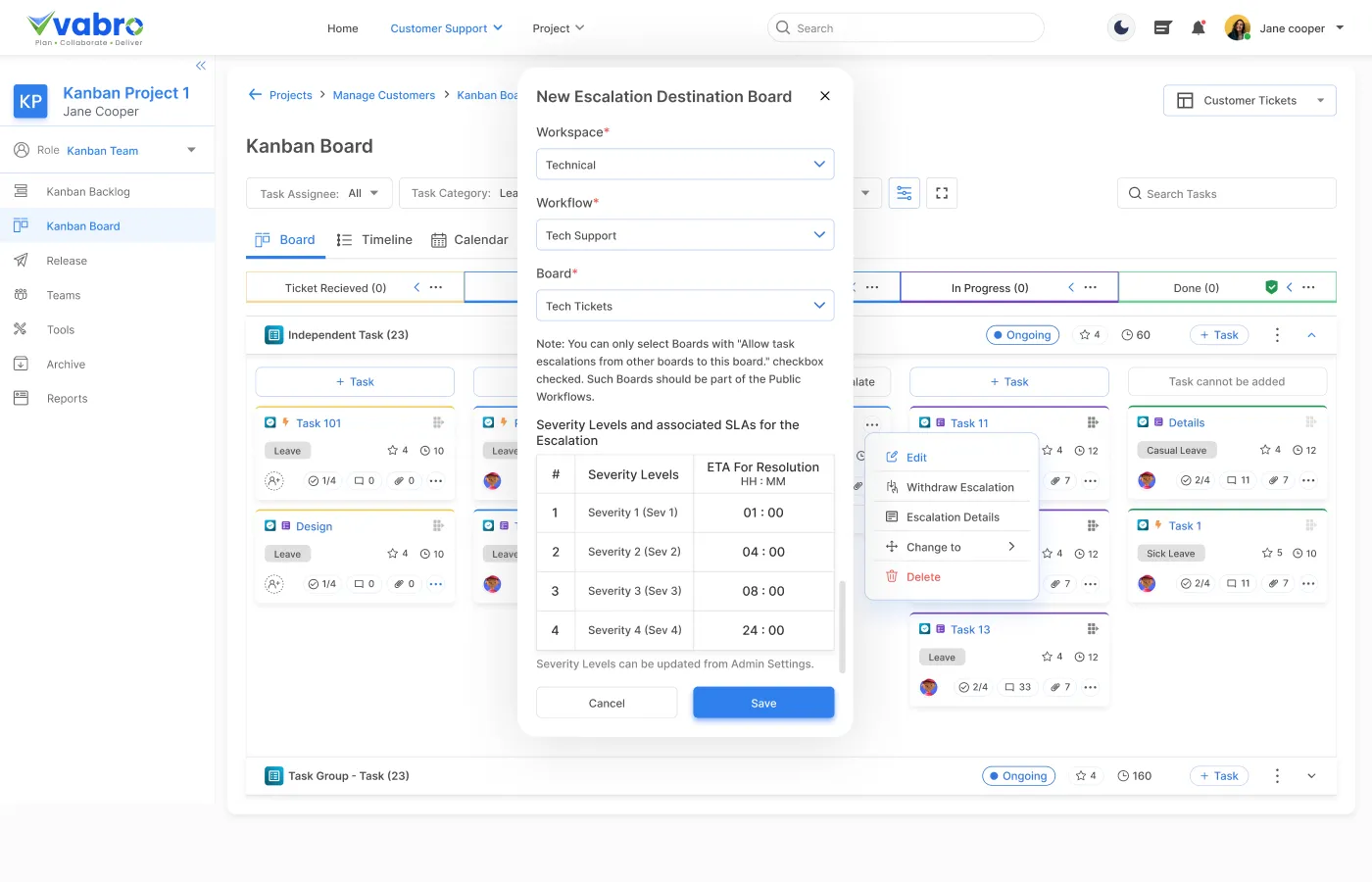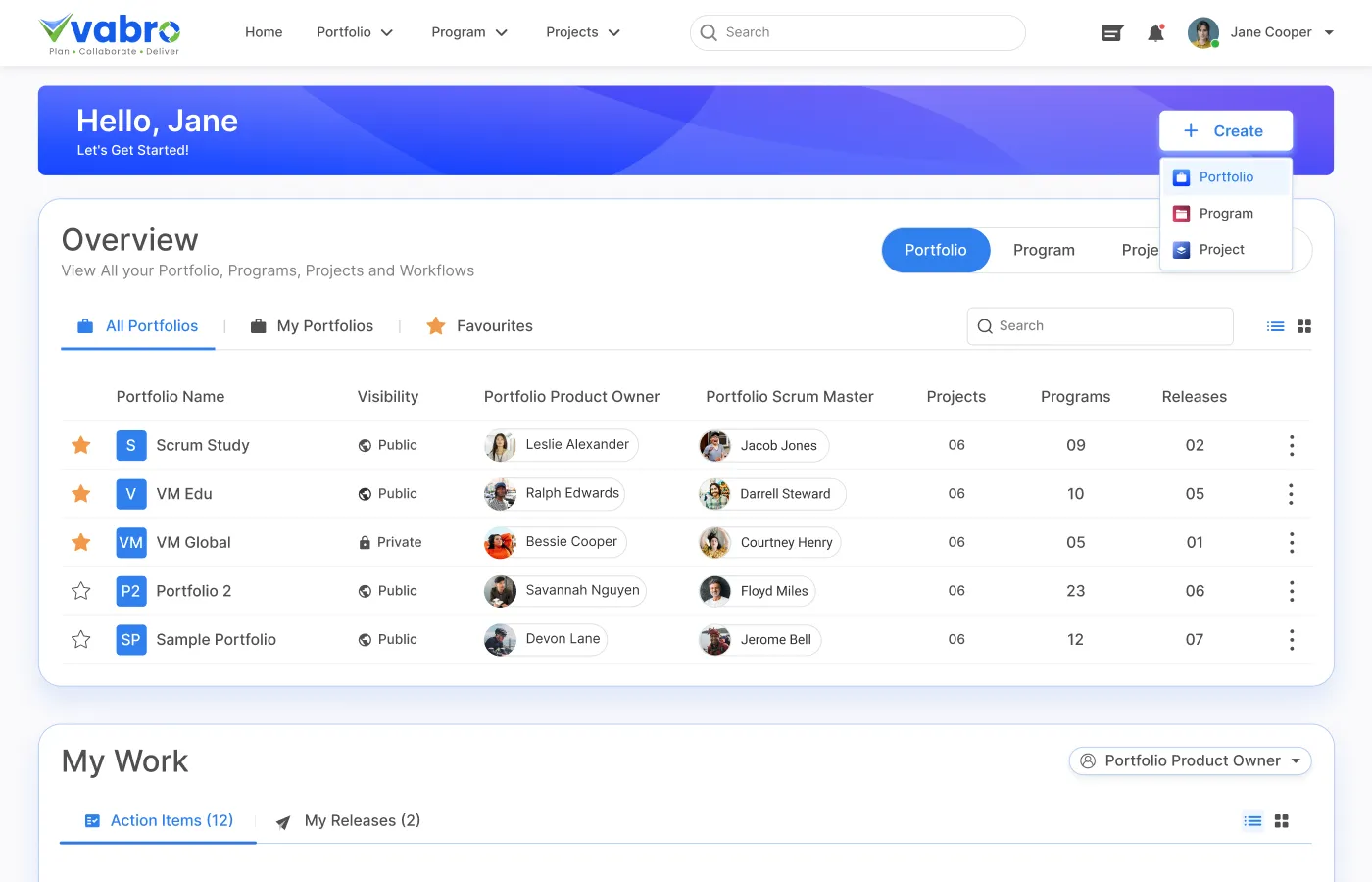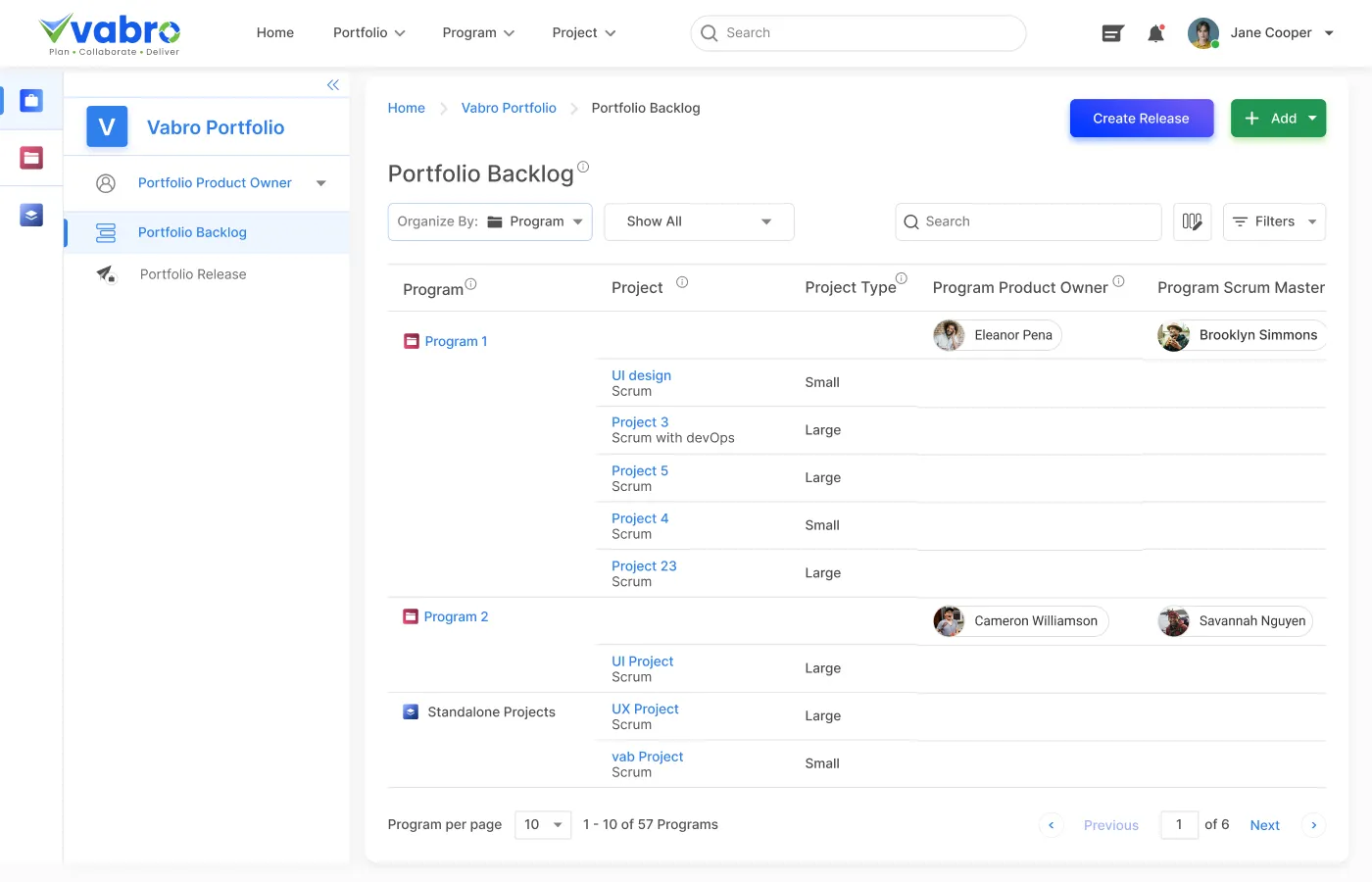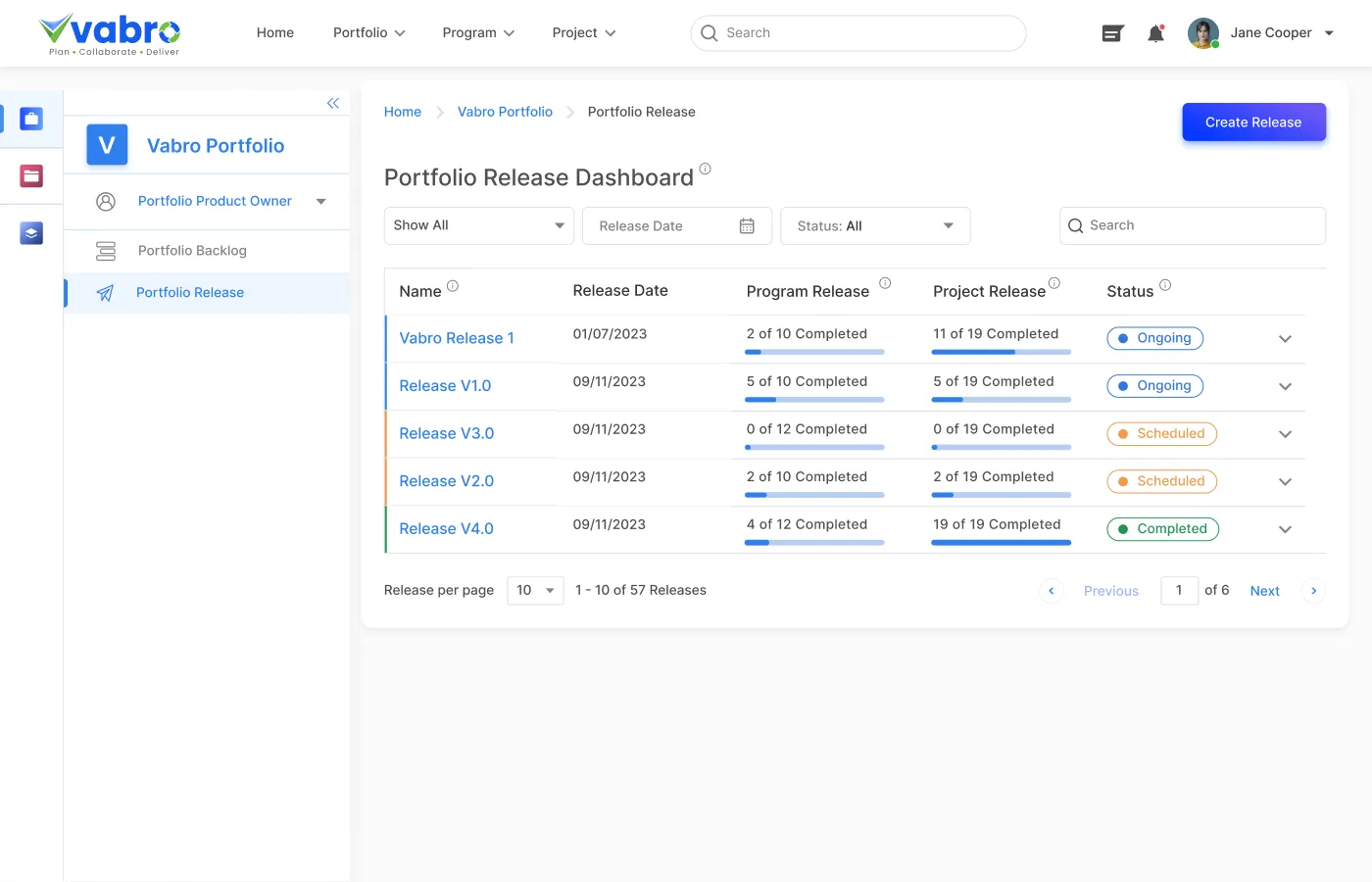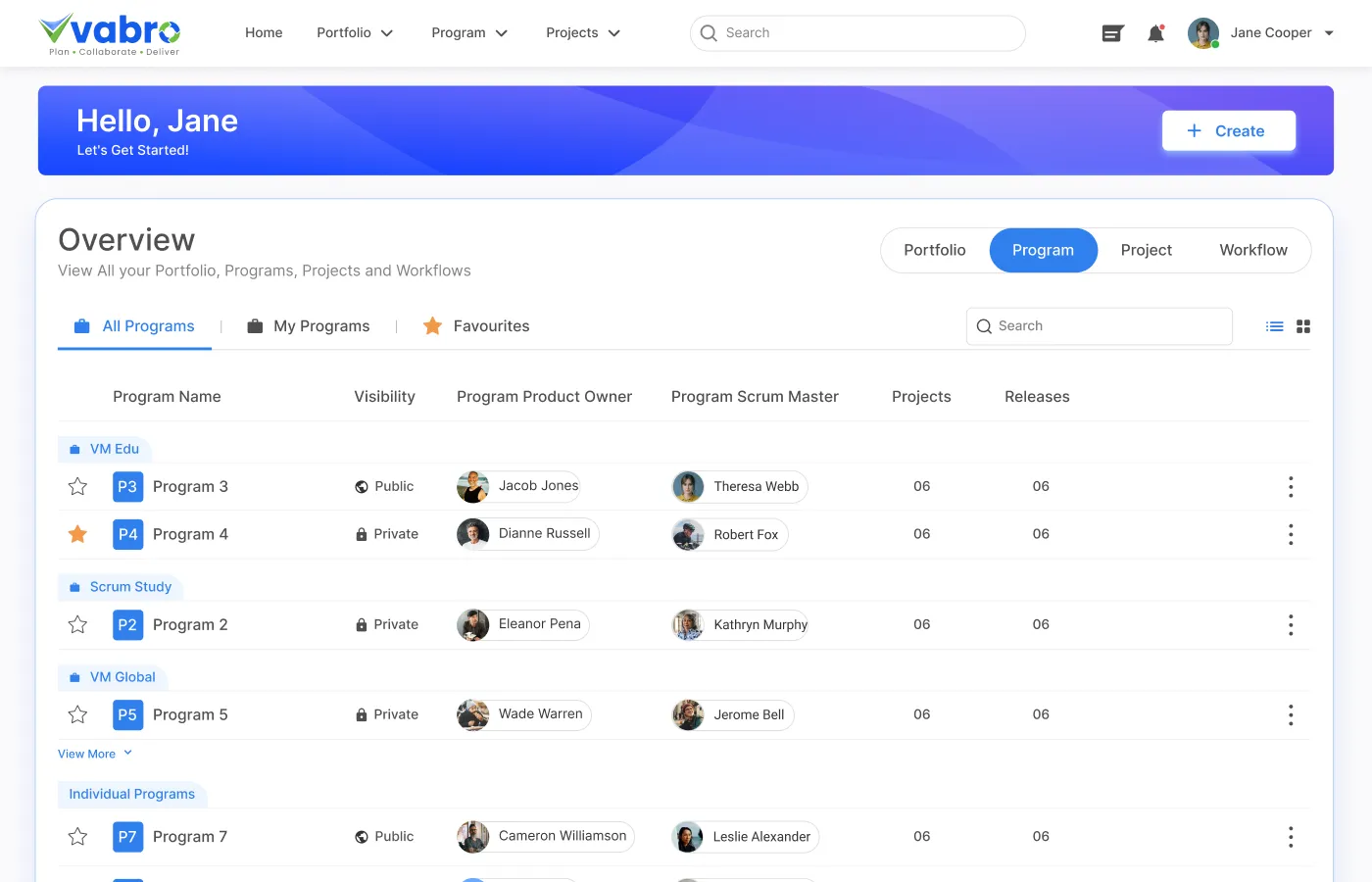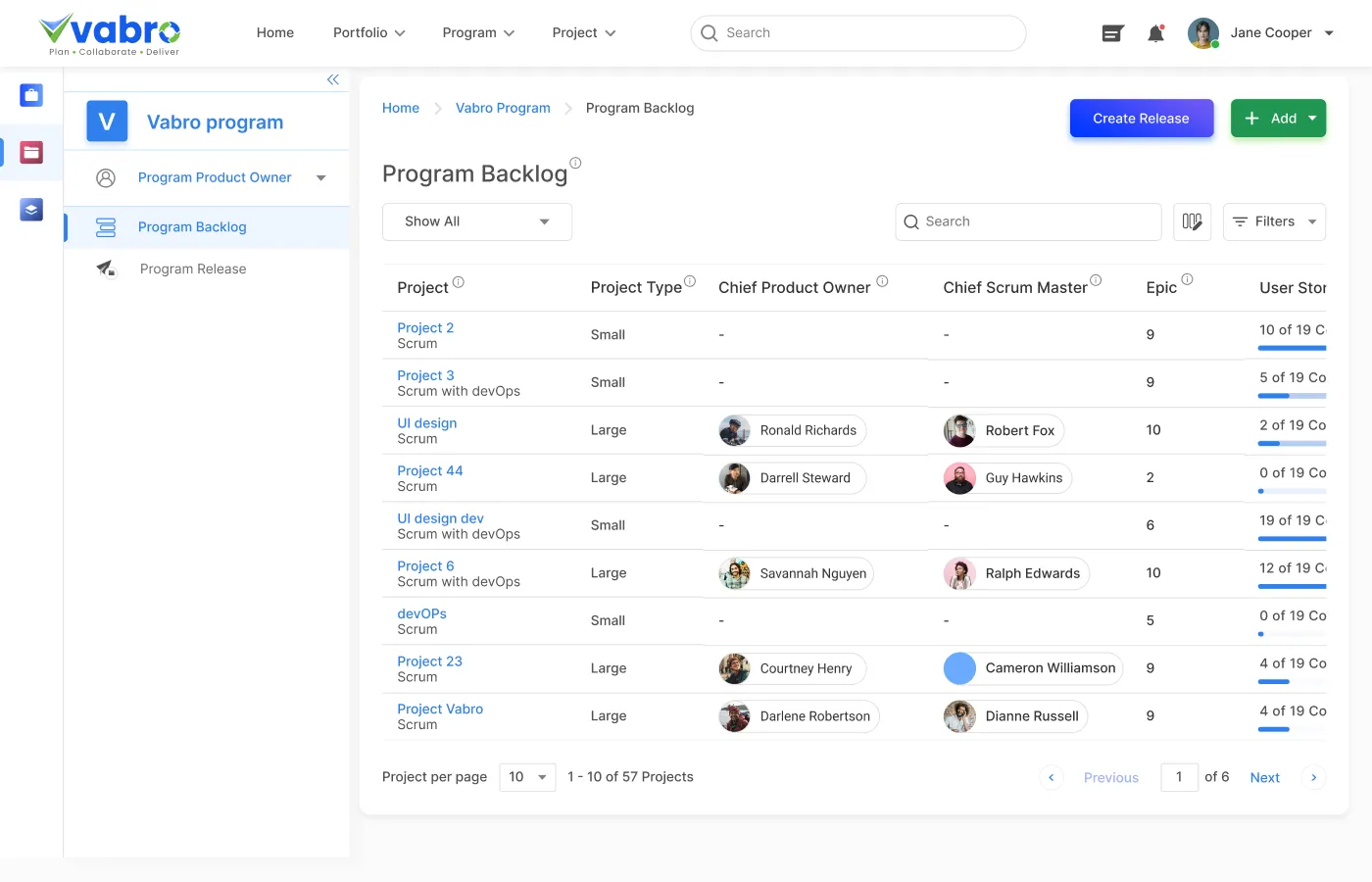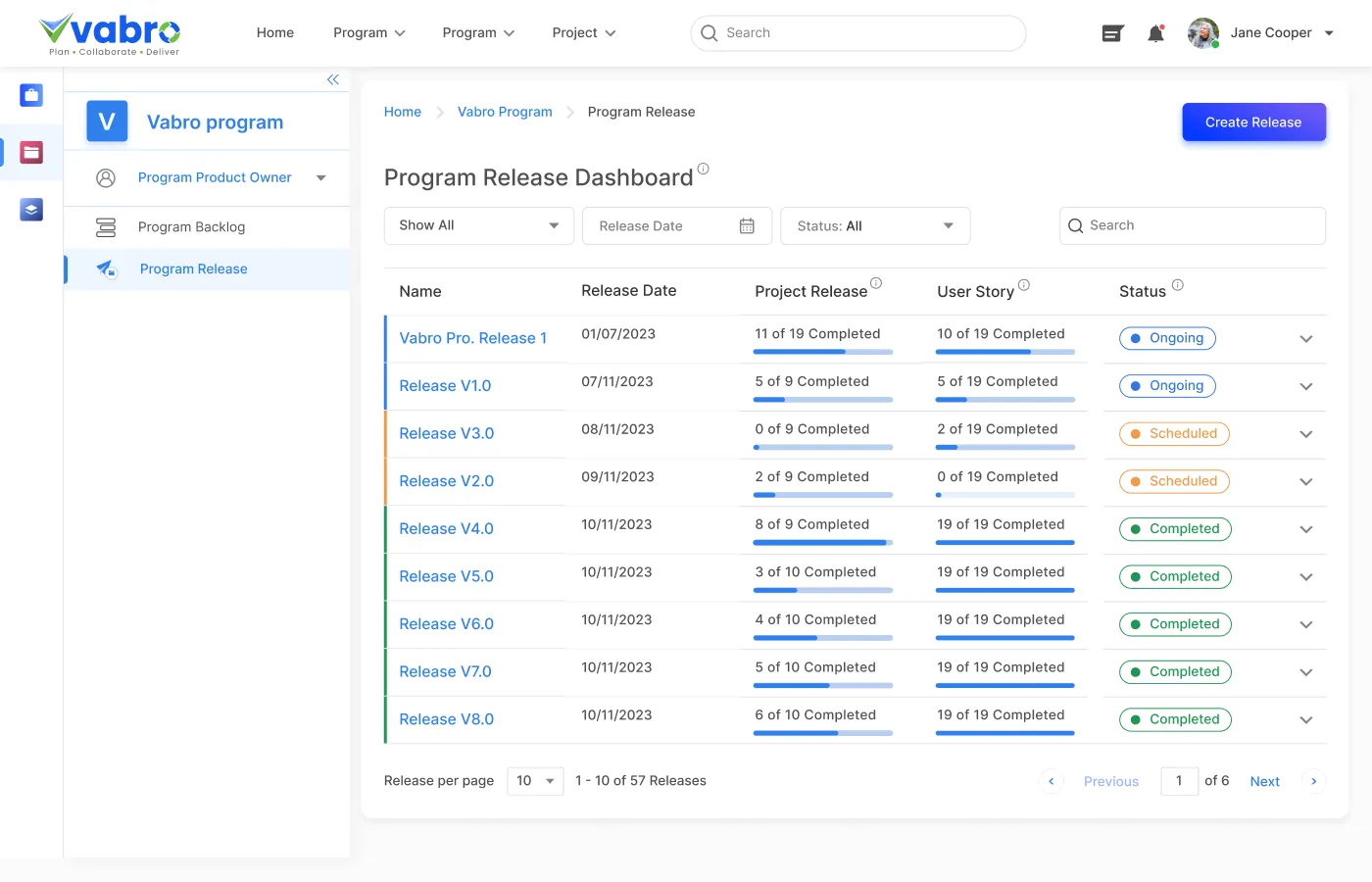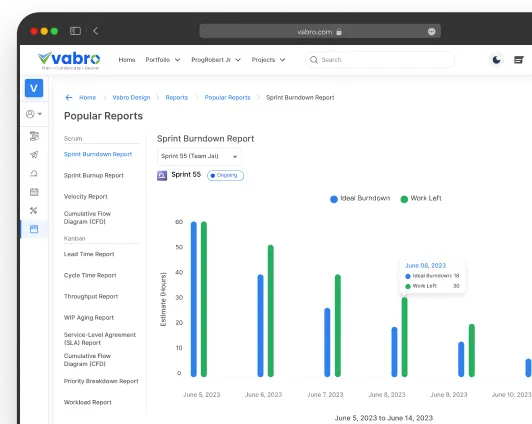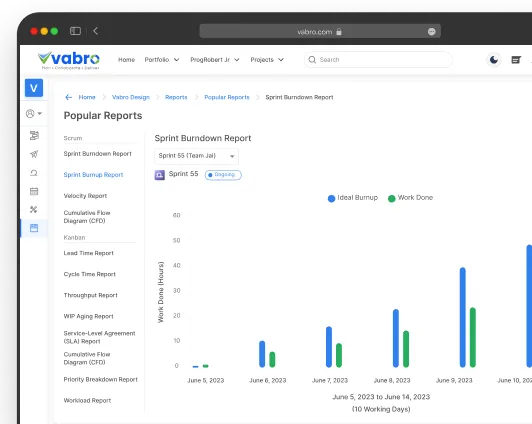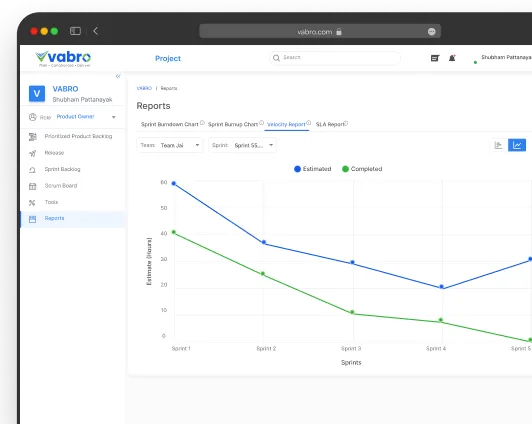Epics are large, high-level features or goals in a project, representing significant chunks of work. They are often too broad to be completed in one iteration and are broken down into smaller tasks.
User Stories are smaller, detailed descriptions of a feature or requirement from the user's perspective. They focus on specific functionality and are manageable enough to be completed in one iteration, helping teams deliver incremental value.
In short, Epics are large-scale objectives, and User Stories are the actionable steps to achieve them.
Prioritized Product Backlog
A Prioritized Product Backlog for Projects is a ranked list of tasks or features, prioritized by business value, customer needs, and technical dependencies. It ensures the team focuses on the most critical items first, aligning development with project goals and stakeholder needs.
Epics and User Stories
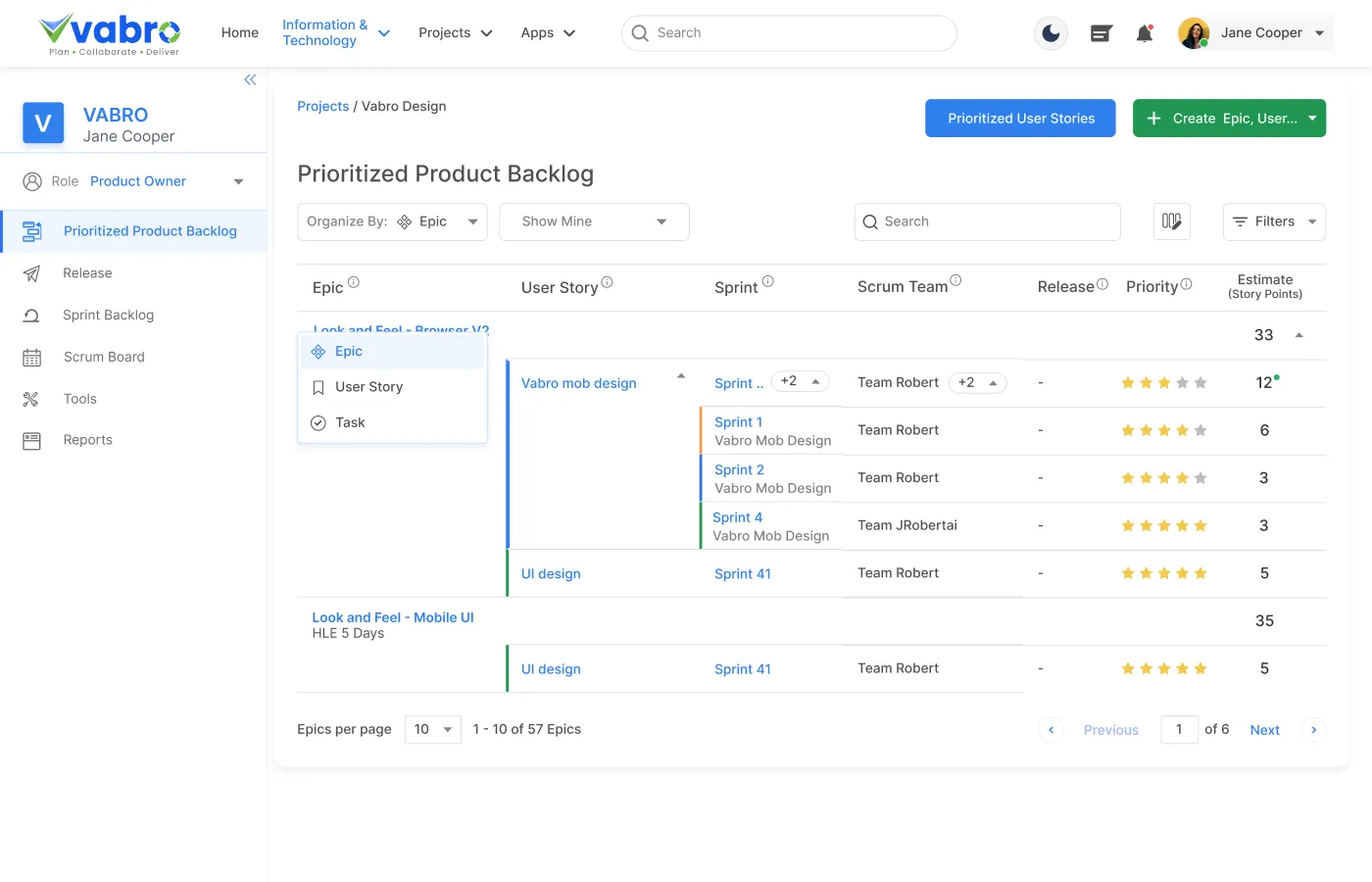
Realtime Prioritization
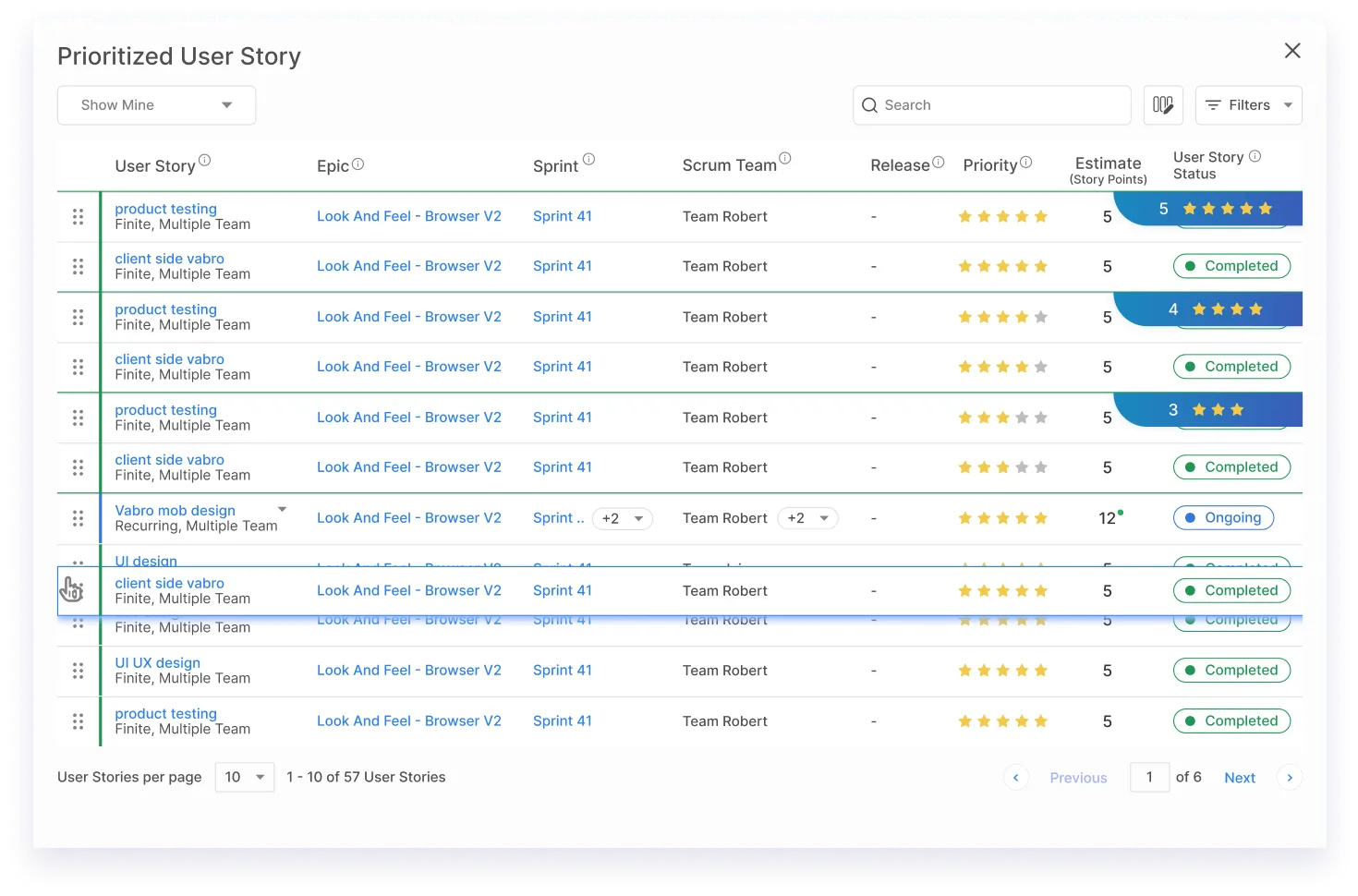
Realtime Prioritization is the ongoing process of adjusting User Stories priorities based on immediate feedback and evolving needs. It ensures the team concentrates on the most crucial work, enabling swift adaptation to changes in business or technical requirements.
Modify Columns
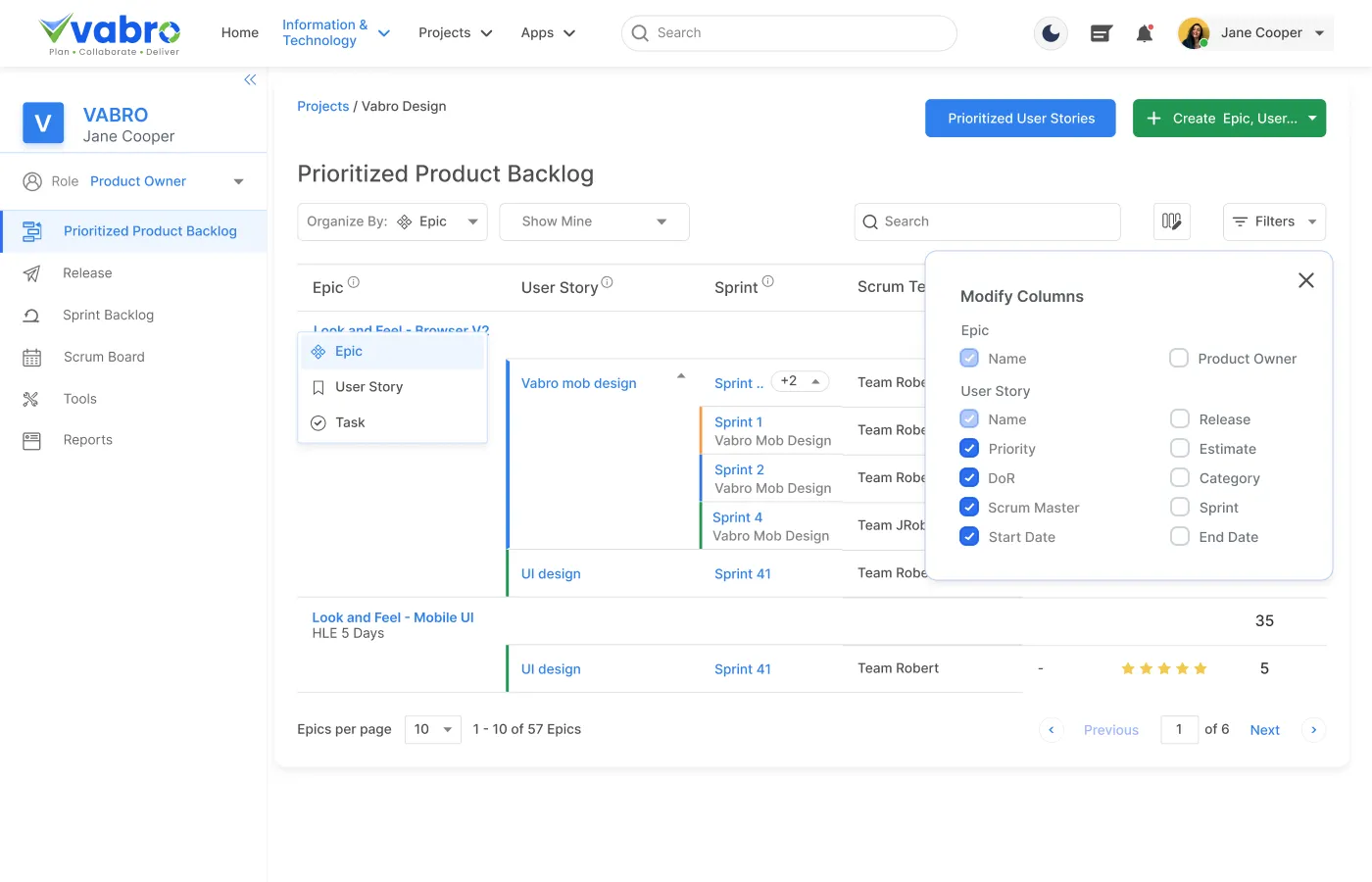
The Modify Columns feature allows users to customize the visible columns, adding, removing, or rearranging them to suit their specific needs. This enhances organization and focus, ensuring that the most relevant data is readily accessible for efficient project management.
Advanced Filters
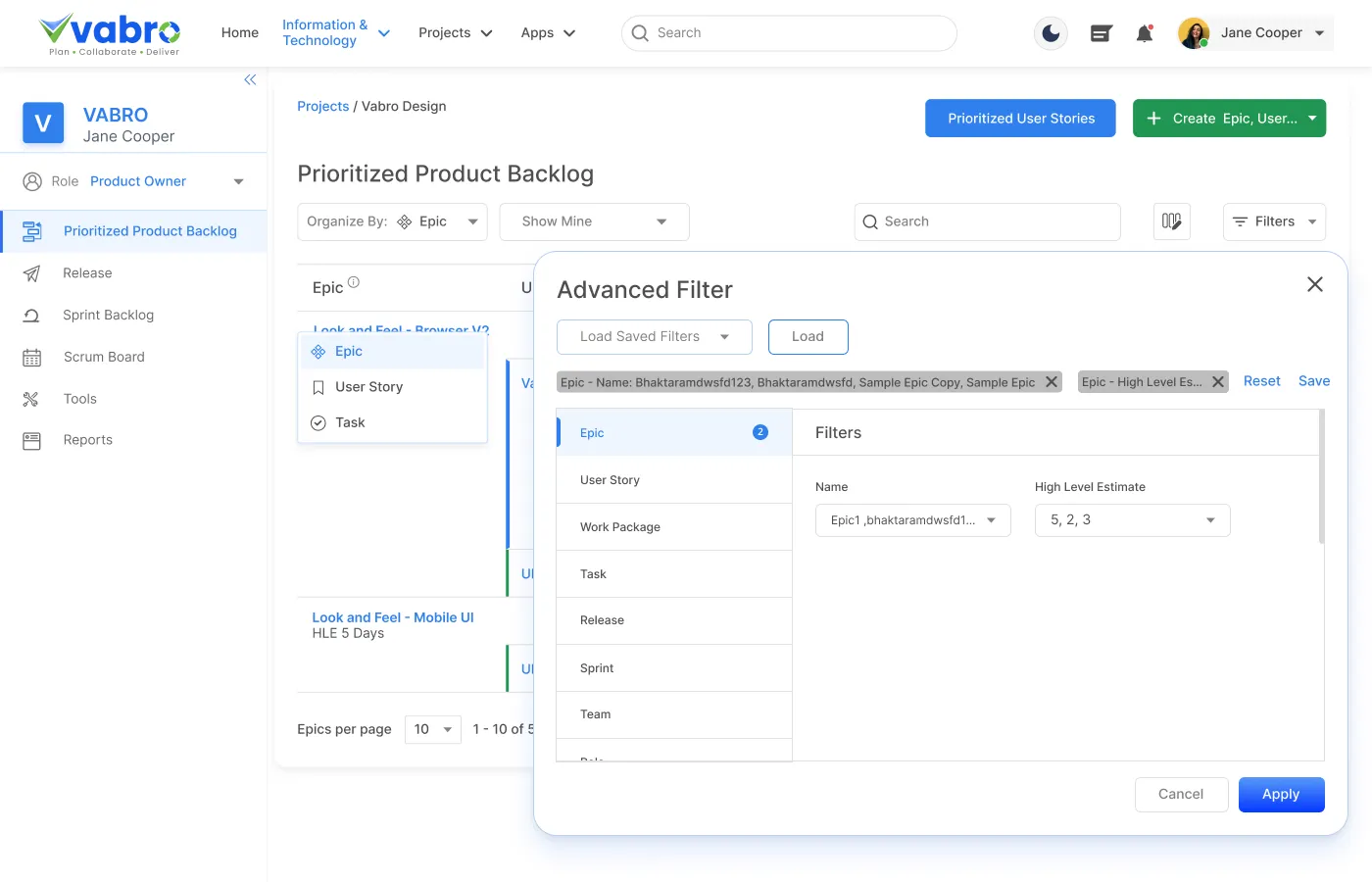
Advanced Filters provide the capability to refine and segment the product backlog based on multiple criteria. This enables teams to focus on specific subsets of tasks, facilitating better analysis, planning, and decision-making by highlighting the most pertinent items.