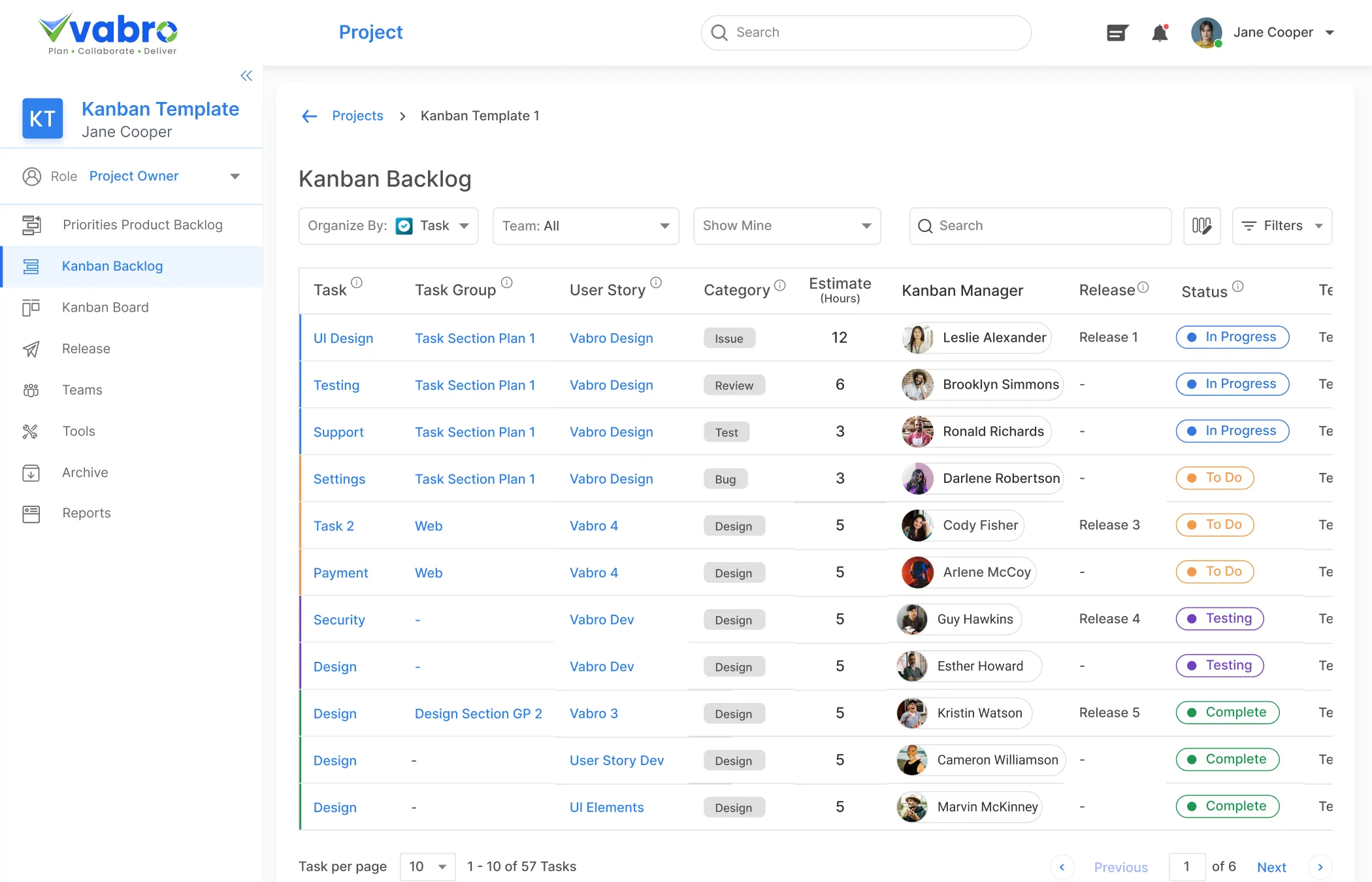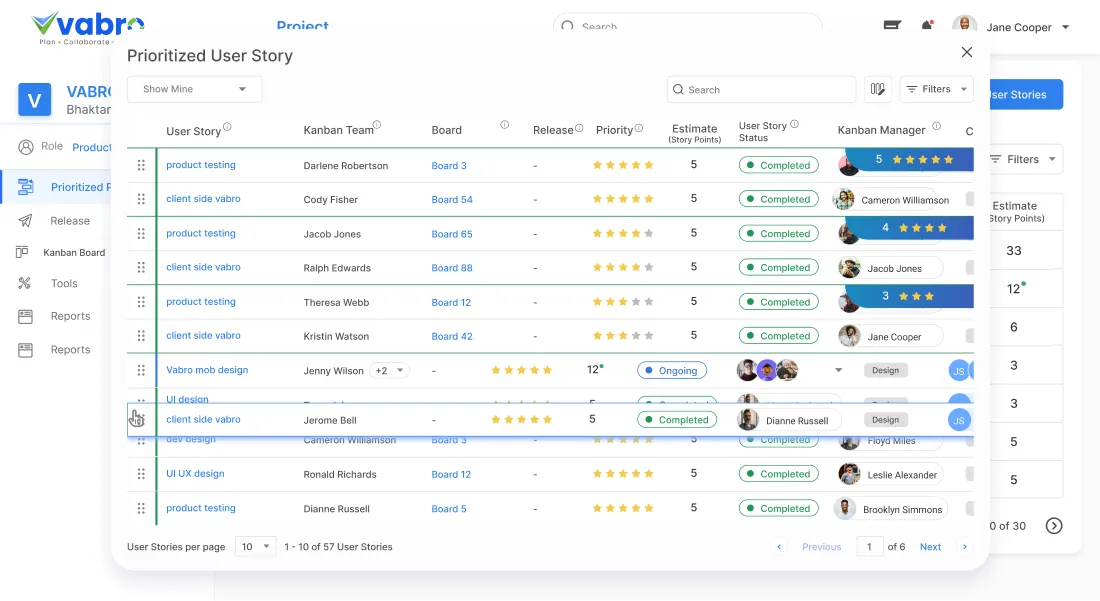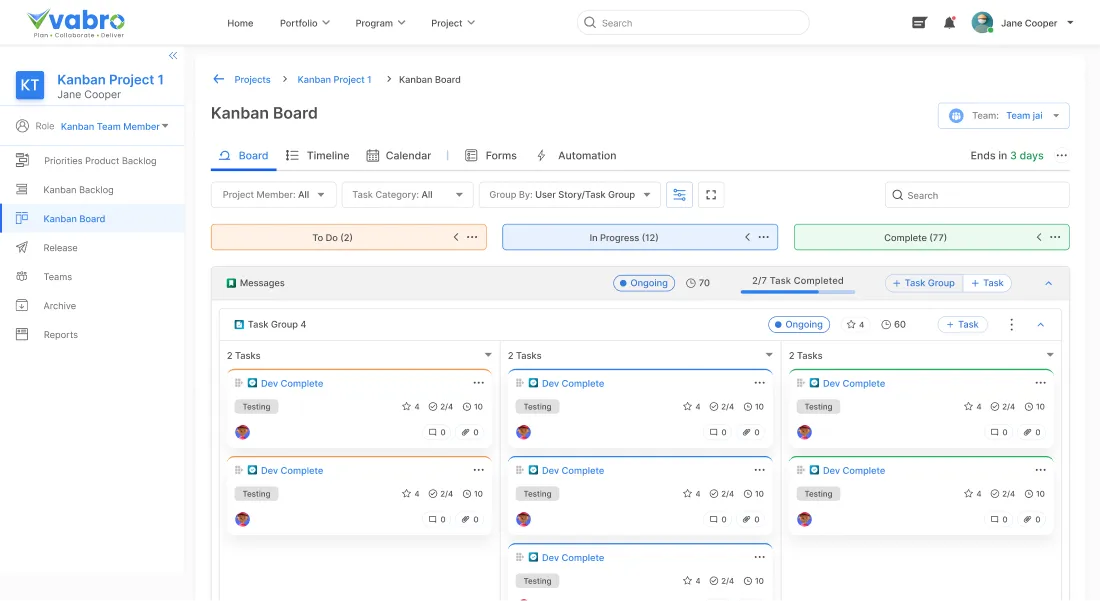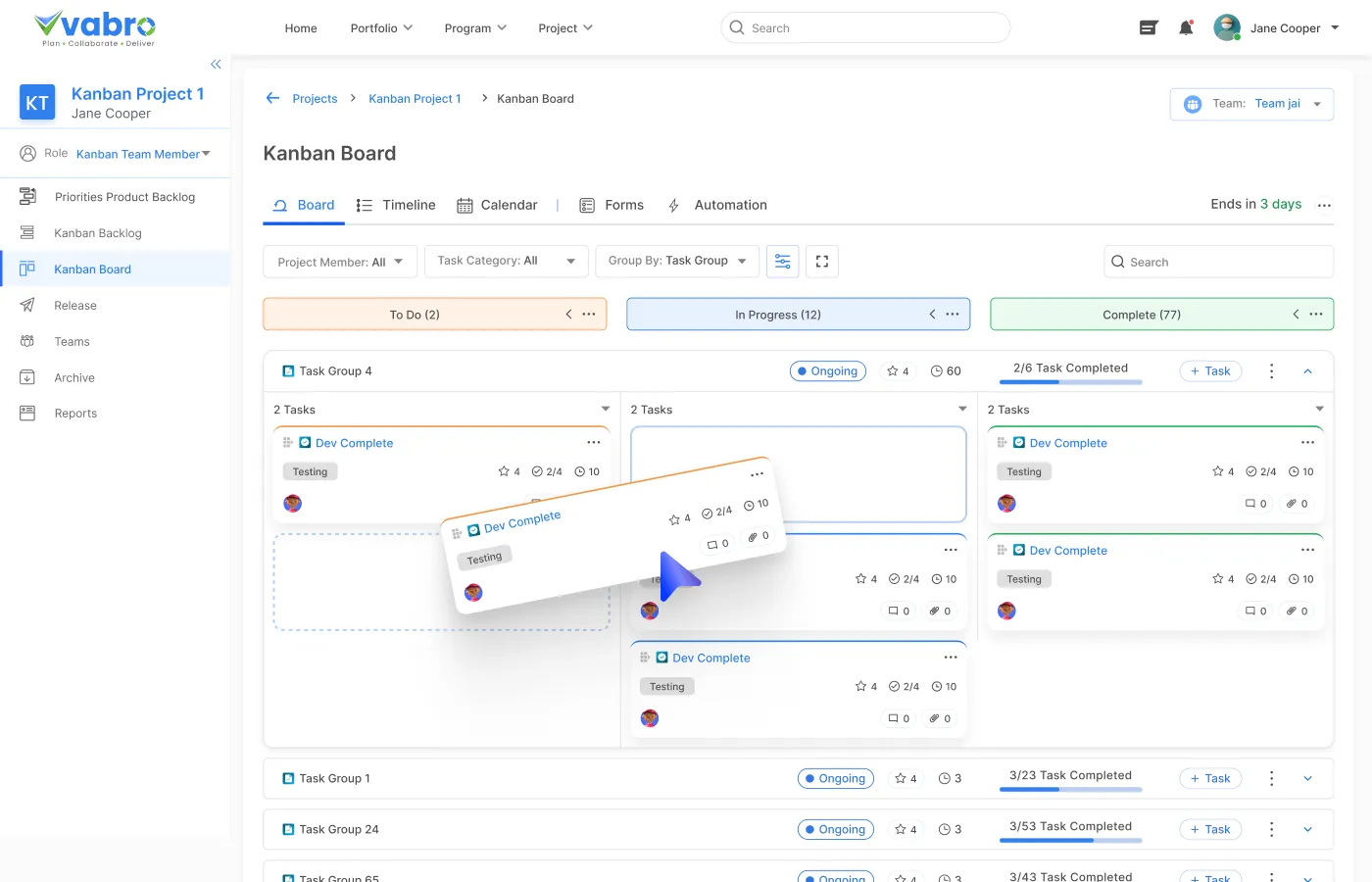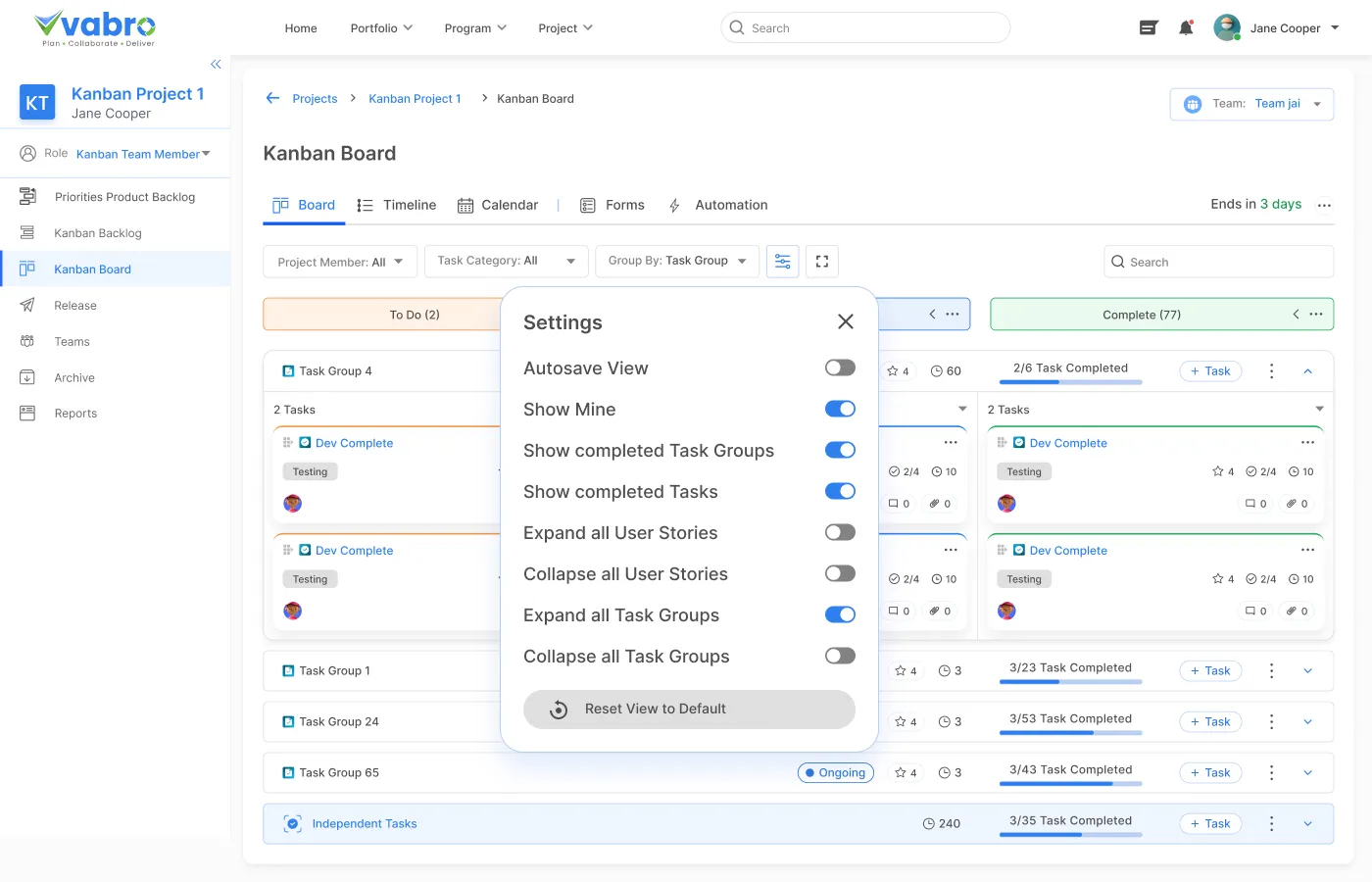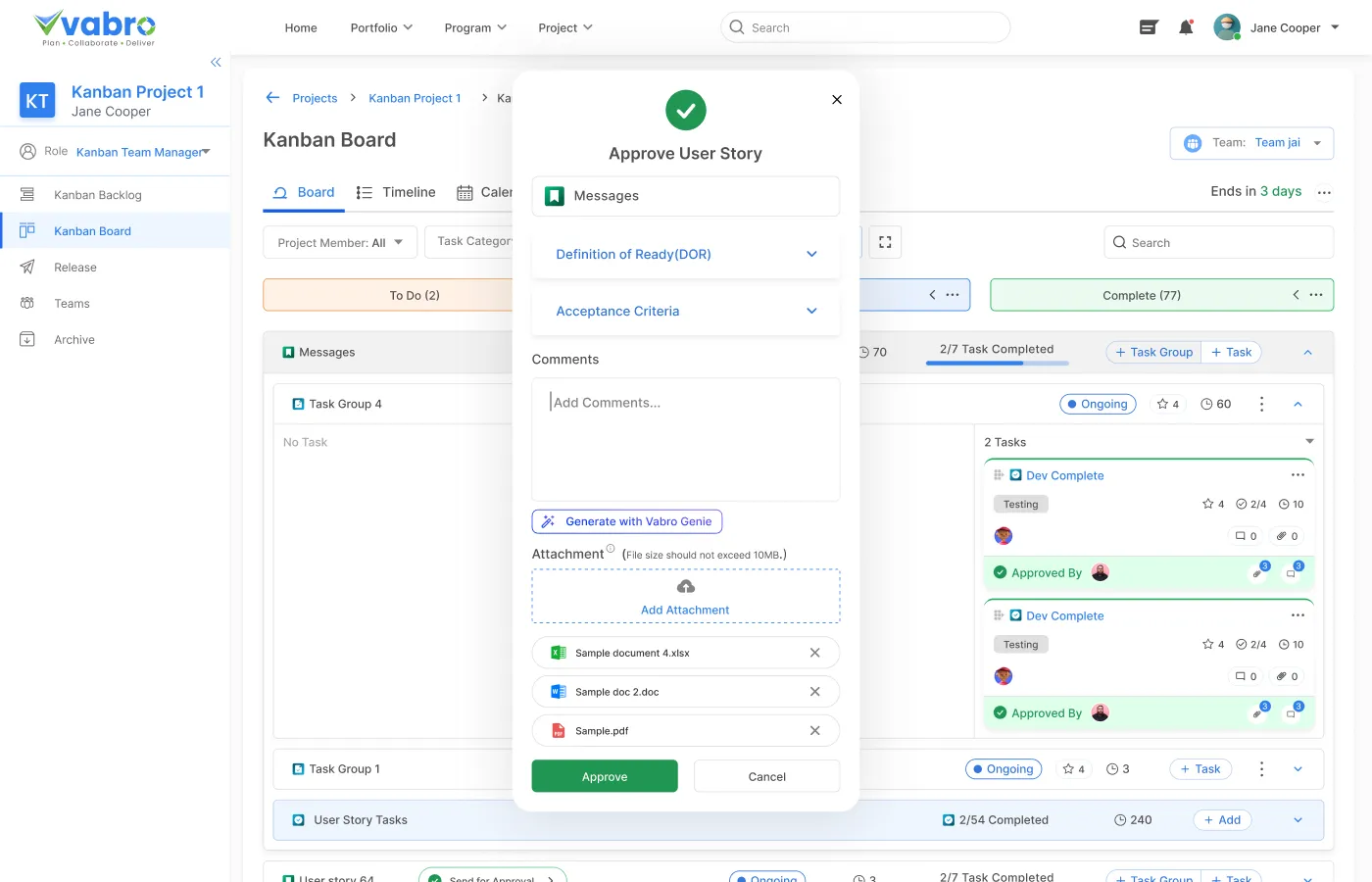Product Owner is creating, defining, user stories in the product backlog.
Prioritized Product Backlog
Prioritized Product Backlog is an ordered list of all the work items, such as User Stories, Task Groups and Tasks needed to achieve the product vision.
Create and Manage User Stories
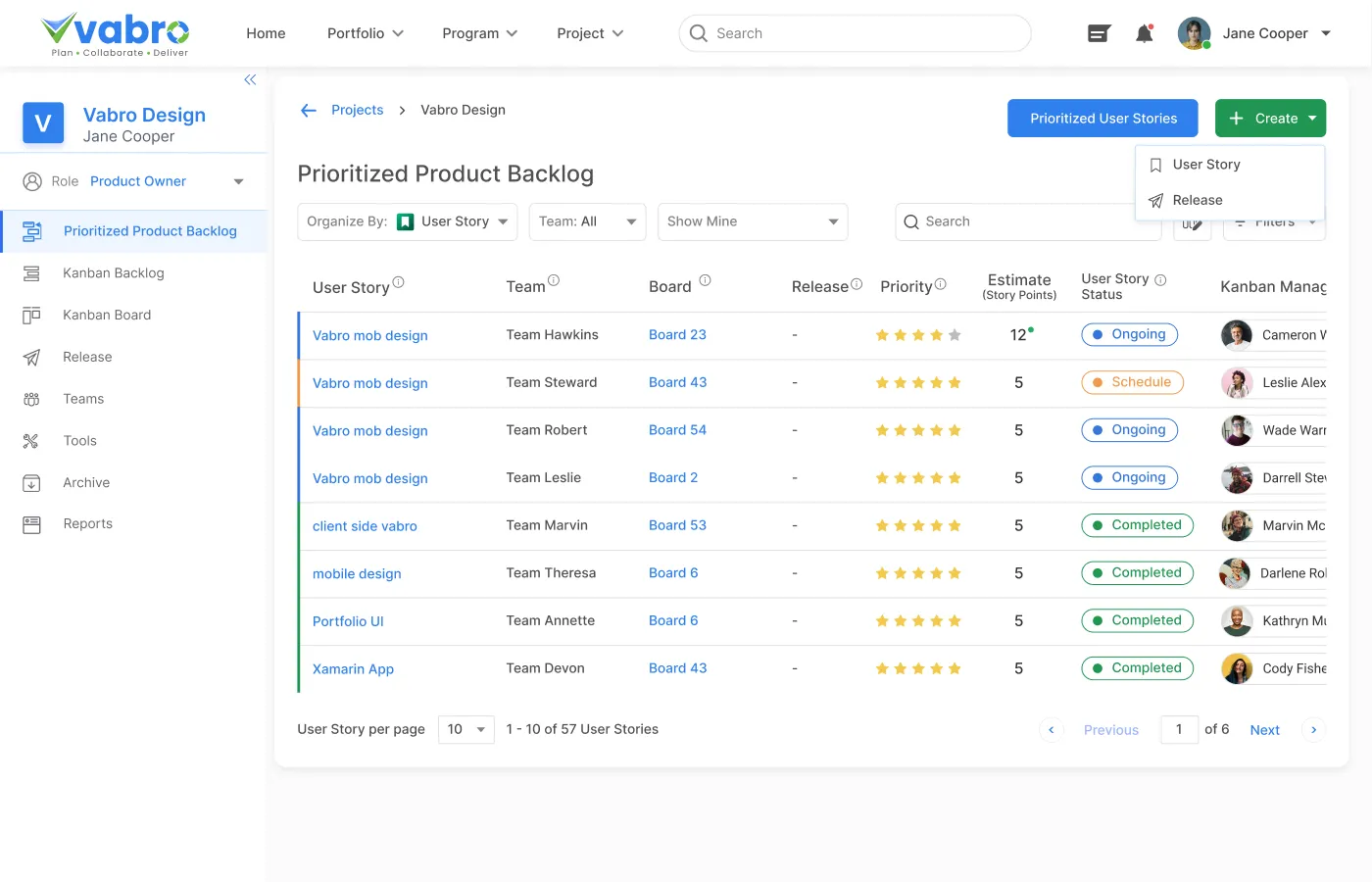
Prioritize User Stories
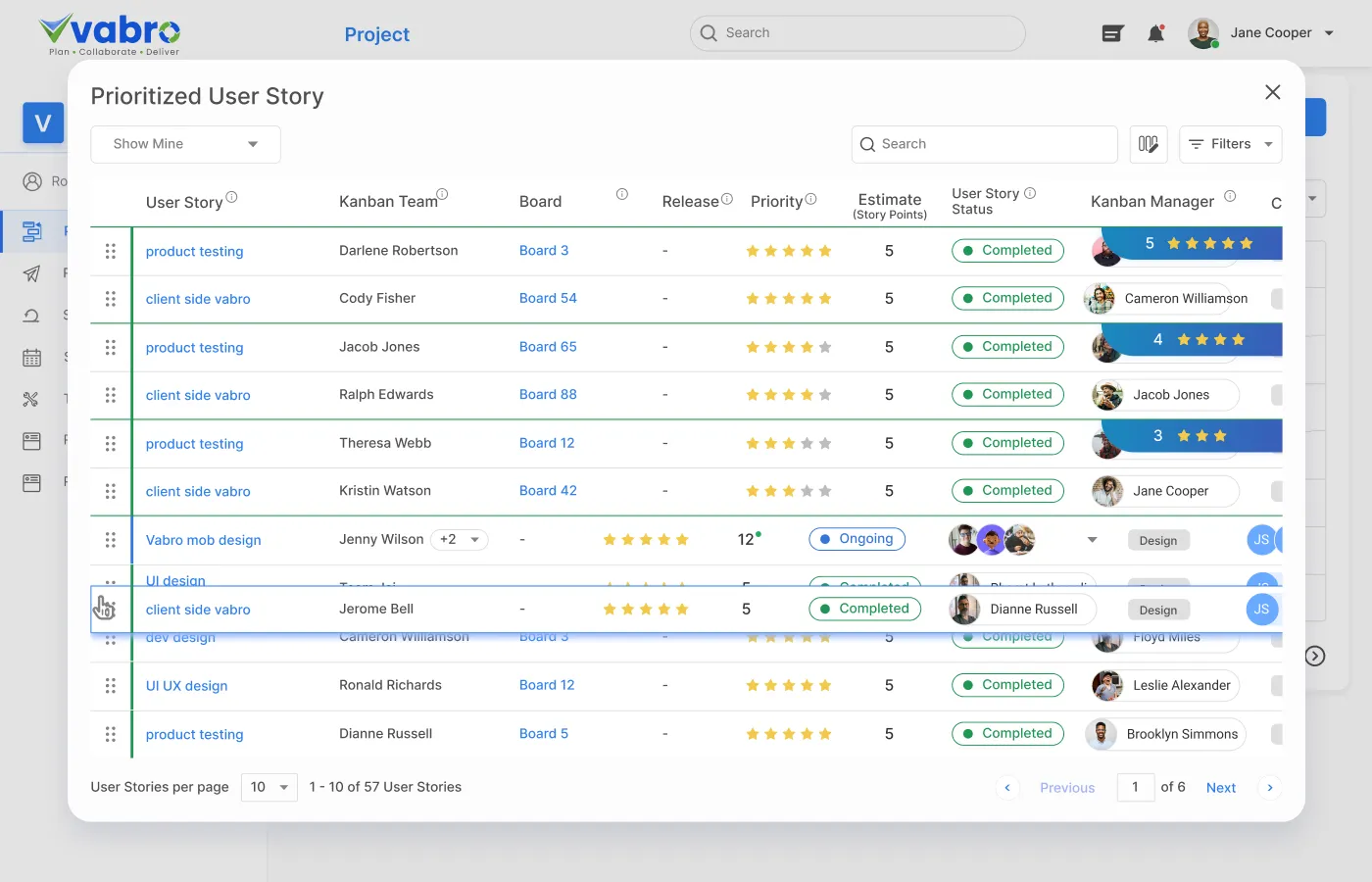
The product owner prioritizes user stories based on their value, urgency, and alignment with business goals.
Organize Backlog
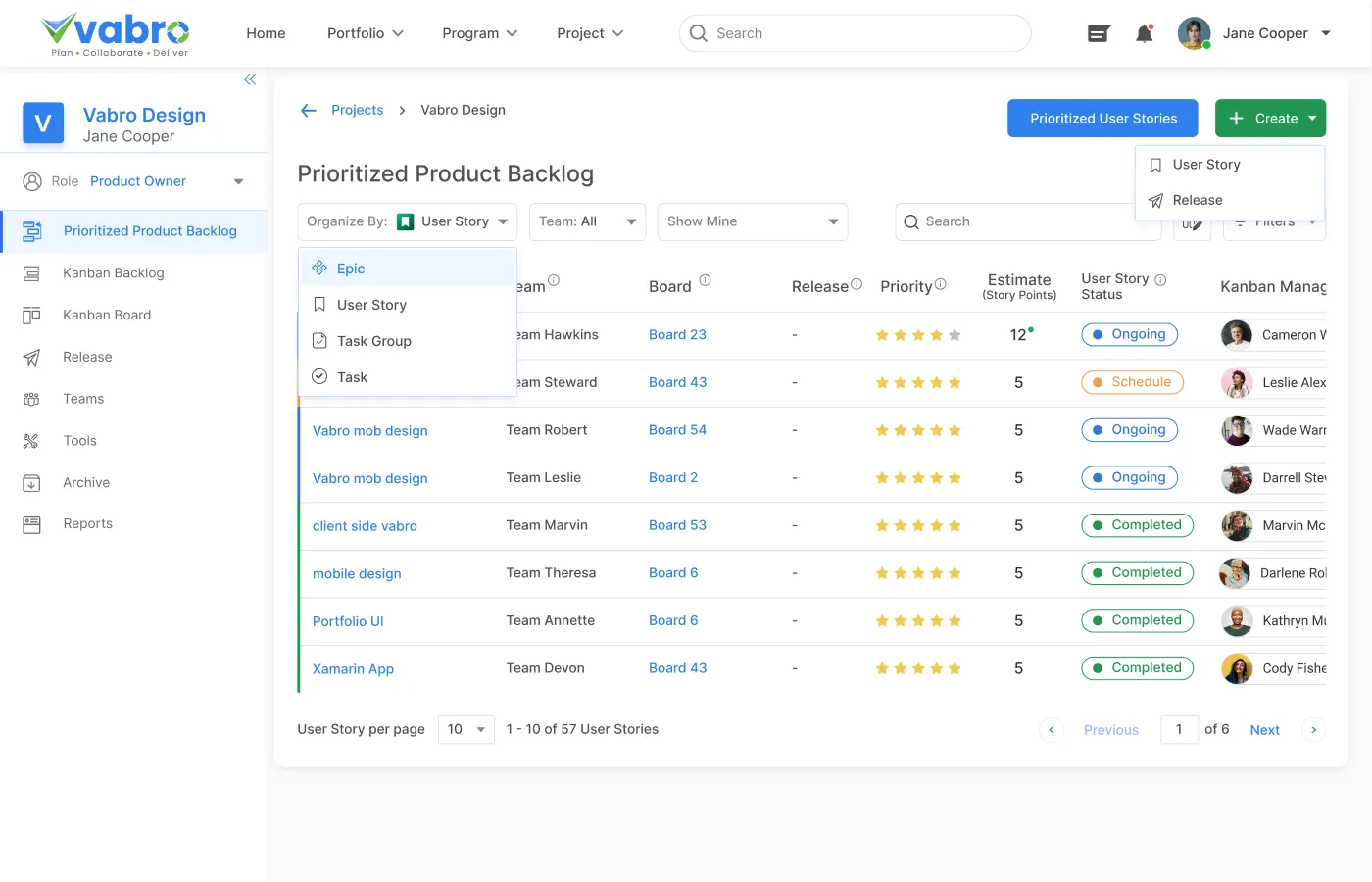
It allows users to Organize and view the Backlog as per their needs. Users can organize the Backlog by User Stories, Task Groups, Tasks and also modify columns to visualize the Backlog as they need. Users can modify Prioritized Product Backlog columns as shown in the image.