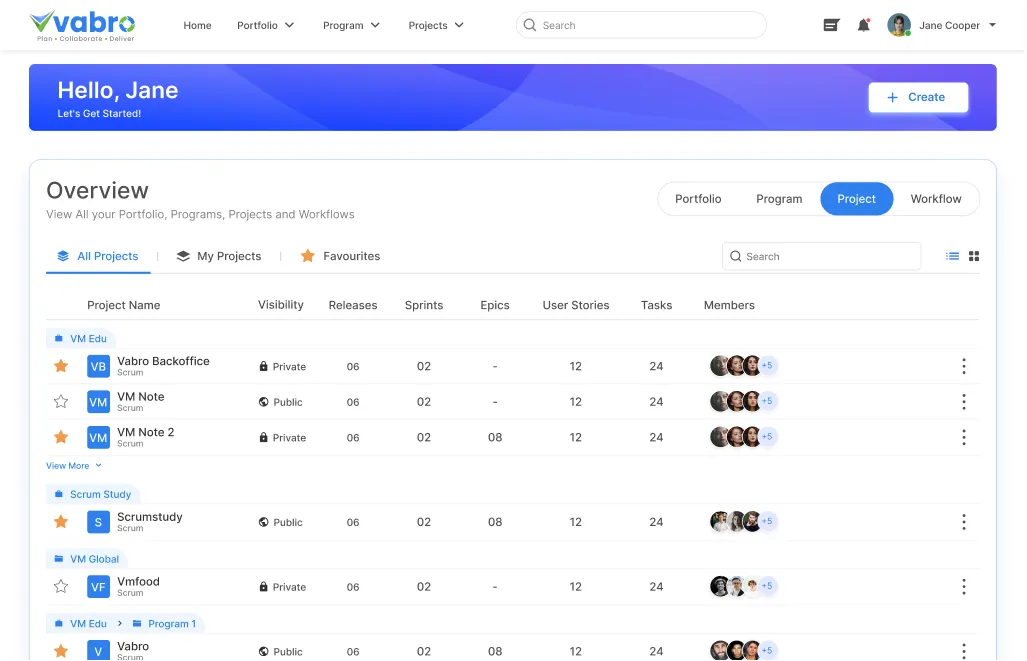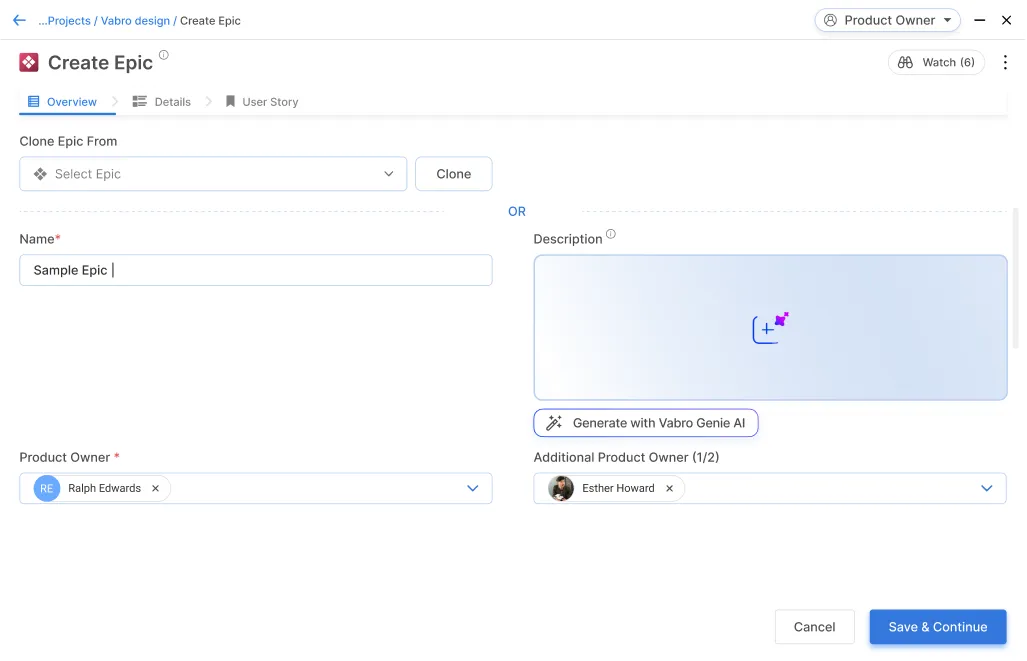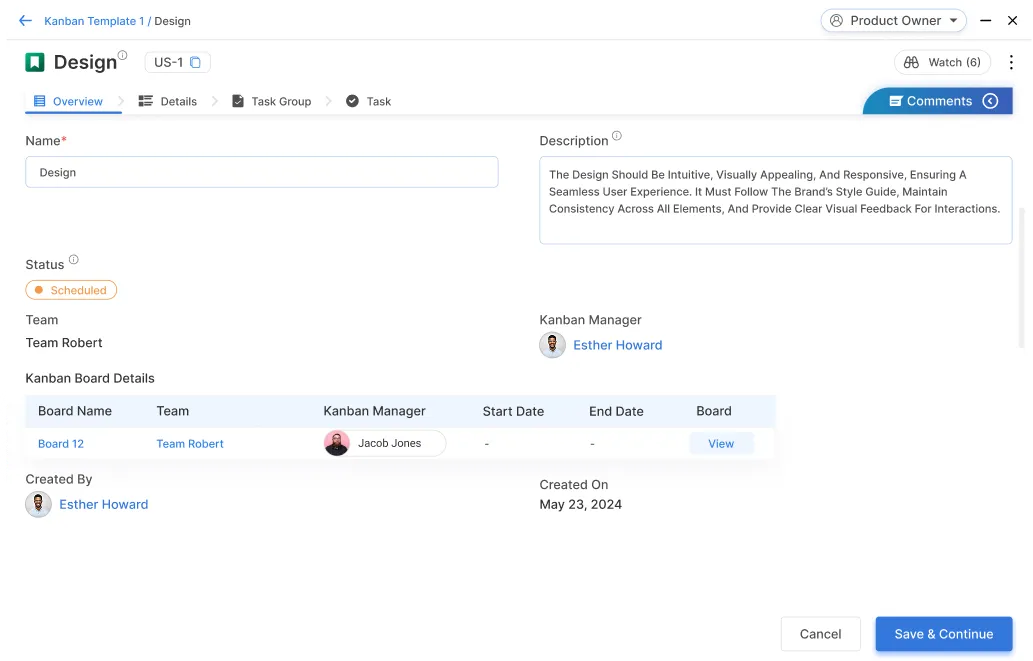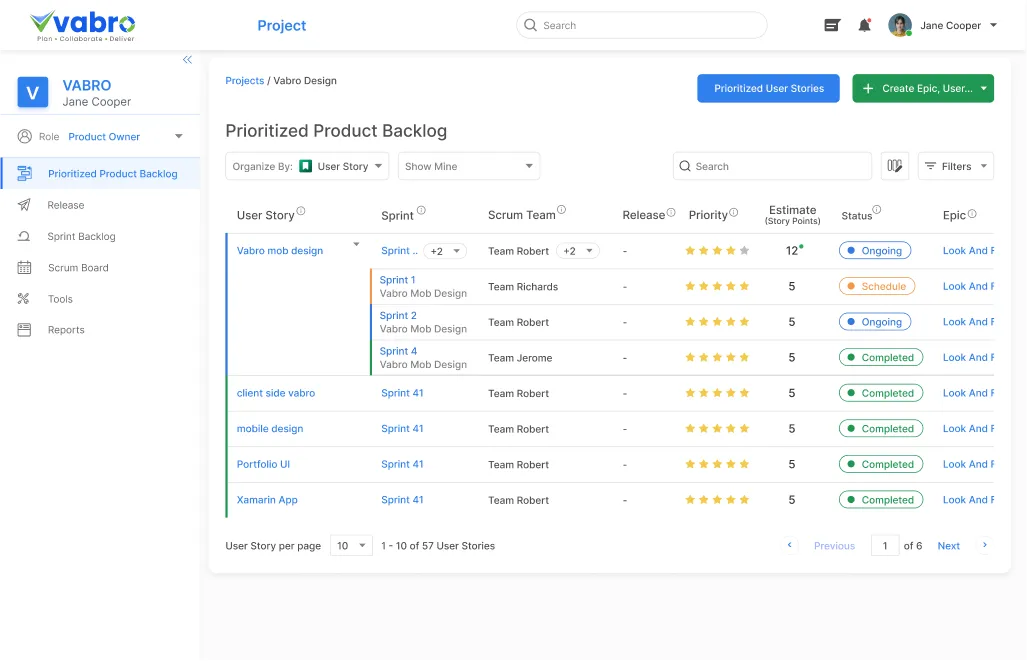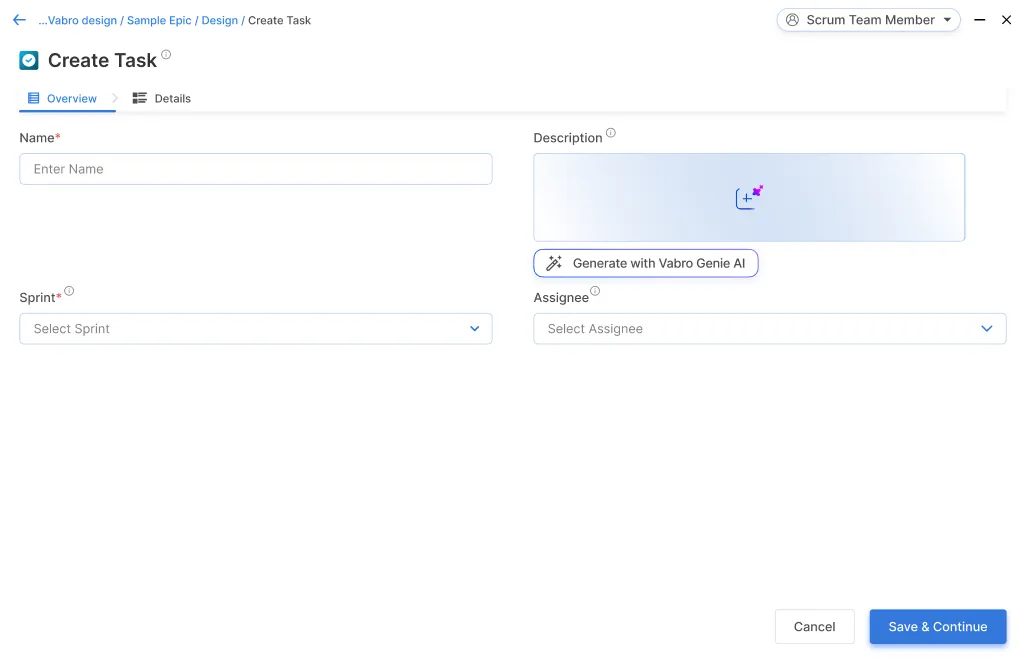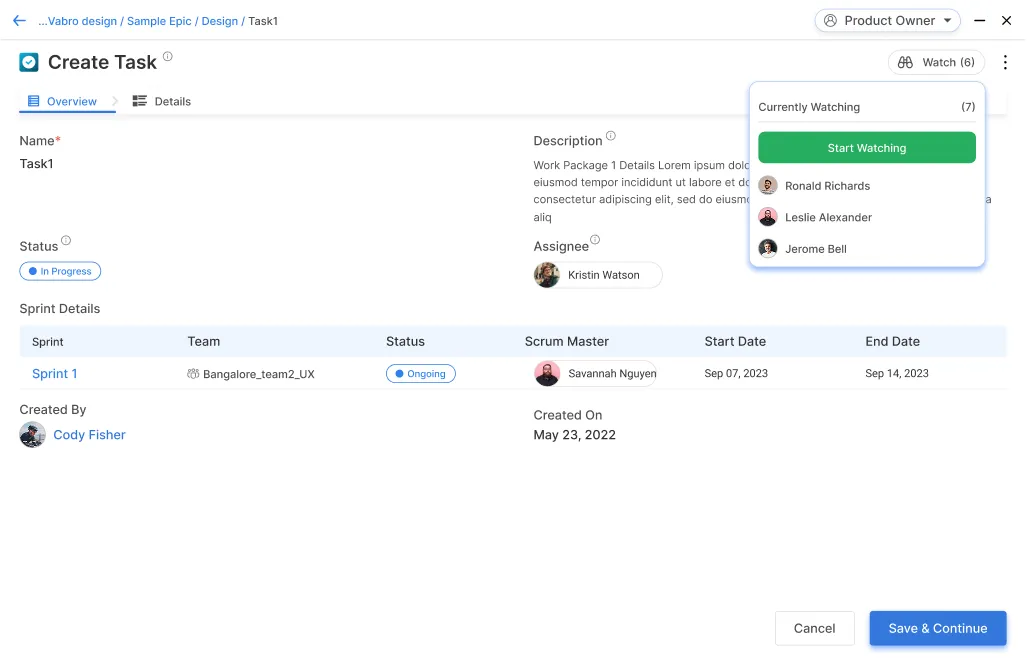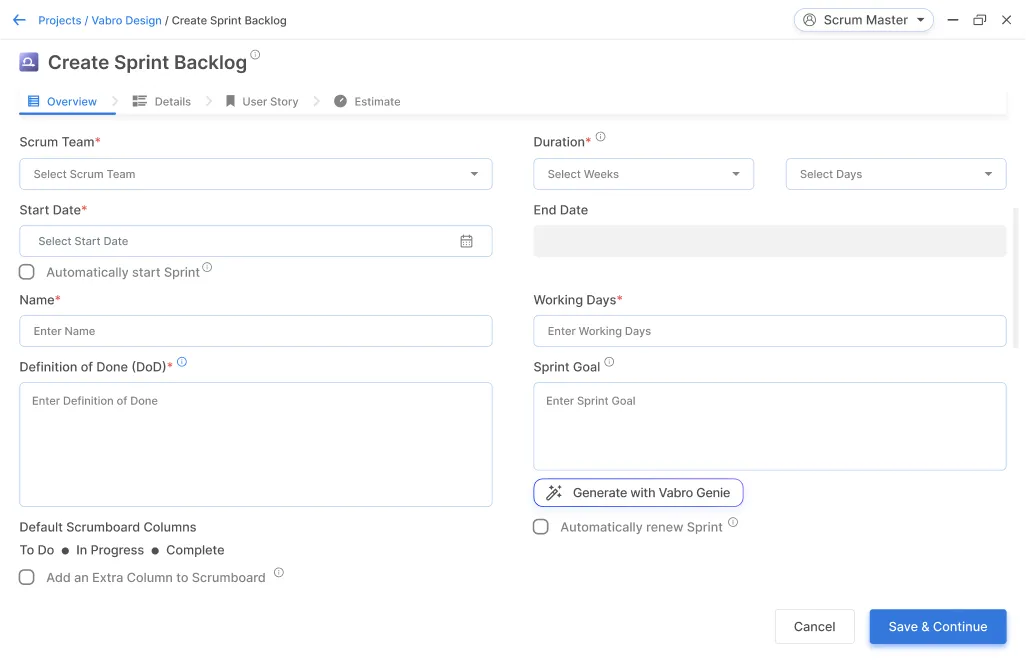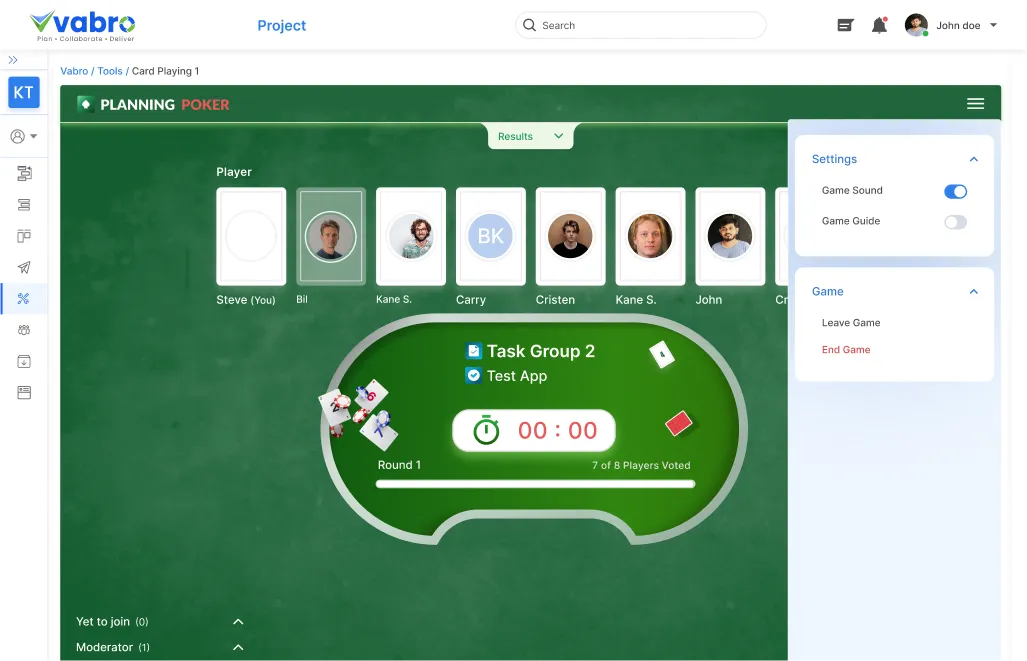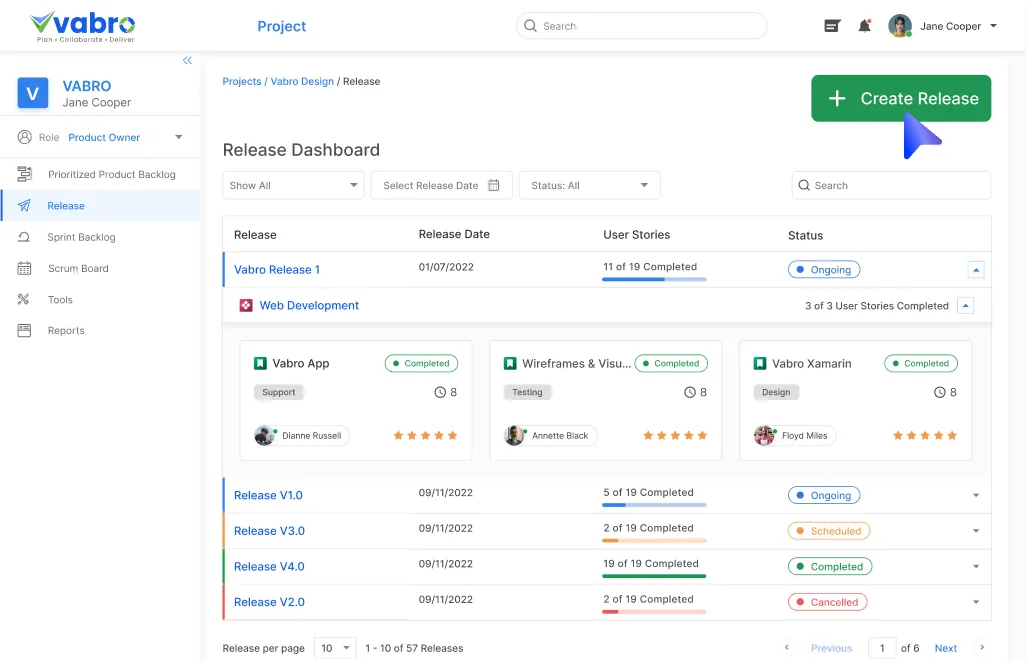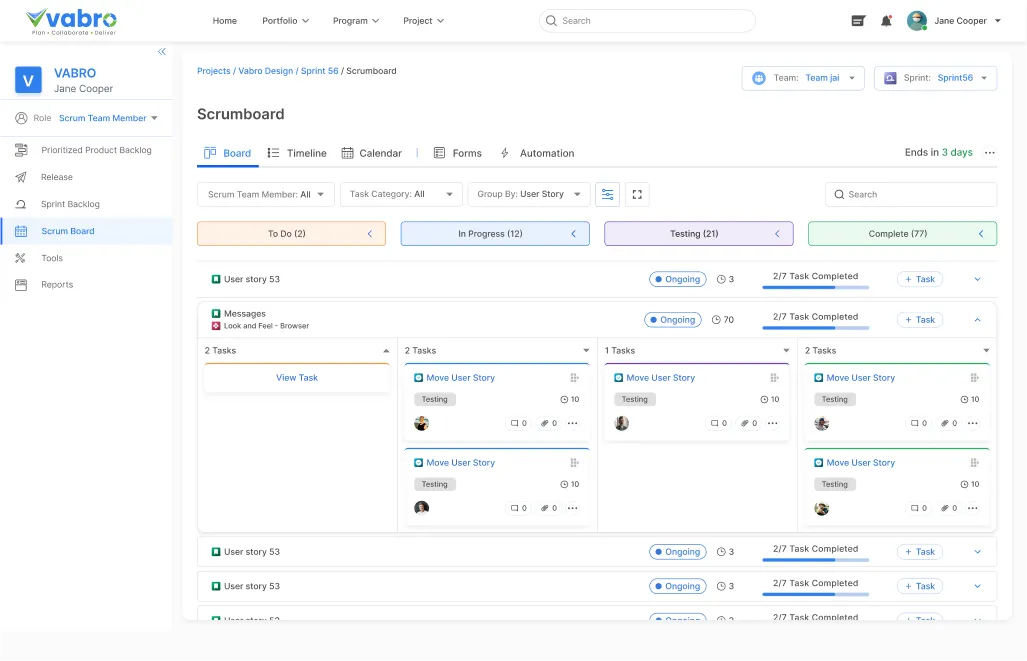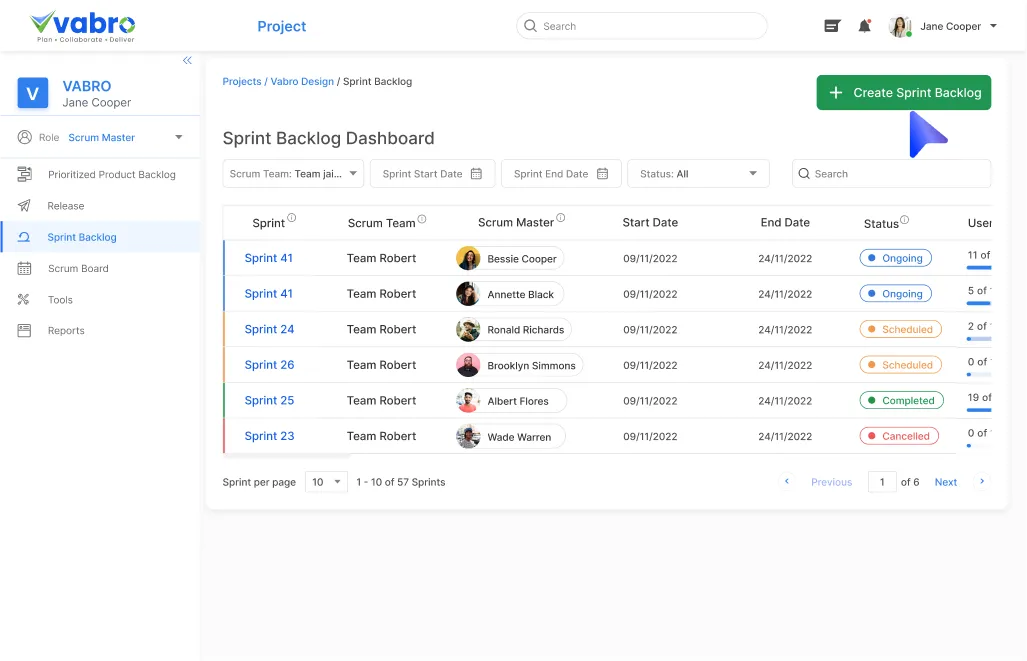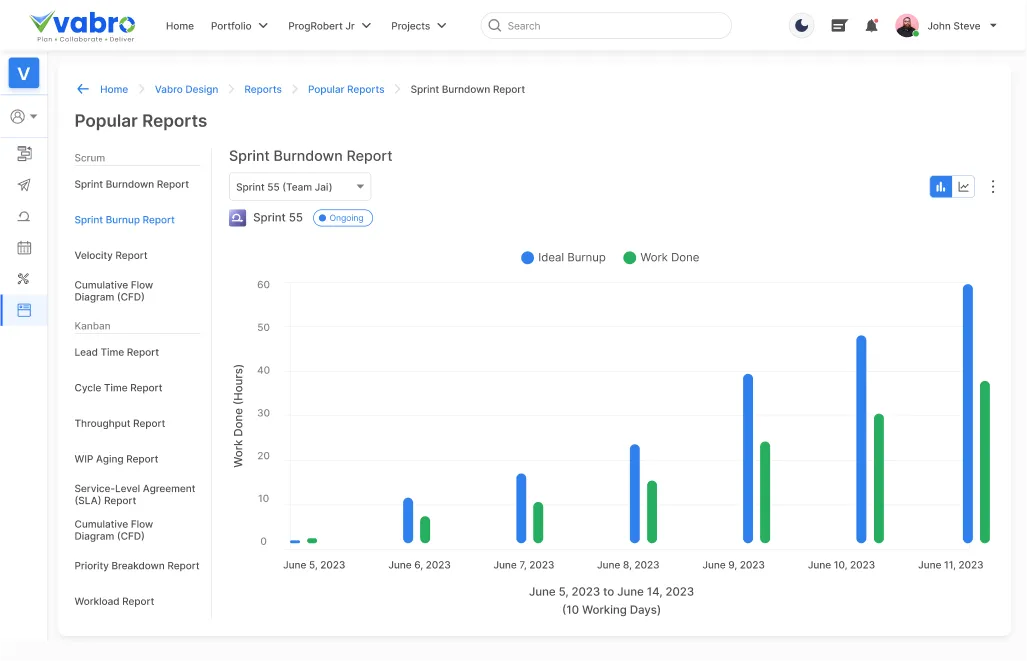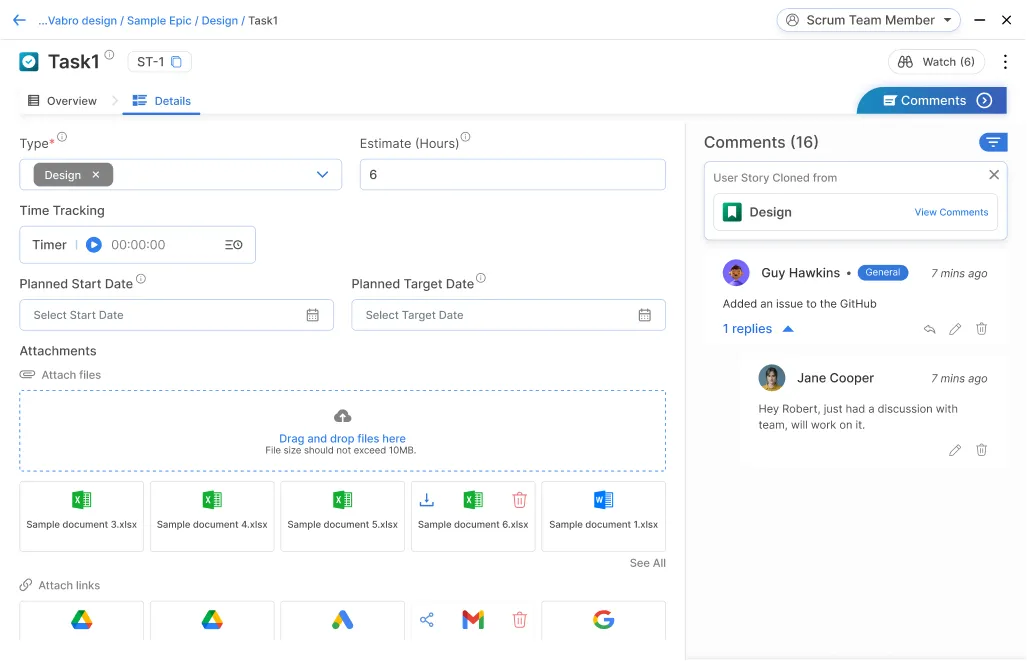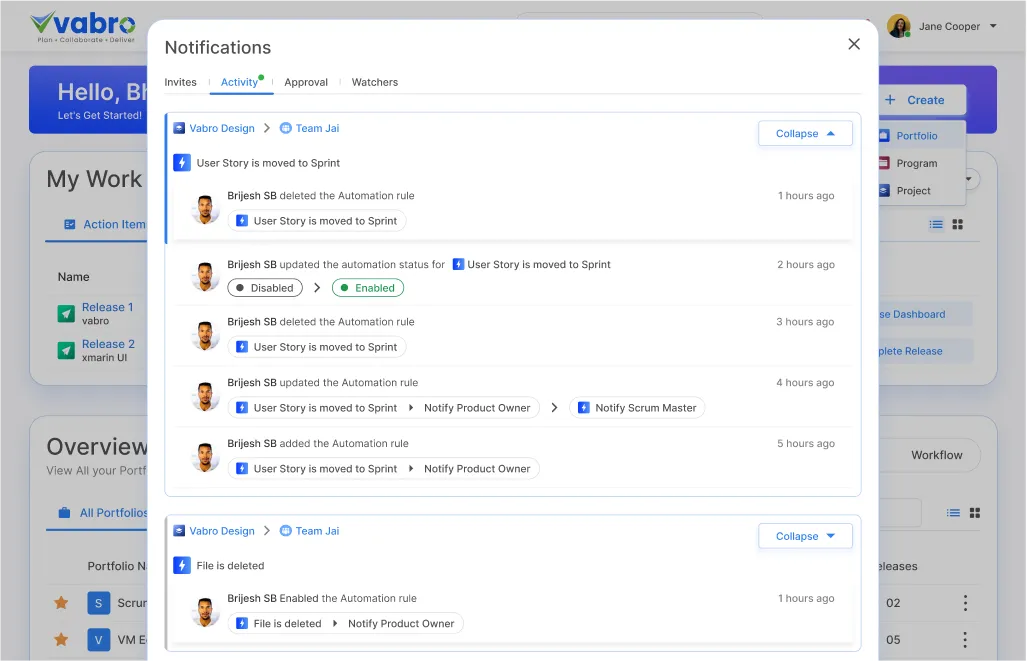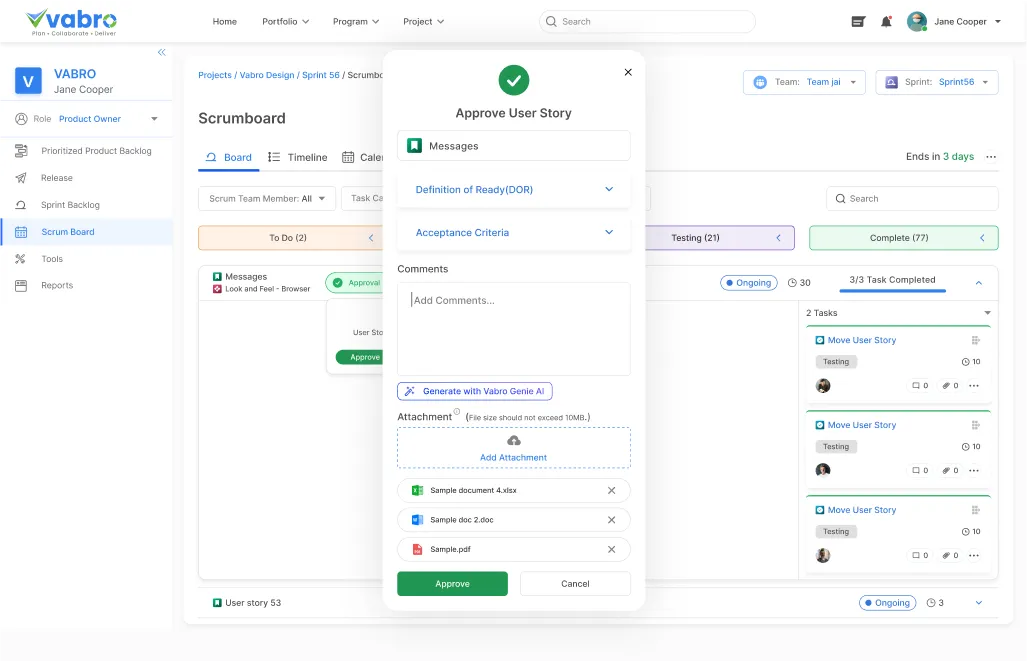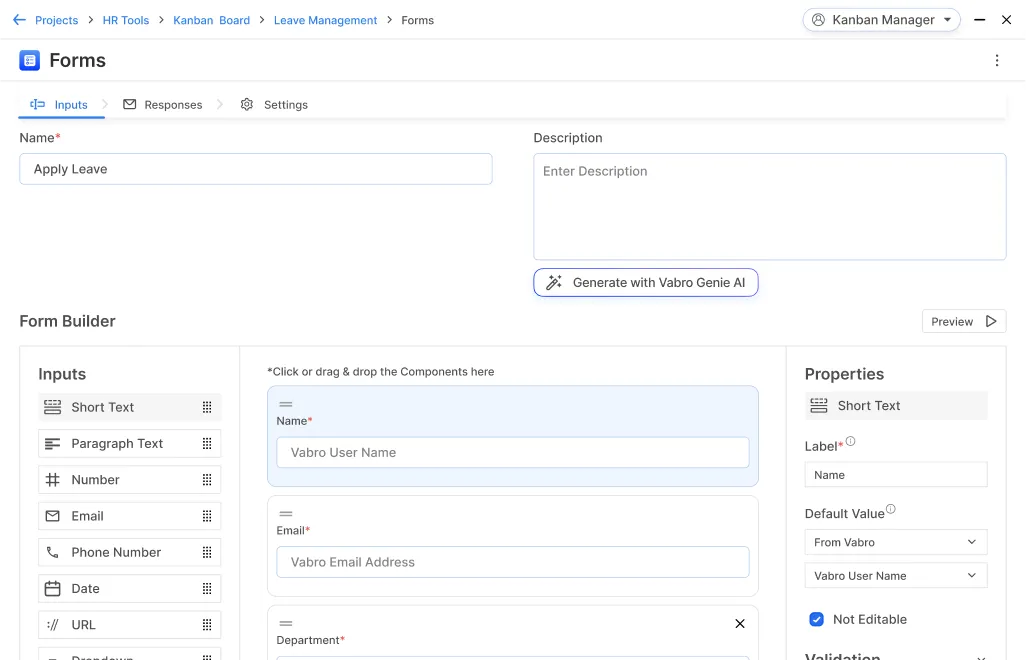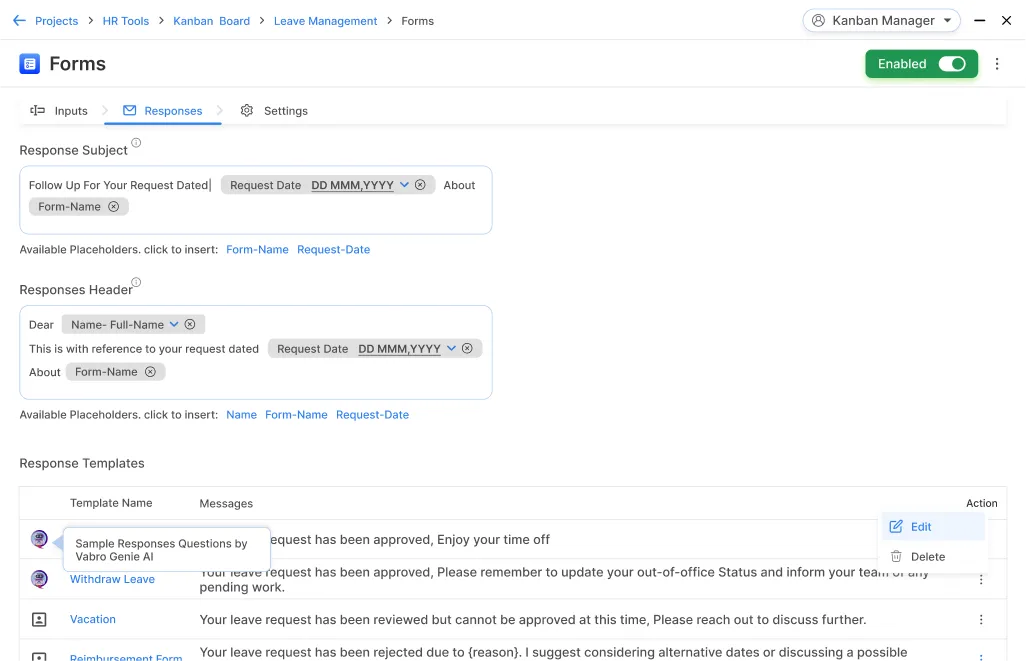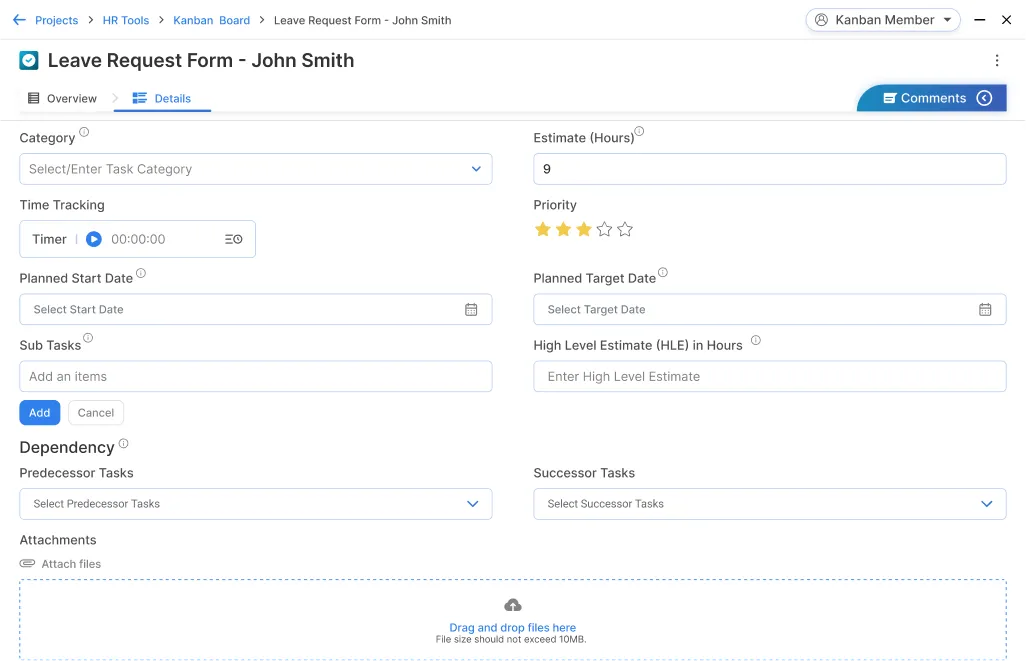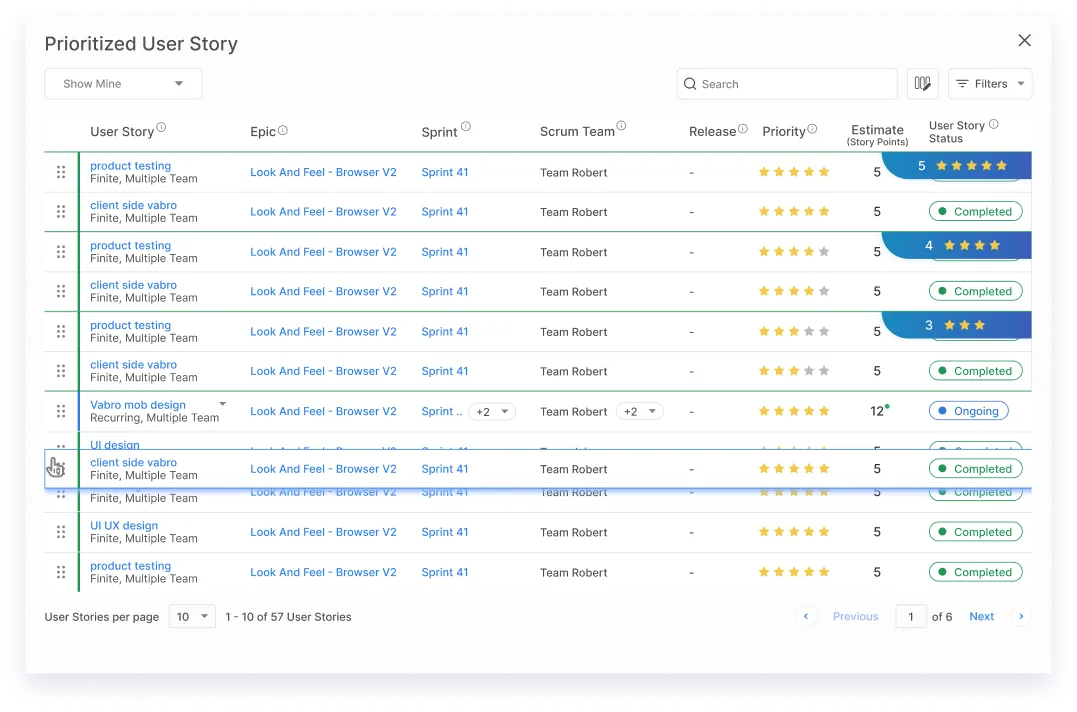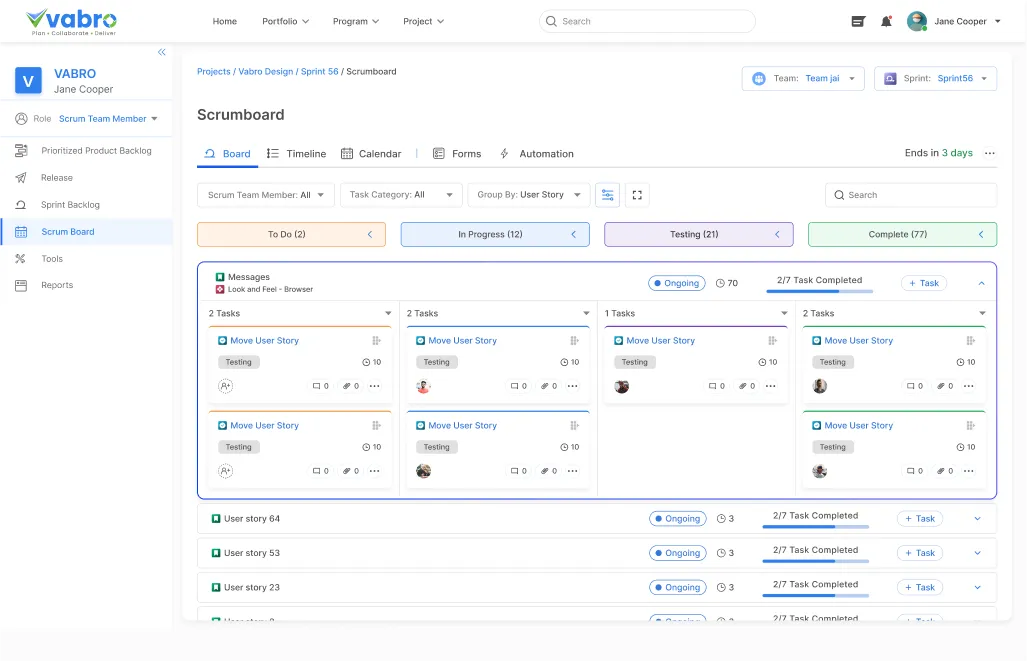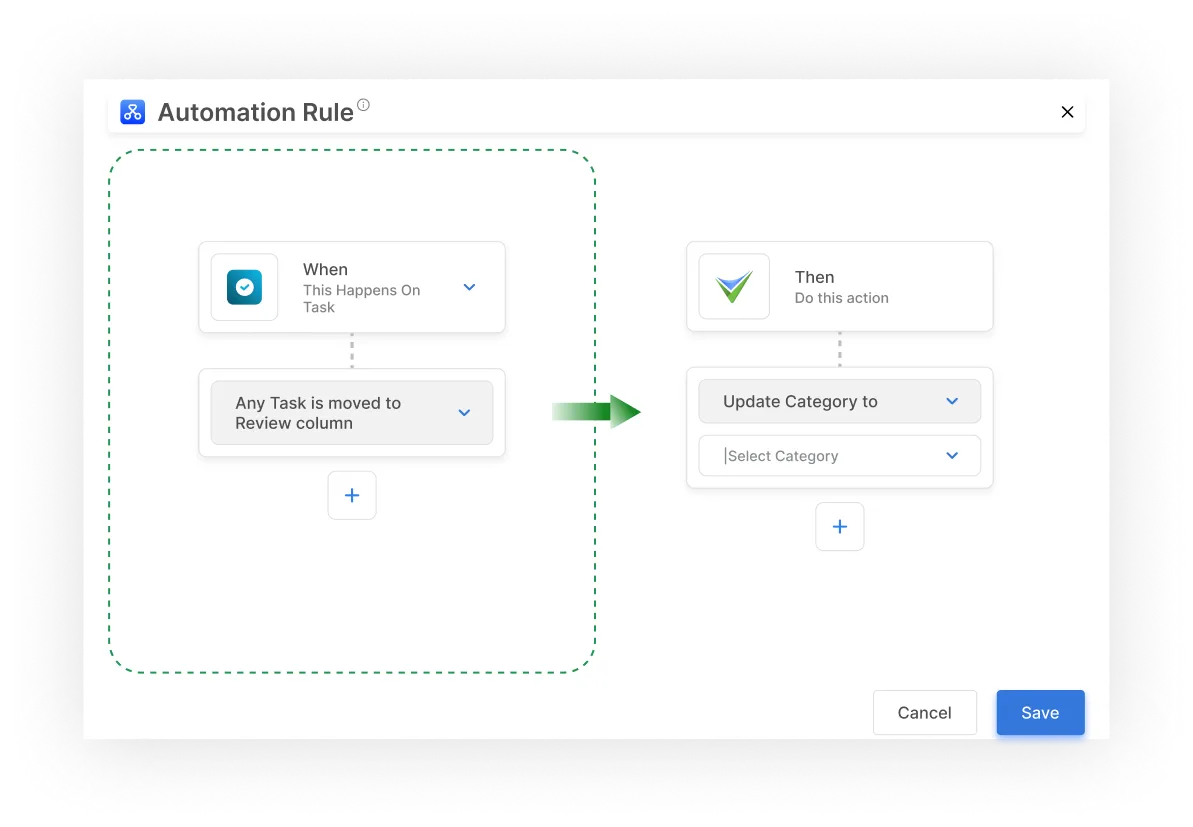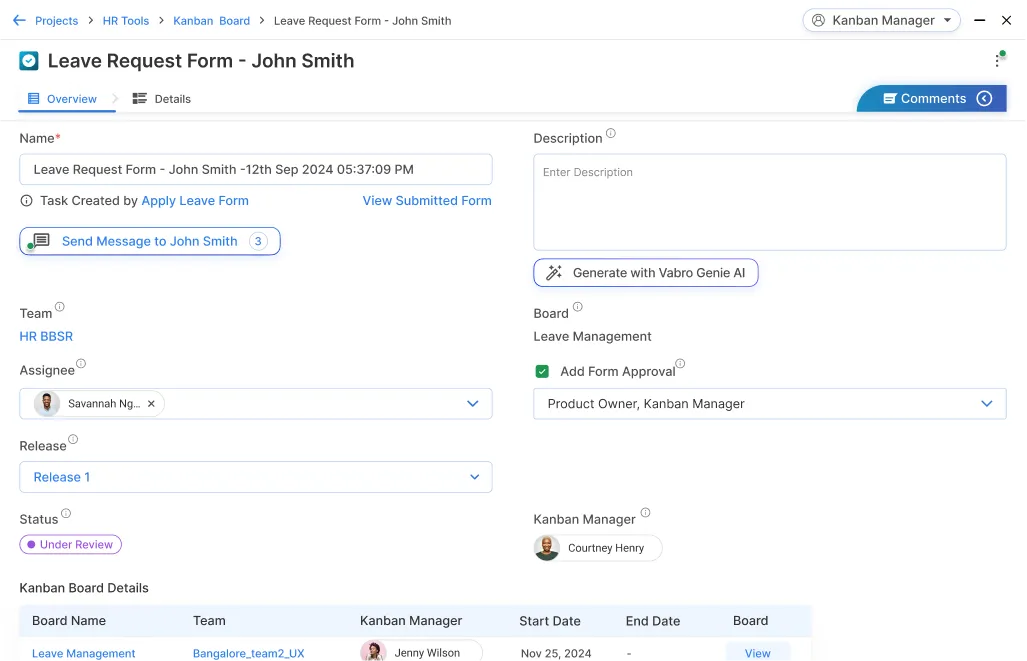You can create a backlog of Epics (Optional), User Stories, Tasks in Vabro and prioritize them for future sprints. Use a task management form or template for the product backlog, adding user stories, feature descriptions, and other backlog items.
Frameworks
Simplify Scrum
with Vabro
Vabro empowers Scrum teams with robust tools for managing sprints, visualizing Agile Projects, and enhancing collaboration through automated task tracking and customizable Project management
No Credit Card Required