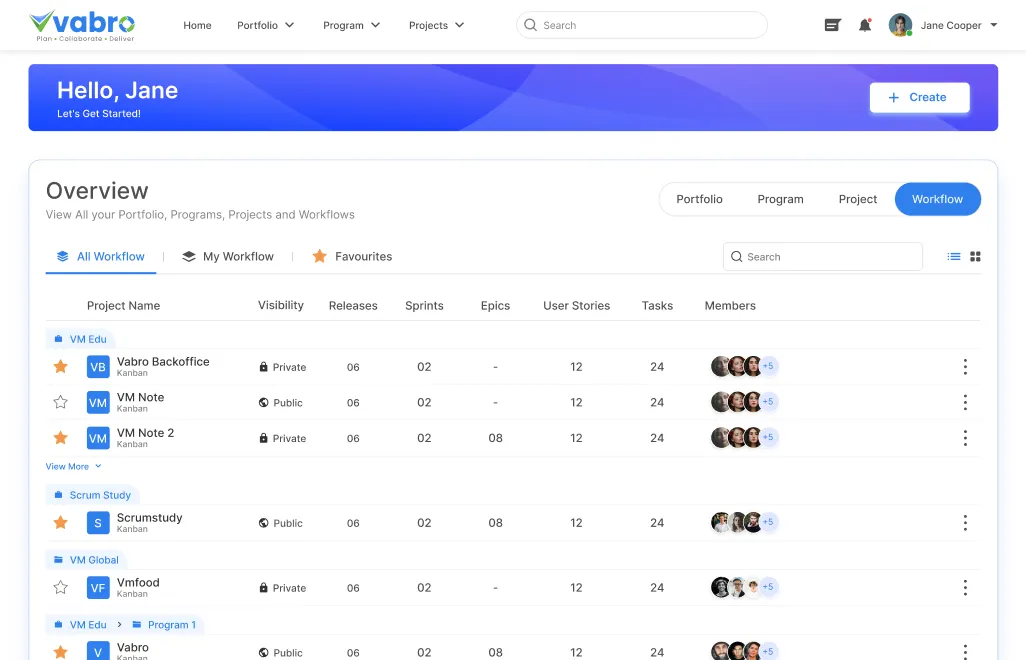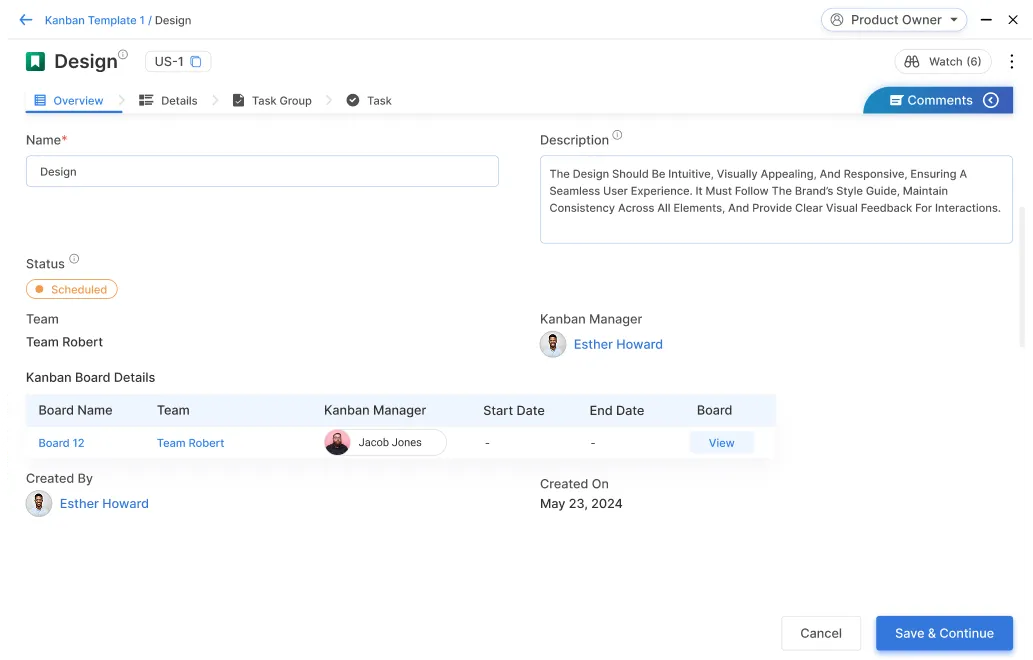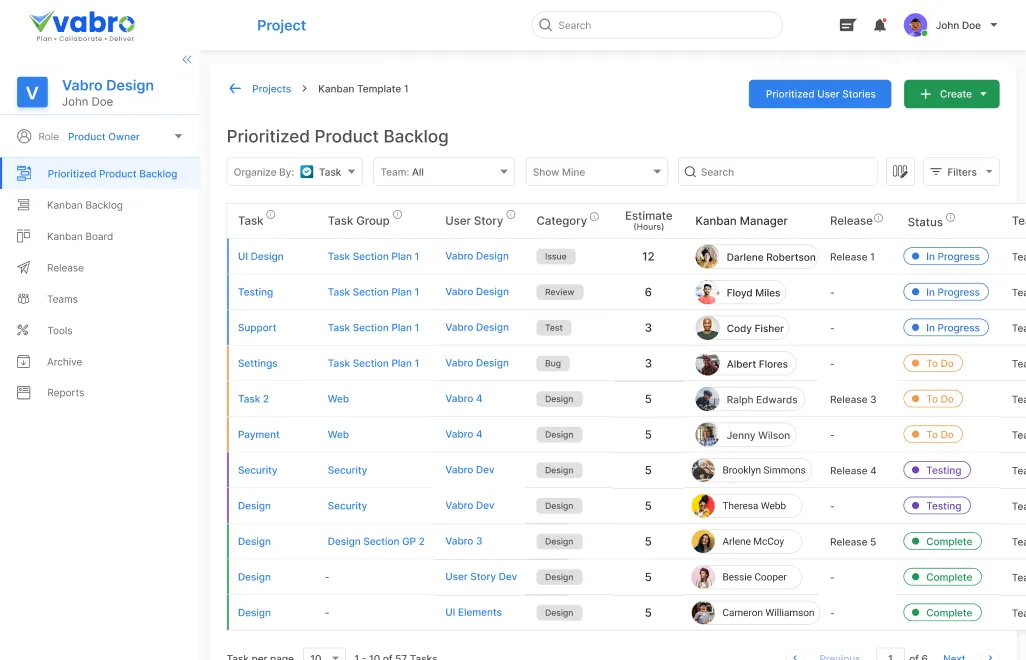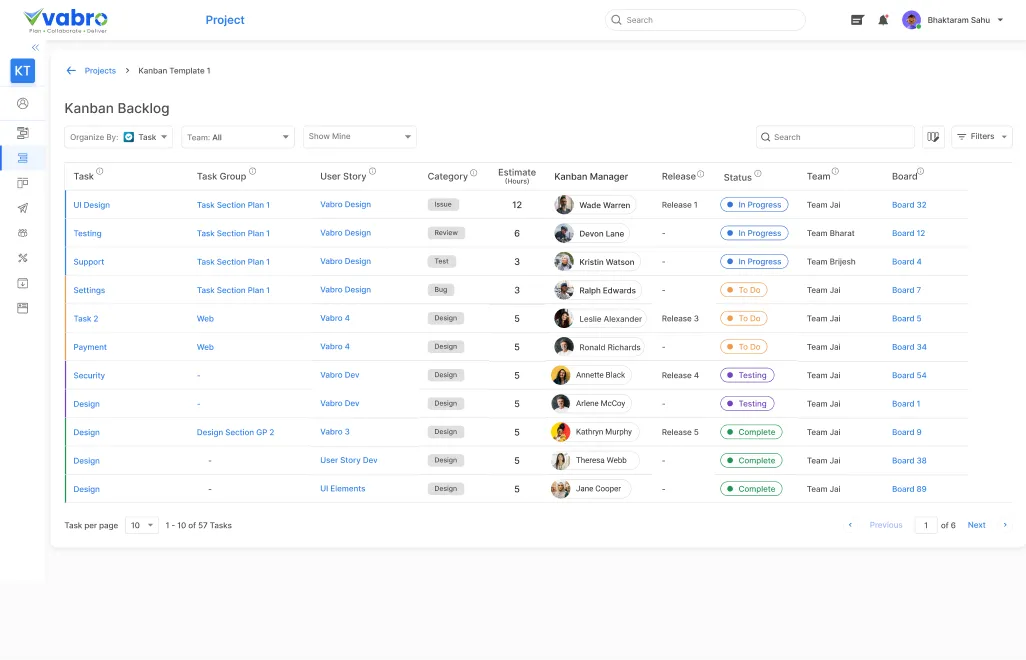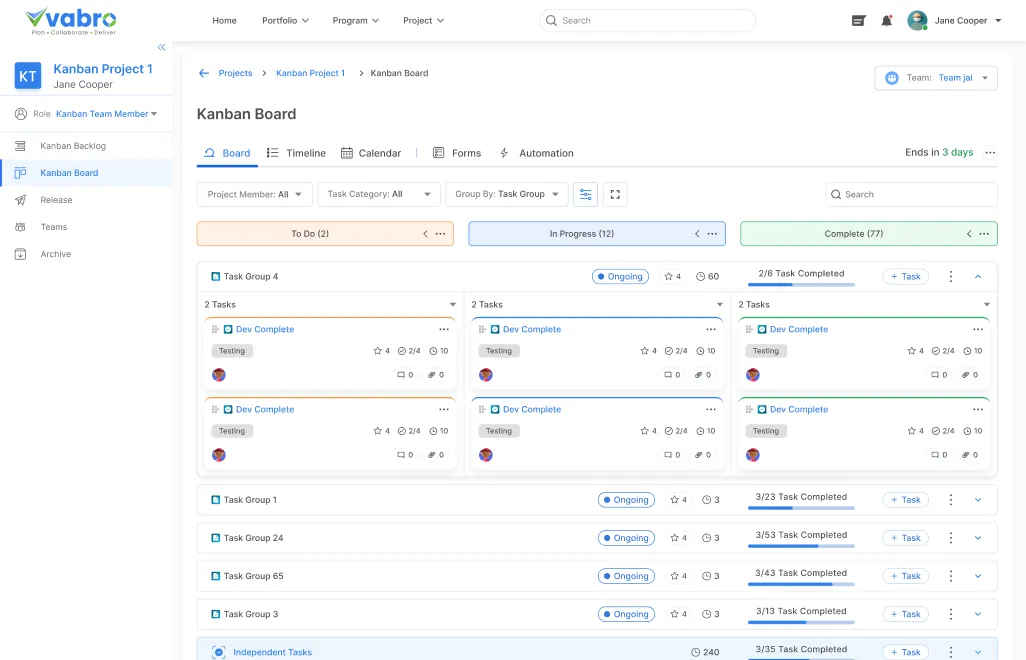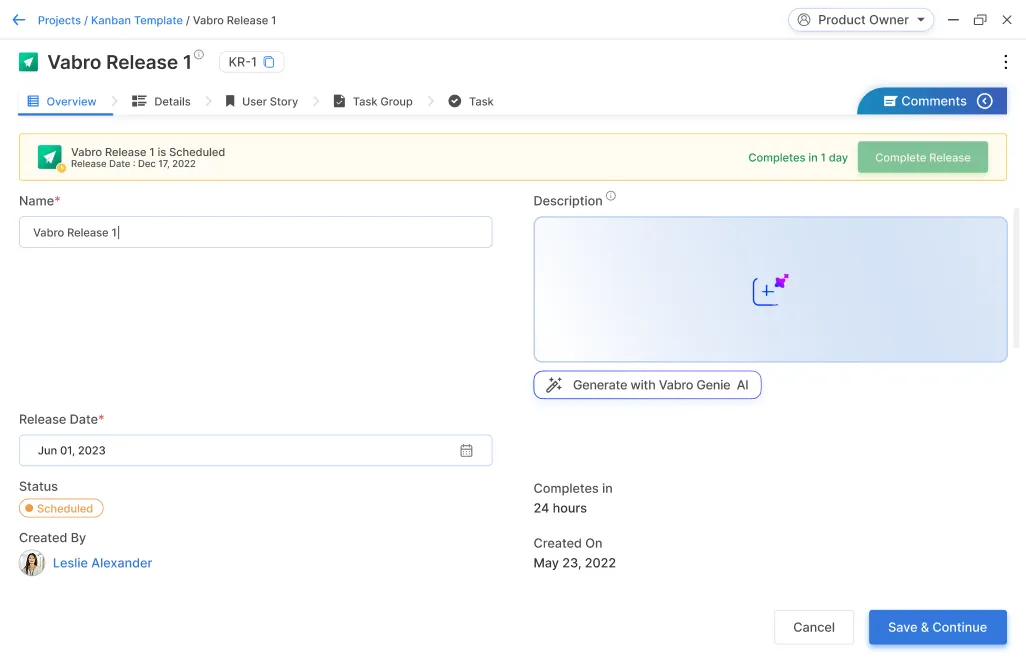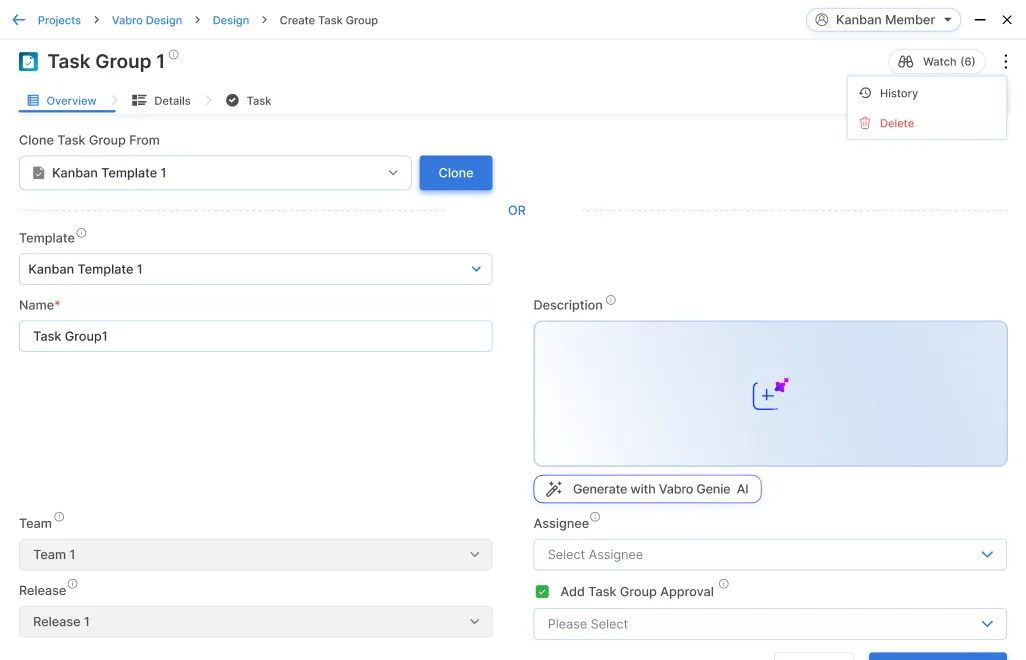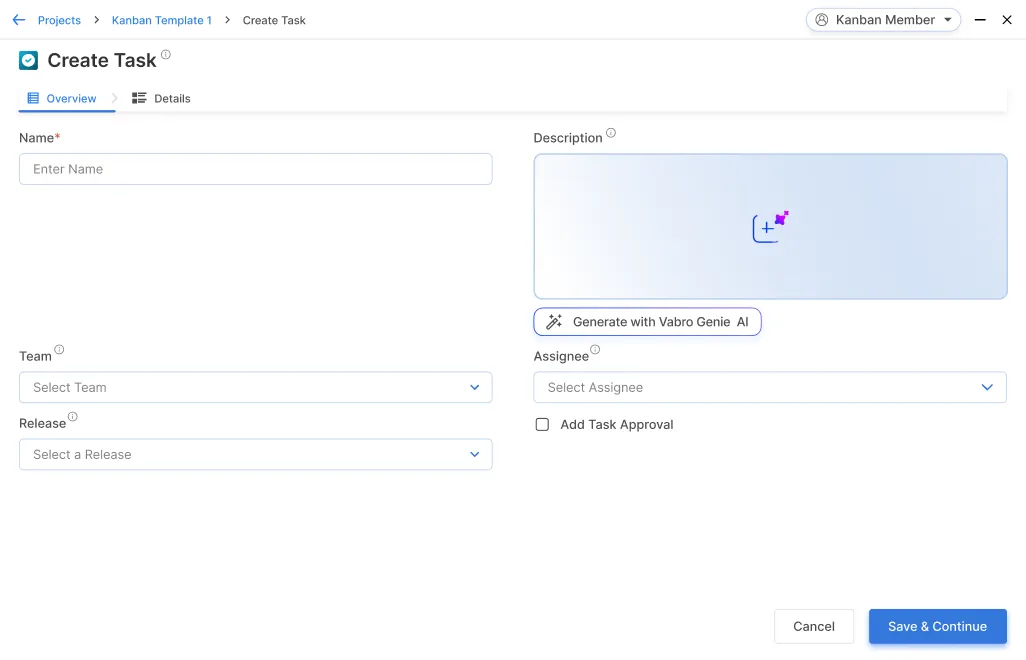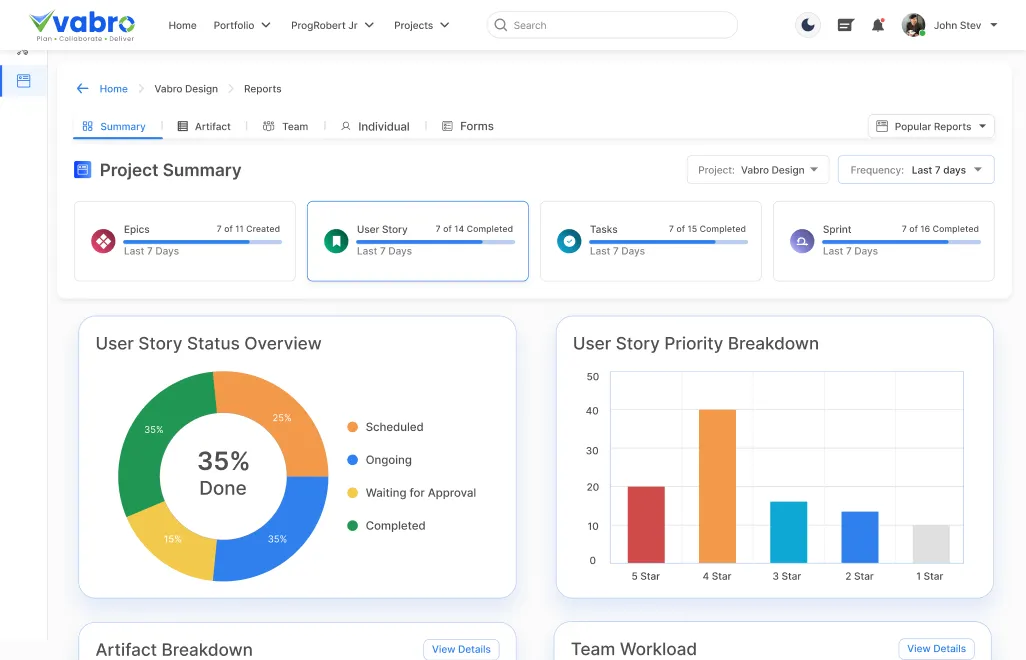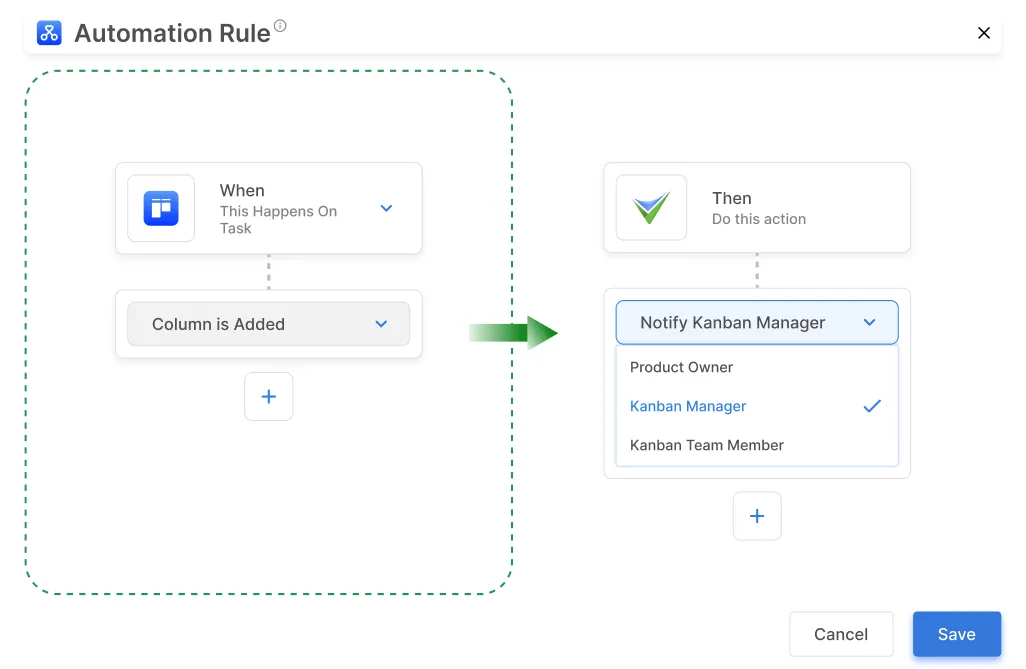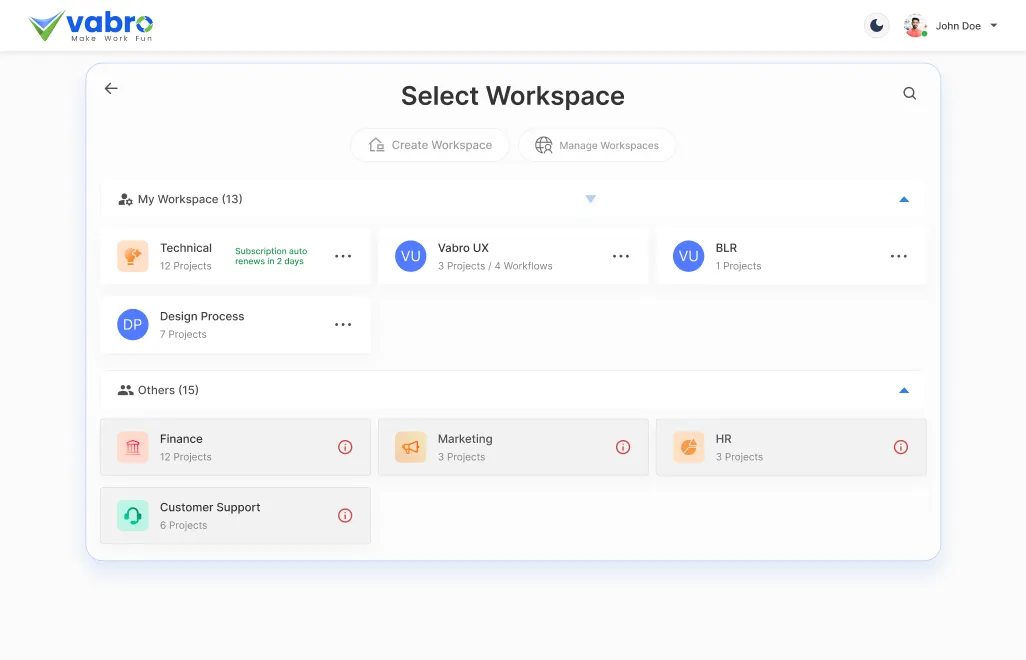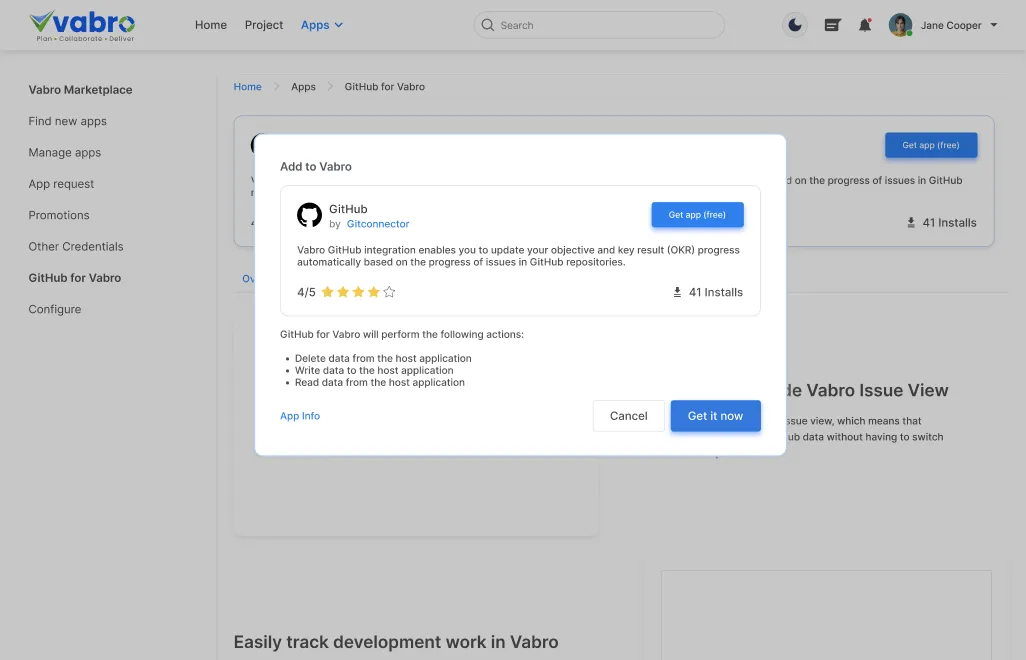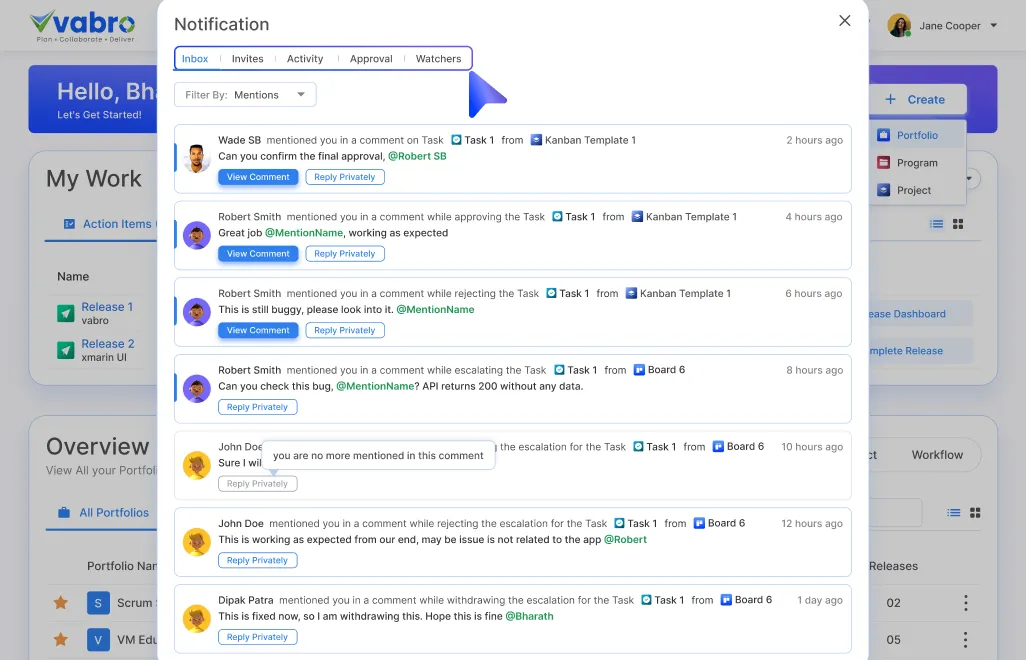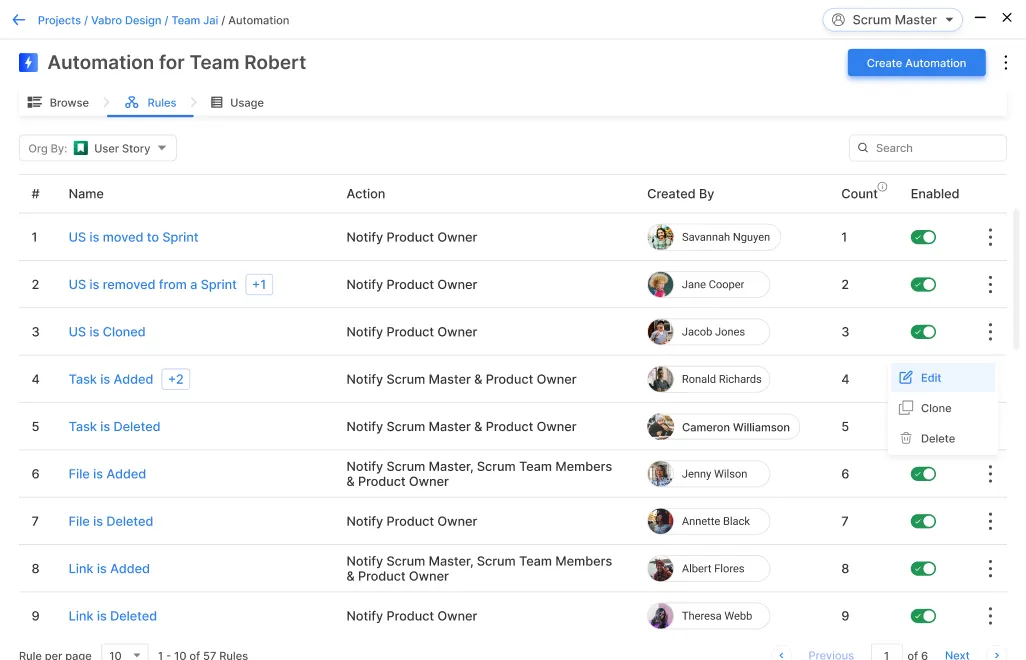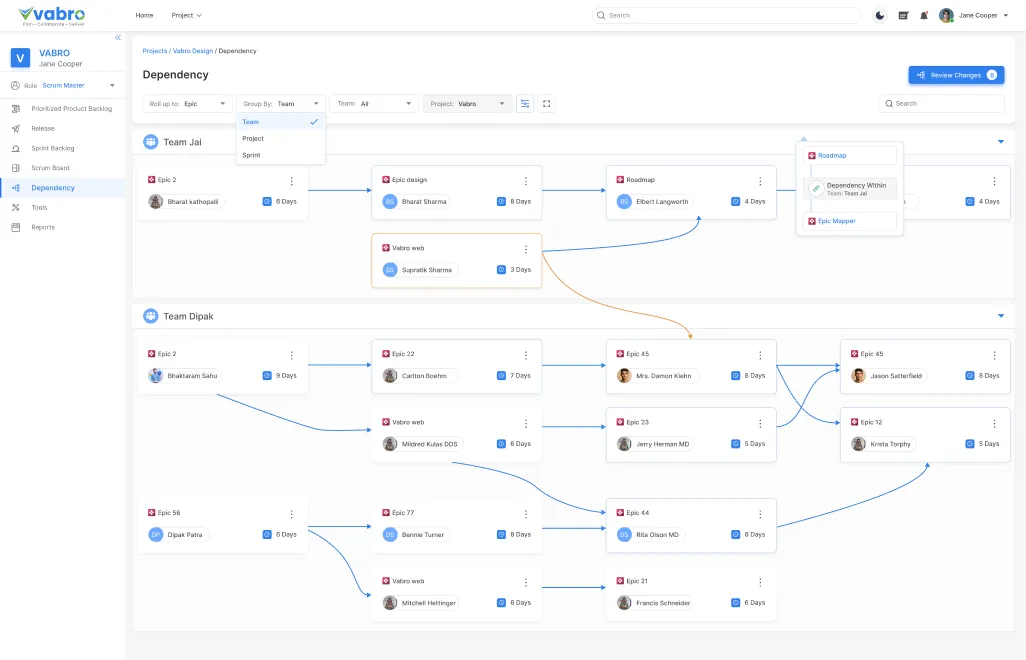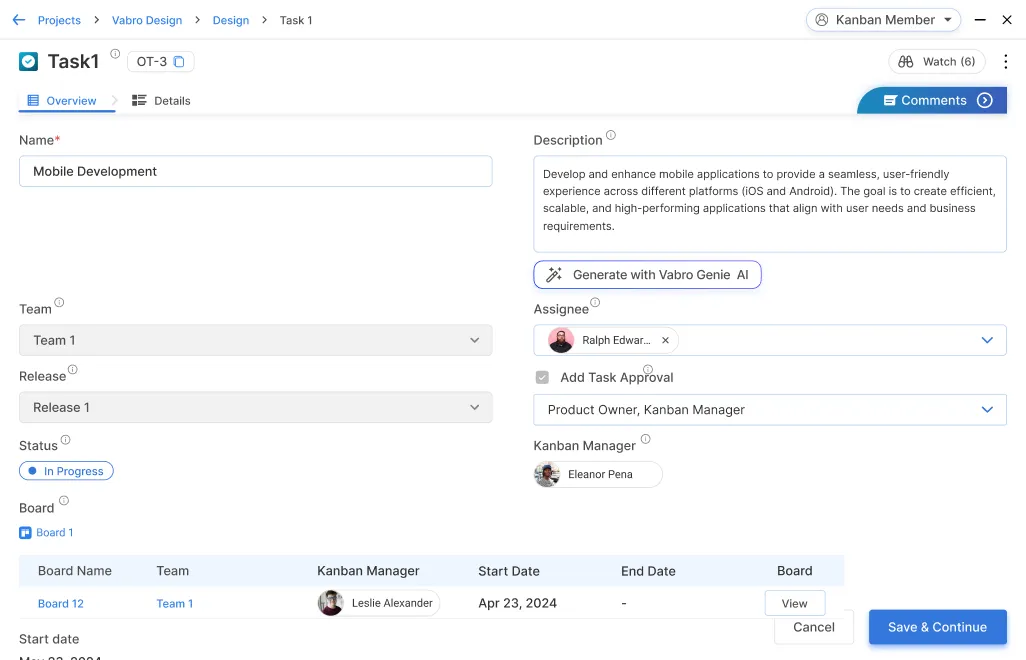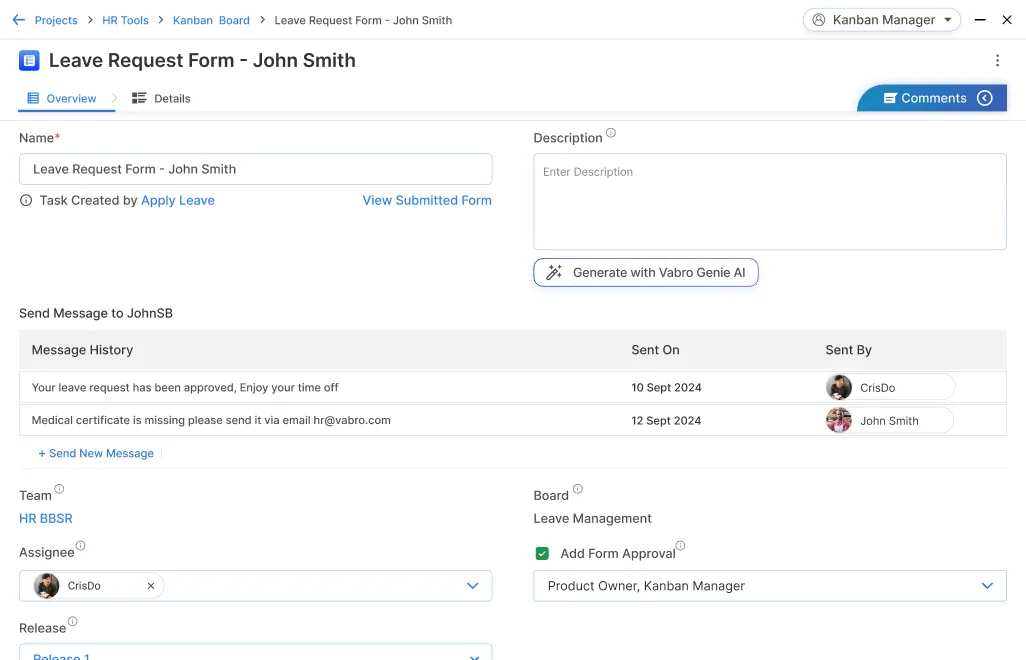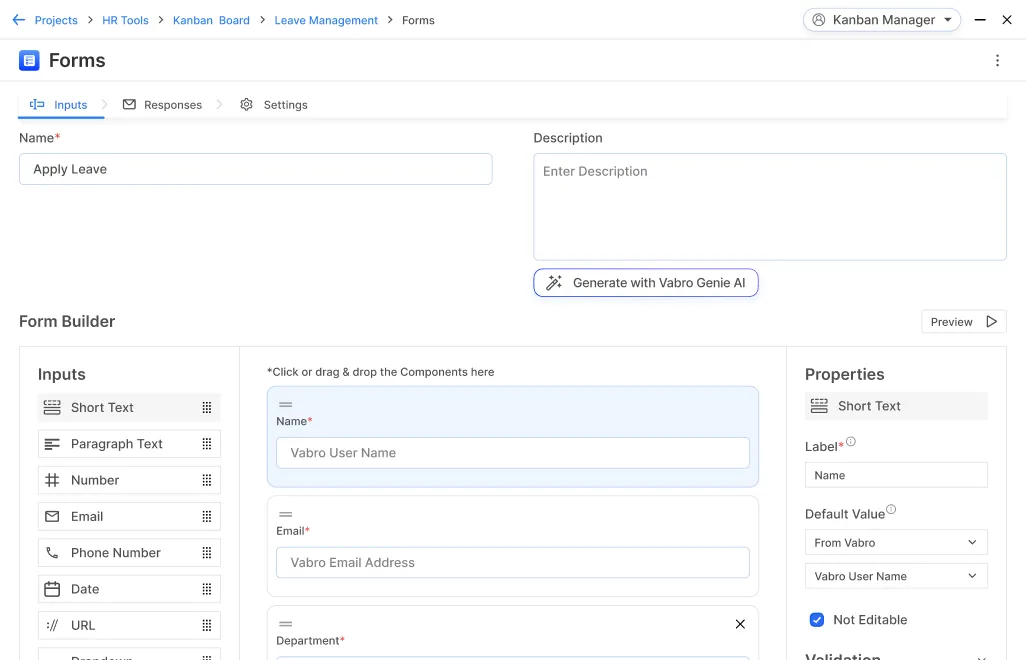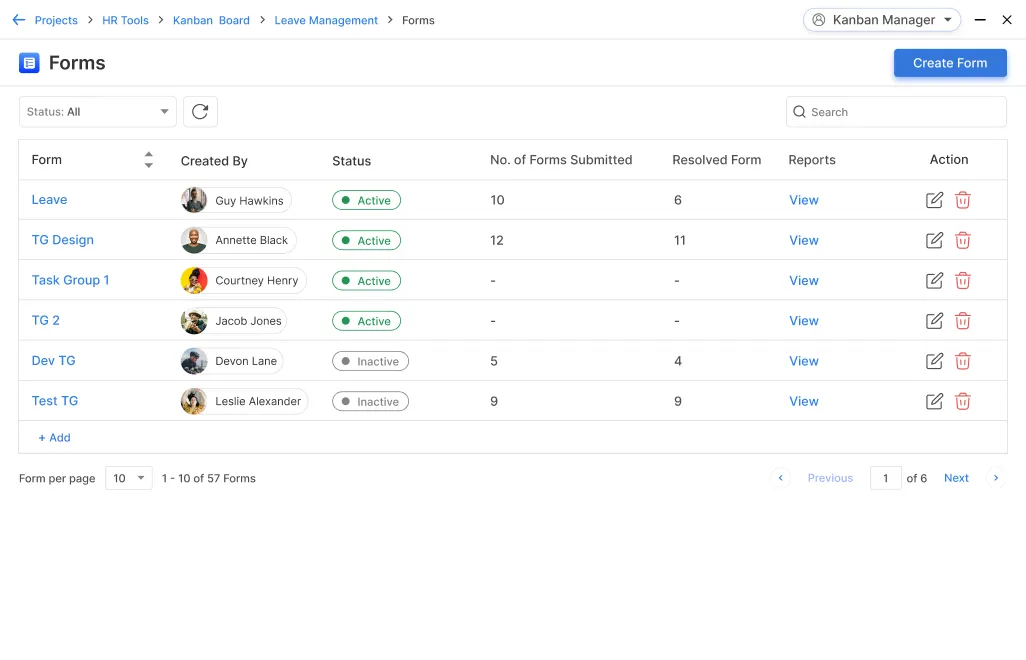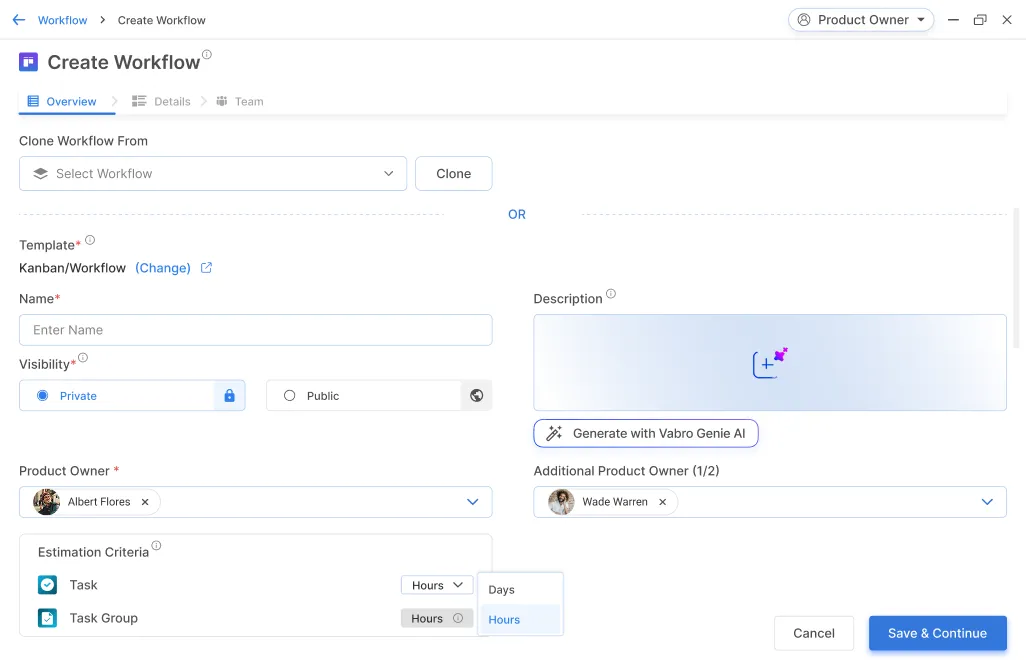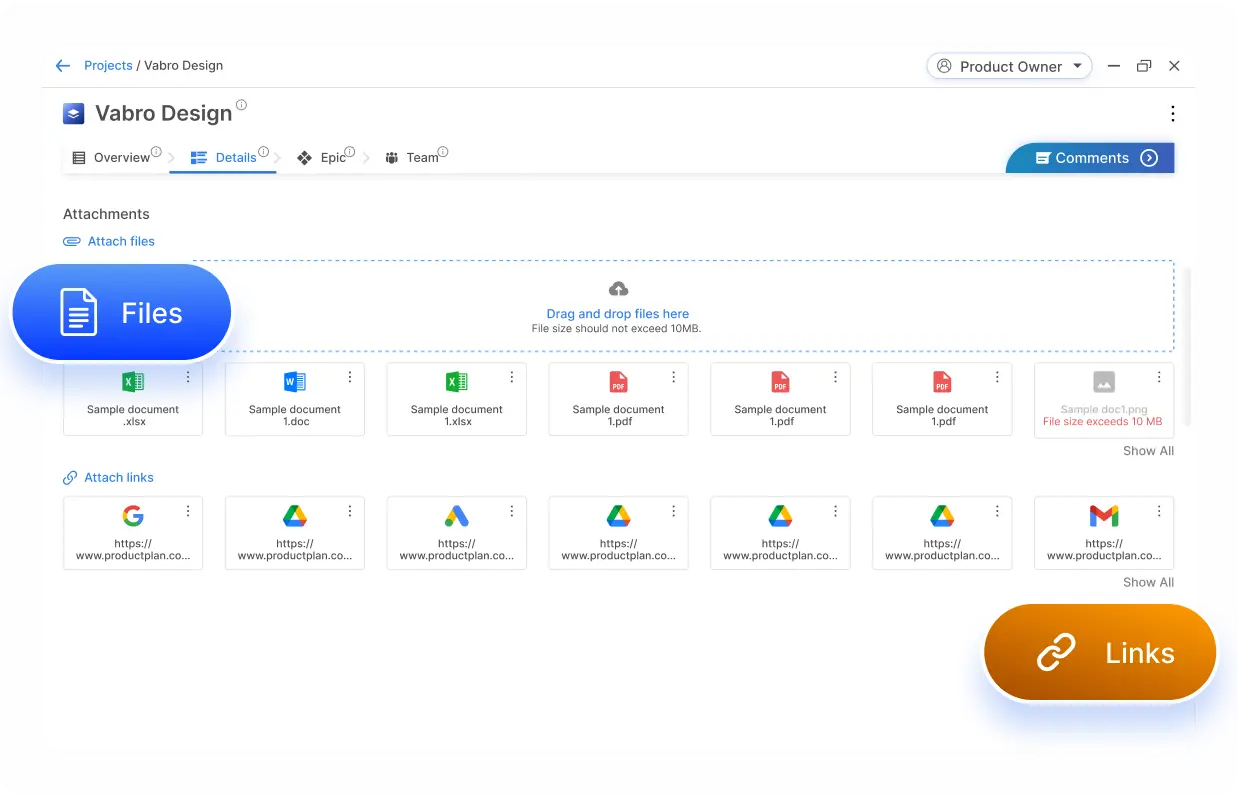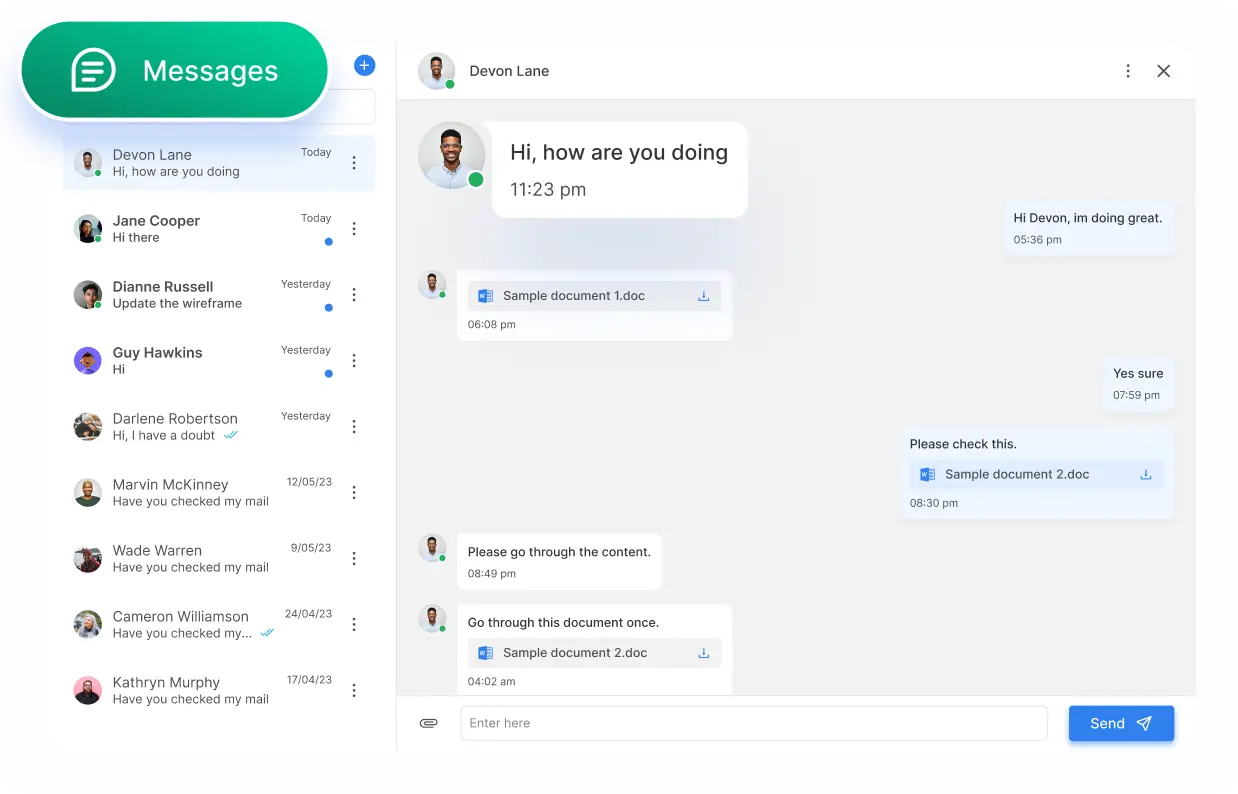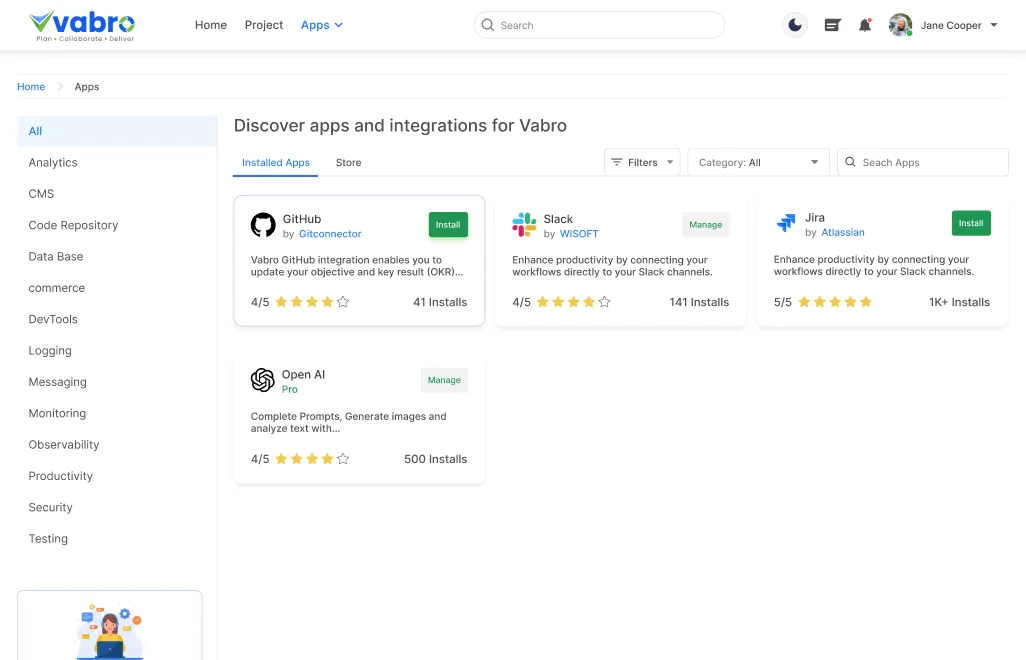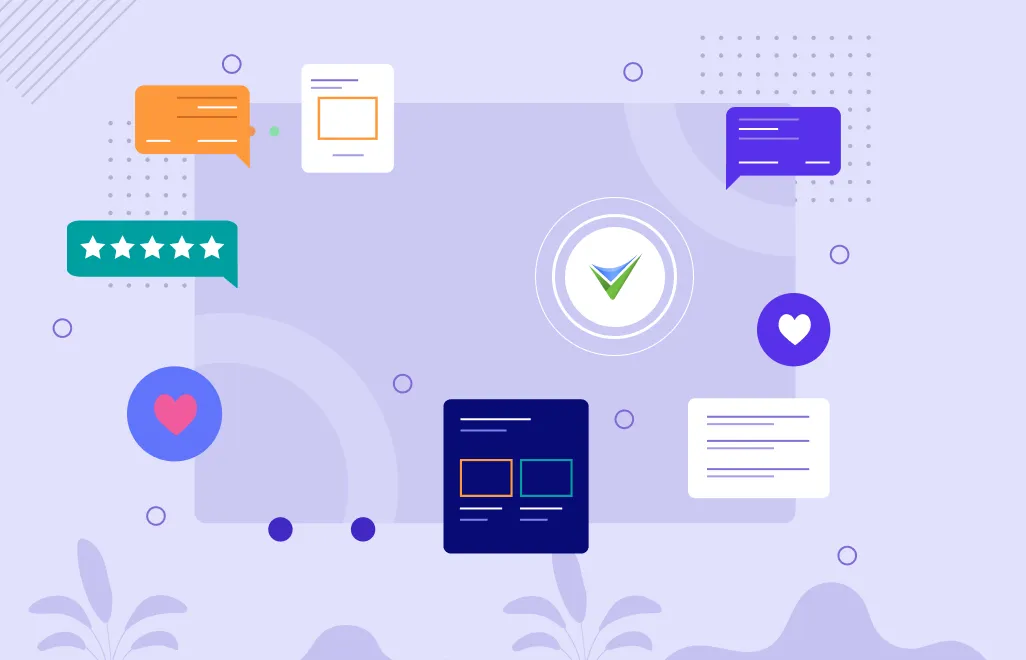Create automated workflows in Vabro that mirror your CI/CD pipeline stages (e.g. Code, Build, Test, Deploy, Monitor).
Framework
Optimize Delivery
with DevOps
Vabro unifies DevOps practices by seamlessly connecting development and operations teams through automated pipelines, integrated workflow tracking, and continuous feedback mechanisms for streamlined delivery and collaboration.
Tailored for teams of all sizes.